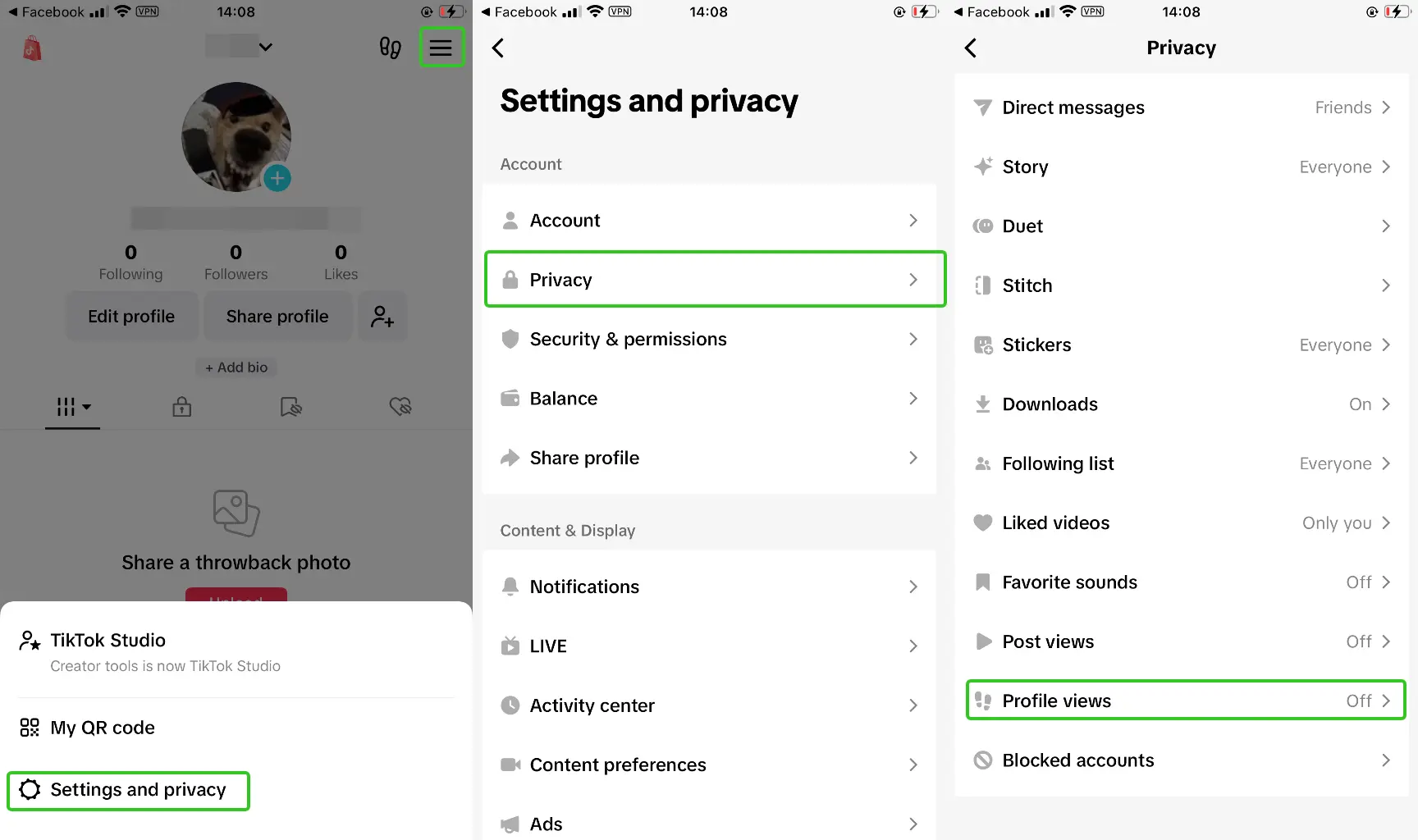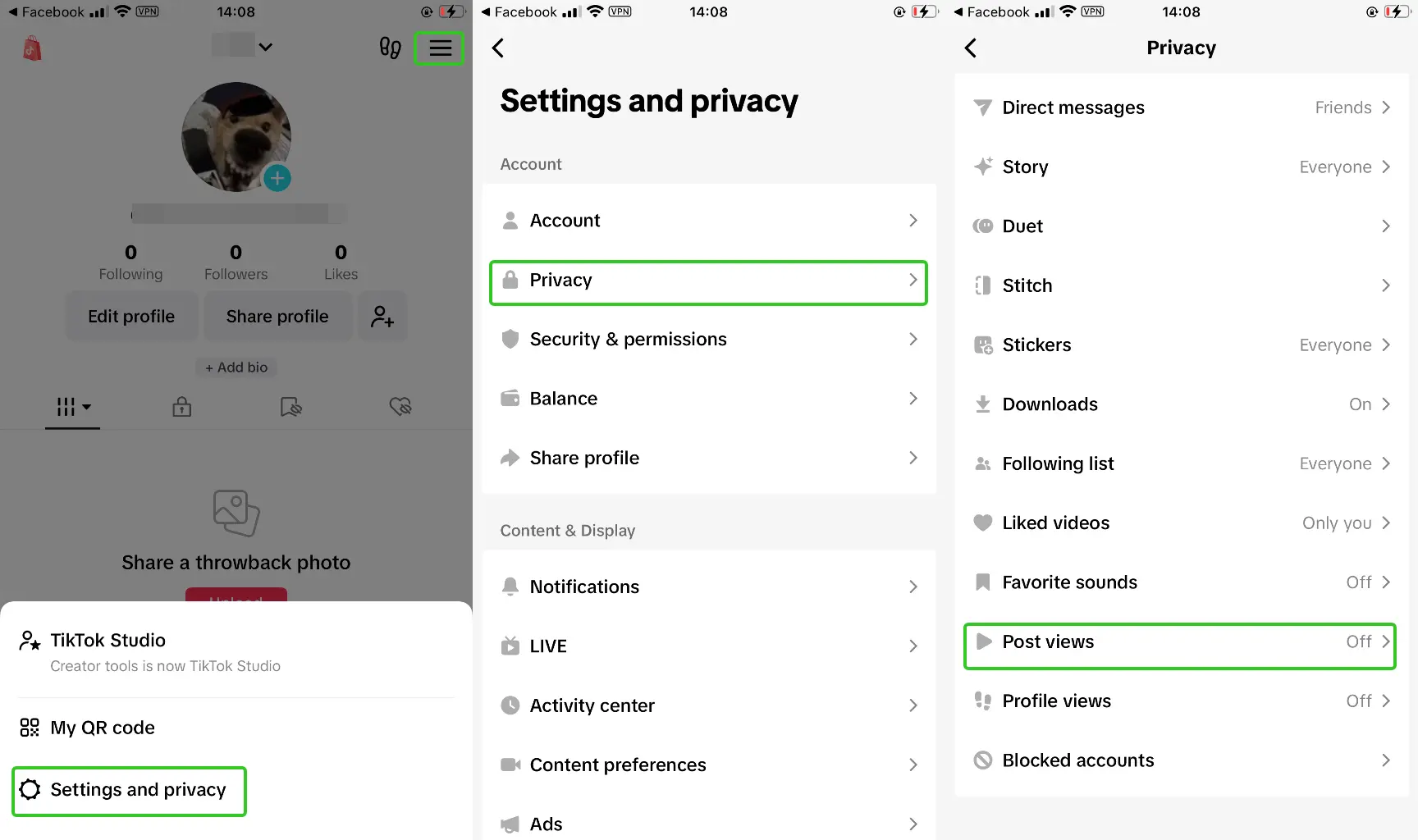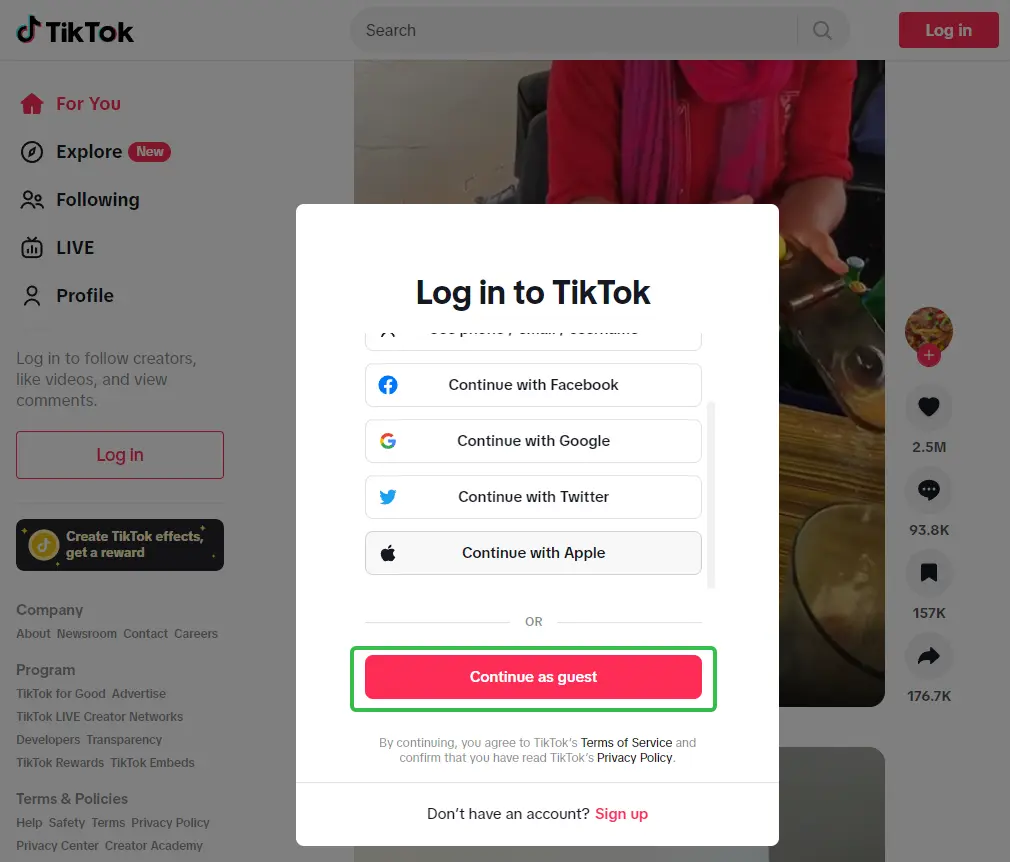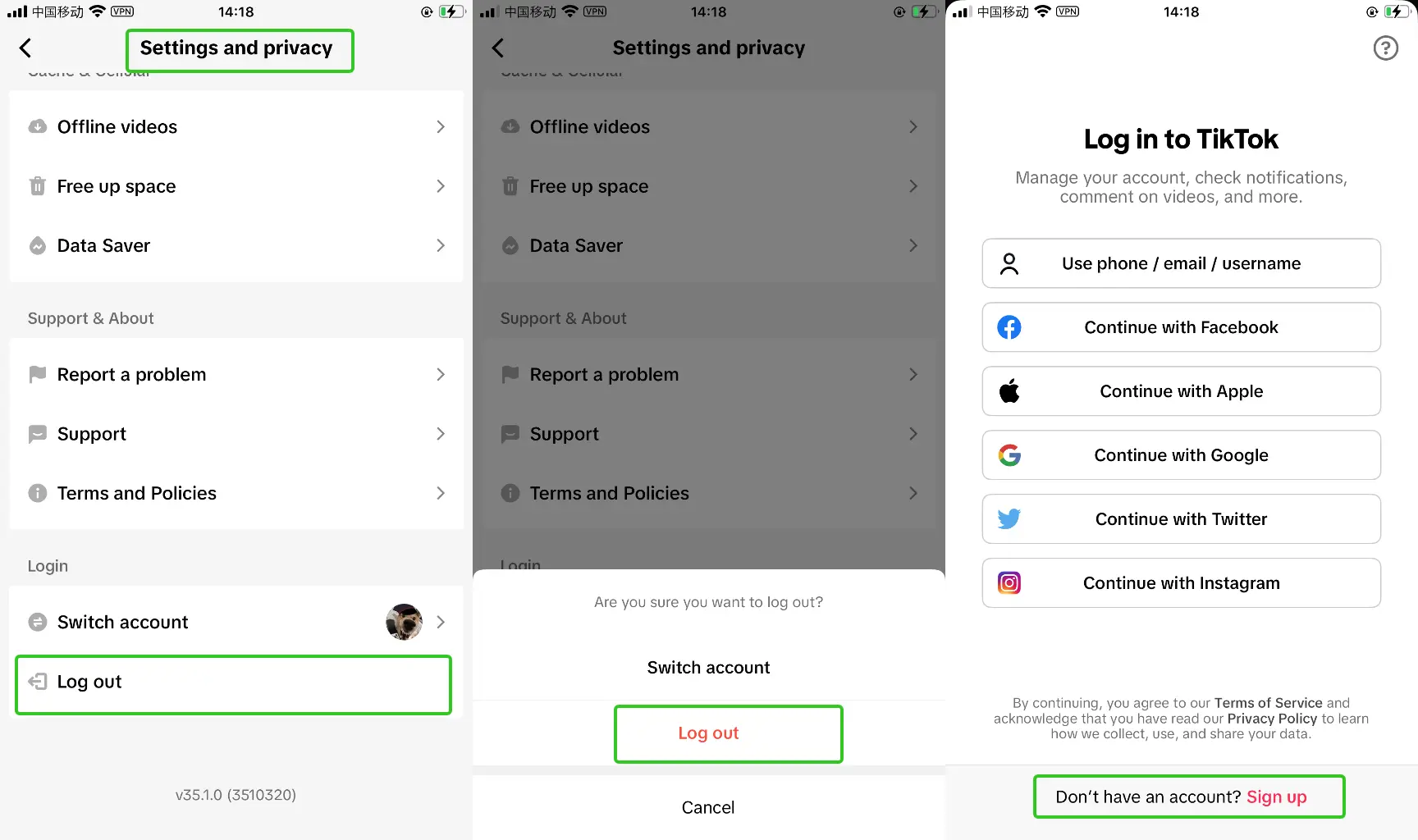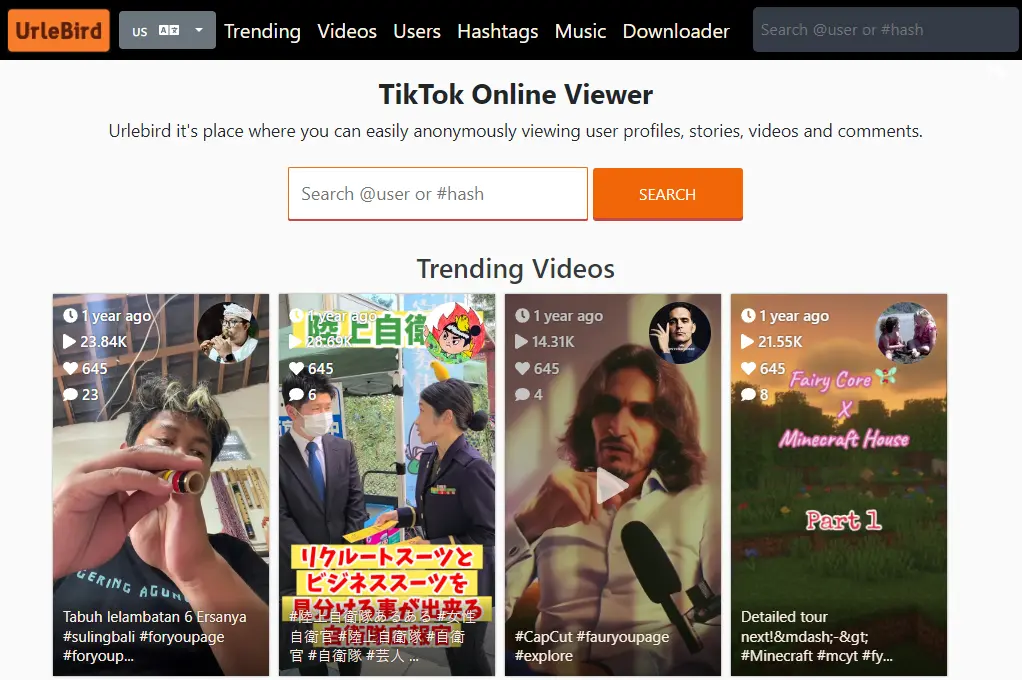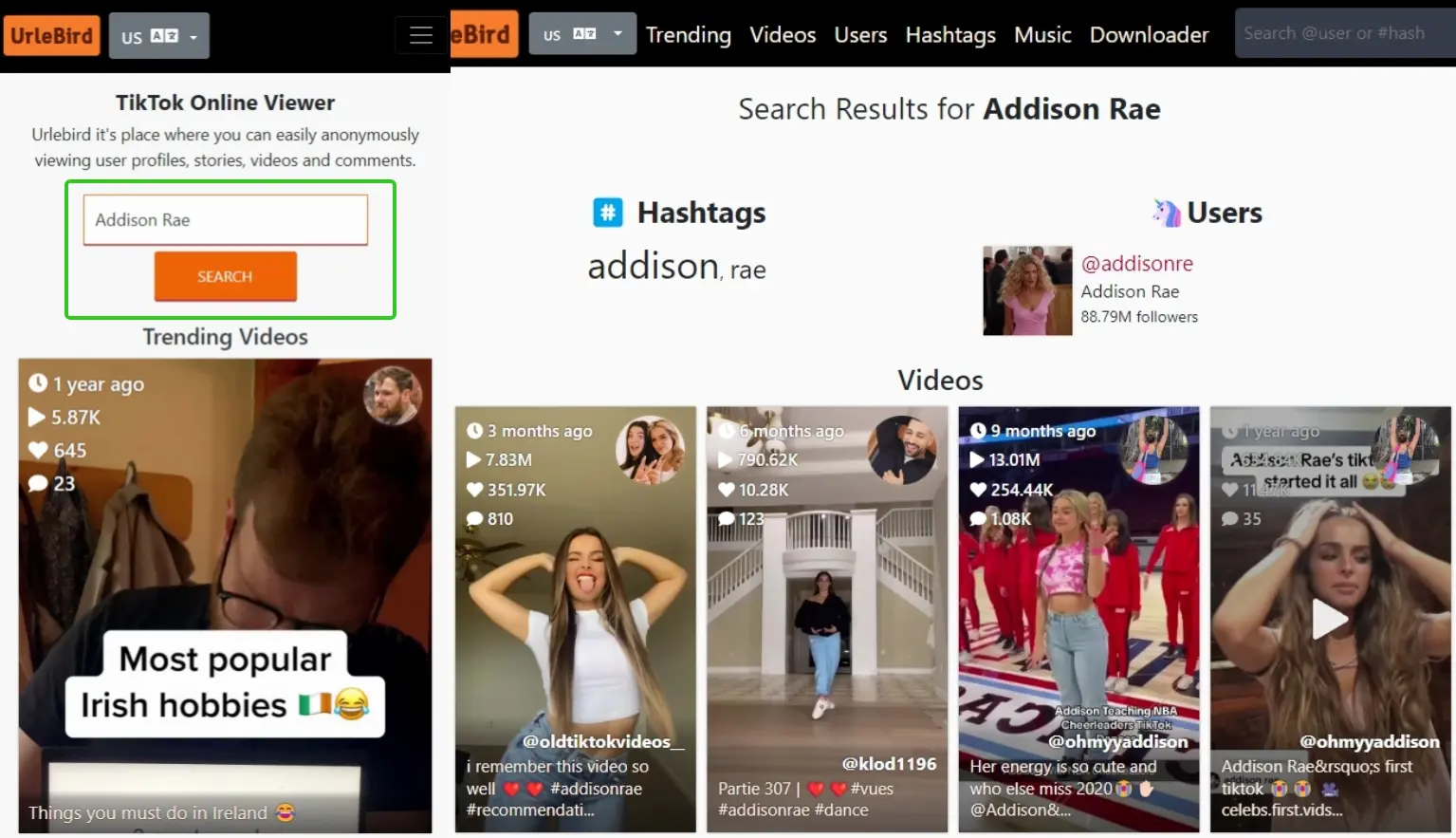TikTok, with more than a billion users per month, currently, is the ultimate video-sharing app. Numerous users upload content each day and respectively numerous users watch it and interact with it. But what happens when you want to view someone’s TikTok anonymously? What if you want to follow specific users but you don’t want to compromise your digital privacy?
This is what this article is about. It offers you a thorough guide with practical tips on how to look at someone's TikTok without it telling them. Check it out, because the info shared here will surely come in handy.
Part 1. Why do you what to view TikTok anonymously
Why would you want to do such a thing, in the first place? Well, there may be several reasons behind this need of yours.
Here is a list of the most common of them:
- Out of curiosity: The simplest reason: Curiosity. Let’s say you want to know what videos someone you know (but don’t follow them on TikTok) has posted on their account. But you don’t want your identity to be exposed. You want an under-the-radar browsing.
- Avoid social pressure: Some people don’t like the exposure inherent in Social Media Platforms. Interacting in public and being noticed by others may put social pressure on them. Which they loathe and try to avoid. That’s why browsing anonymously may be the solution they are seeking.
- Research and Learning: Some professionals may anonymously review TikTok to understand social trends, user behaviors, or cultural phenomena on Social Media as part of research or exploration. These professionals often don’t wish to reveal their identity. Some of them may wish to stalk their competitors’ profiles to see how to improve their marketing campaigns as well.
- Relationship concerns: There is this reason as well. The eternal worry of nearly every person in an established relationship on this planet. With online affairs increasing substantially every day, viewing TikTok anonymously can offer you access to evidence of a cheating partner.
Part 2. How to view someone’s TikTok profile without them knowing
After exploring the motives behind the need, it’s time to dive deep into the “how to” section. How to look at someone's TikTok without it telling them? Is there actually a way? The short answer is yes. There is a way. In fact, there is more than one. And here you have them all. So, let’s break them into pieces one by one.
Way 1. Turn off view profile history & Post View History
TikTok offers a profile view history feature. This feature allows users to know who has viewed their profile. To see which accounts have viewed your profile, you must enable the profile view history feature. But, to enjoy this feature’s benefit, and view TikTok anonymously, those accounts must have it turned on as well.
Conversely, if you disable profile view history, you won't be able to see who visited your profile, and others won't know that you’ve viewed theirs.
To turn off profile view history on TikTok:
- Open TikTok: Launch the app and tap your profile icon.
- Go to settings: Click on the three-line menu icon and select "Settings and Privacy."
- Select privacy: Choose "Privacy" and then tap "Profile views."
- Disable profile view history: Tap the toggle icon next to "Profile view history" to disable this feature. Alternatively, you can tap the eye icon on your profile page to see accounts that viewed your profile in the past 30 days. Then, tap the gear icon at the top right and toggle off "Profile view history."
Limitations of this way
- This feature is available to users who are 16 years or older and have fewer than 5,000 followers.
Similar to the “view profile history” feature, TikTok has another one. You can turn off the “Post View History” feature. This offers users the ability to know who watched their videos. If you want to watch someone’s video without them knowing, you should turn off the post view history and avoid liking or commenting on the video.
To turn off post view history on TikTok:
- Open the TikTok app and tap the profile icon.
- Click the three-line menu icon and choose "Settings and Privacy."
- Click "Privacy" and select "Post views."
- Tap the toggle next to "Post view history" to disable it.
Limitations of this way
- When your view history is turned off, you won't be able to see who's been viewing your TikTok profile. And if you've viewed someone's profile in the last 30 days while Profile View History was enabled, and that person also has Profile View History enabled, they will still see your username in their history until it expires.
Way 2. Browse as a guest
TikTok allows users to browse content as guests without an account. This is another way to view someone’s TikTok anonymously.
How to do it
You have to either not have an account on TikTok or log out of it. Here are the steps for the second option:
- Go to your profile page.
- Click the three-line symbol.
- Choose "Settings and Privacy."
- Scroll down and click "Log out."
Alternatively, you can open a browser on your computer and visit TikTok without logging in. Search for the user you wish and view their profile. Simple as that.
Limitations of this way
- The problem with this method is that it eliminates your activity on TikTok. As a guest, thus, you won’t be able to post videos, create a profile, like or comment on videos, send messages, or add videos to your favorites.
Way 3. Create another account
Another way to go under the radar is to log into TikTok with an alternative account. Like using a phone number, email, or accounts from Facebook, Instagram, Twitter, or Google.
How to do it
- Log out from TikTok (see Way #2).
- Log back in with a different account (either existing or creating a new one).
Limitations of this way
- Bear in mind that when choosing this option, you’ll have your new account appear in a user’s profile view history if you visit their profile. But, if you don’t connect any personal details with it, they won’t know who’s behind it.
Way 4. Use anonymous TikTok viewer
Finally, there is the more digitally advanced way. Using an anonymous TikTok viewer. Several anonymous TikTok viewers exist in the market that offer you the ability to view TikTok anonymously.
However, there is one of them that stands out. And that is UrleBird. This TikTok online viewer combines a lot of benefits in one app, making it a rather seductive option for the case.
Why consider it
This anonymous TikTok viewer is best watching trending TikTok videos. And it comes with one-click browsing options. It works as a valuable TikTok analyzer tool since it has a built-in algorithm. This feature allows it to analyze viewer stats (extract info about videos, trends, users, etc.) and, thus, help you create better videos and enjoy more viewer interaction.
It also allows you to view and share as many TikTok videos as you want. Not to mention, that you don’t need to register or verify your data to use it. Sounds good, ha?
Furthermore, UrleBird
- Is free.
- It is compatible with Windows and Mac devices.
- No log-in to your account is required.
- You get to browse anonymously without being exposed.
How to use UrleBird
- Visit the UrleBird official website: Go to the UrleBird website and detect the search bar.
- Search for videos: Use the search bar to look for videos by entering usernames or hashtags. This allows you to search for content directly.
- View videos: Perform your search and navigate to the videos to view their content individually. And, what’s more important, anonymously!
In some cases, you may find yourself wondering how to find someone's social media, such as tiktok, to determine if a significant other is cheating online.
Part 3. If it is a private account, will the above method still work
To enhance the level of their privacy, some TikTok users prefer to switch to private accounts. Having a private account means that for someone to become your follower they must have their phone numbers listed on their accounts. What’s more, videos posted to a private account are only visible to users on the contact list. Additionally, the contact list is notified whenever new posts are uploaded on the private account.
Now comes the million-dollar question. How to view private TikTok accounts? Can someone stealth-monitor those accounts? Are the above methods still applicable? If not, are there other ways? Let’s find out. To access a TikTok private account anonymously, you have the following alternatives:
- Use a fake account. Still, this account must be accepted by private users.
- Sneak peek from a friend’s account. If your friend is an accepted follower of the profile you want to browse you can use your friend’s account and sneak peek at the private account’s content.
- Connect with fanClub accounts. This is another way to view TikTok anonymously. FanClub accounts give you access to private TikTok account content without following them. Created by fans who repost publicly videos of TikTokers to increase their fans’ metrics, these accounts allow you anonymous browsing.
- Shift to other Social Media. Since most TikTok users have a presence on all the other popular Social Media platforms (e.g. Facebook, Instagram, etc.), you can find their videos (and profiles) on these apps and enjoy the incognito mode of watching.
- Using a third-party app. Meaning TikTok anonymous viewers. Plenty of them exist in the market and do the job perfectly, and anonymously (better said). Nothing remains hidden with these apps!
Part 4. FAQs
Q1. How to block someone on Tiktok?
- Open TikTok: Launch the app on your device.
- Find the user: Detect the user’s profile you want to block by searching their username or through your follower/following lists.
- Access their profile: Tap on their profile picture or username to open their profile page.
- Open options: Tap the three dots (or three lines) in the top-right corner of the user’s profile page to open the options menu.
- Select "block": In the menu that appears, tap on "Block."
- Confirm the blocking: A confirmation prompt will appear. Confirm the user’s blocking by tapping "Block" again.
There is an alternative way, done via a user’s message or comment. Locate a comment or DM from the user you want to block. Tap on their profile picture or username. Once in their profile follow the steps above (from “Open Options” to “Confirm The Blocking”).
Q2. If you block someone on TikTok will they know?
When you block someone on TikTok, they do not receive a notification or any other form of “alarm”. However, some indirect signs might make them realize they have been blocked:
- Profile inaccessibility: If they try to visit your profile, they won't be able to see your content or interact with your profile. In a nutshell, they won’t be able to find you. Neither from their followers/following list.
- Comments and messages disappearance: Previous conversations in direct messages will disappear from their inbox. Not to mention they won’t be able to comment on your content or DM you anymore.
- Past interactions erasure: Any likes, comments, or tags from you will be removed from their view.
Q3. Does TikTok notify when you share someone's video?
No. TikTok doesn’t notify users when you share their videos. Whether you do it via direct message, other social media platforms, or by copying the link, the original creator is not alerted. They will not receive any notification about the sharing activity. So, you can go on with sharing videos privately without worrying about the creator being notified.
Q4. Is TikTok safe?
It depends on what you consider safe. TikTok, like any Social Media platform, including dating apps like Tinder, has both safety features and potential risks.
For instance, it offers various privacy settings that allow users to control who can view their content, comment on their videos, and send them messages. It also uses automated systems to remove content that violates established guidelines. In addition, it gives anyone the right to report and block other users and parents the option to control what their children see and with whom they engage on the platform.
However, there are some potential risks. One can view TikTok anonymously e.g.
Part 5. Conclusion
Viewing TikTok anonymously has never been easier. There are several ways to go incognito on TikTok. You can either use the app’s privacy settings, browse as a guest, log in with an alternative account, or simply use an anonymous TikTok viewer, like UrleBird. Whether you want to stalk other users’ content for marketing, educational, or relationship reasons, out of curiosity, or because you want to avoid social exposure you can do it without revealing your identity.