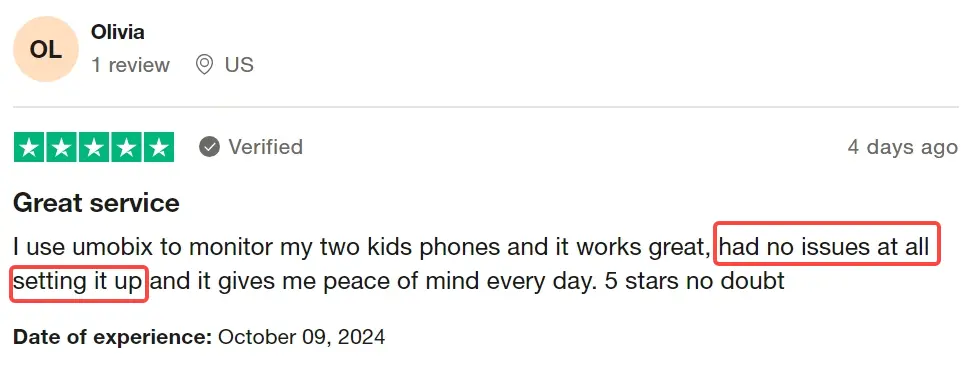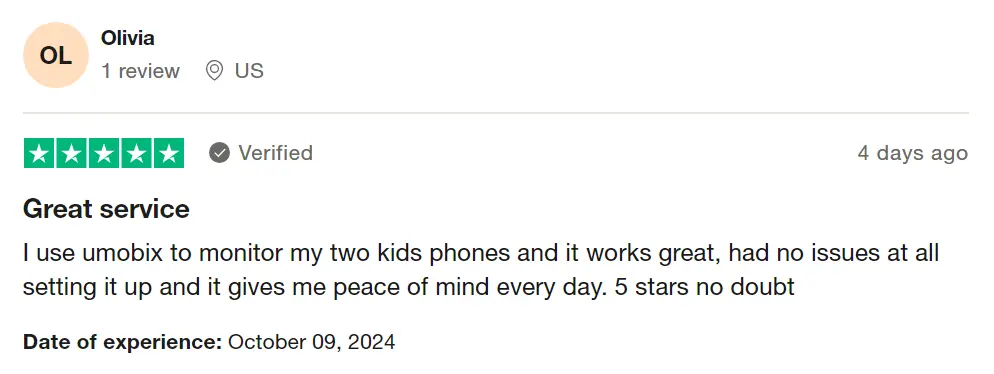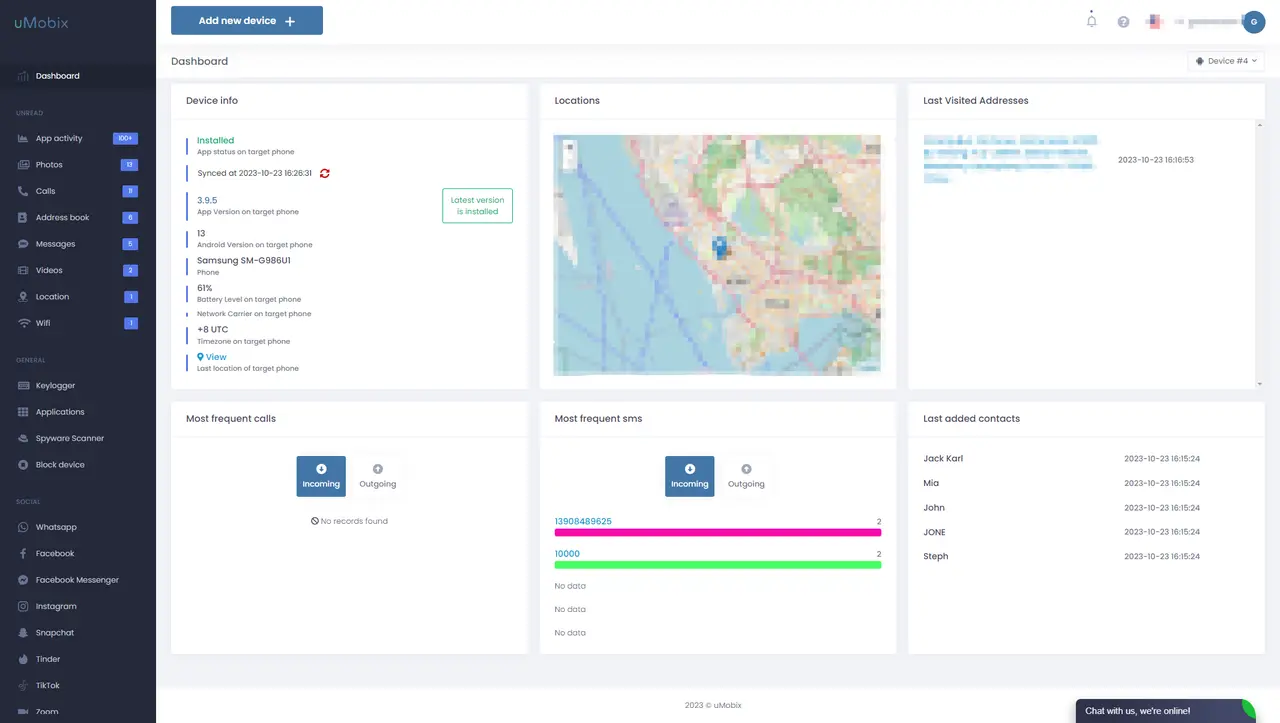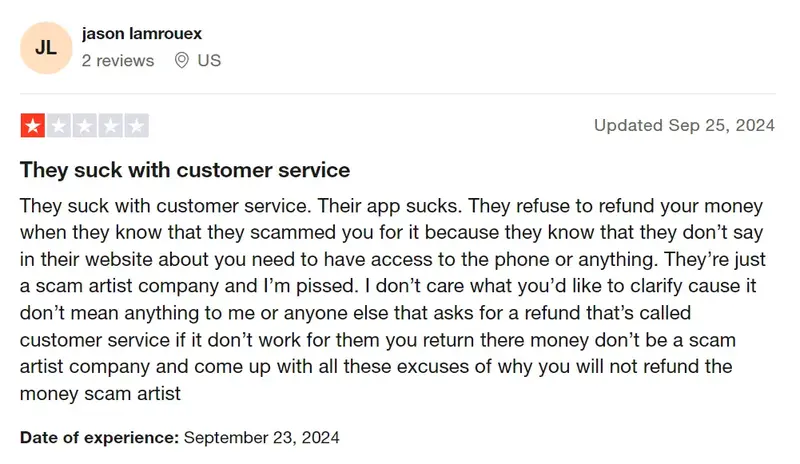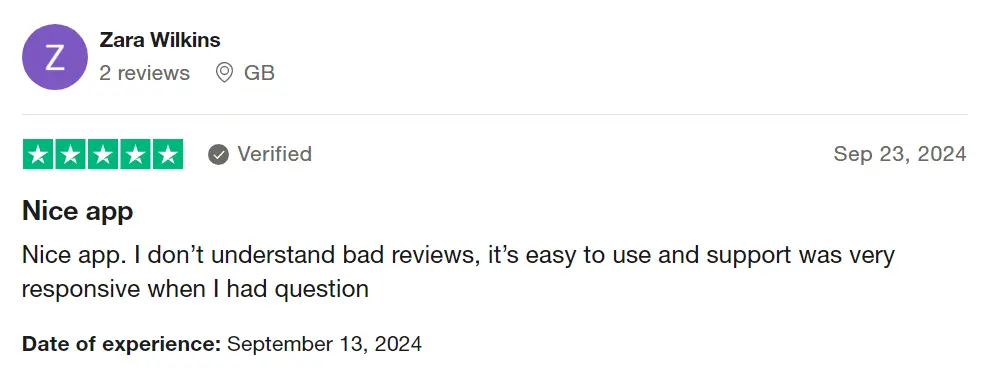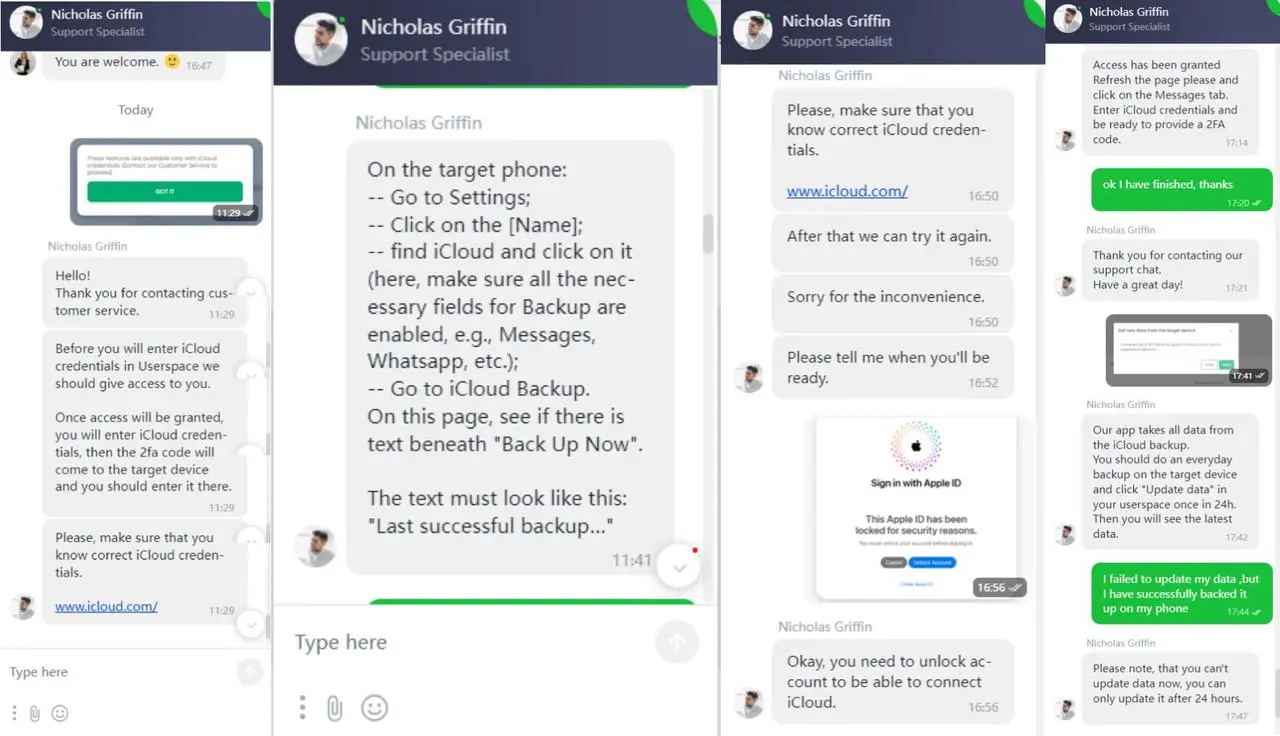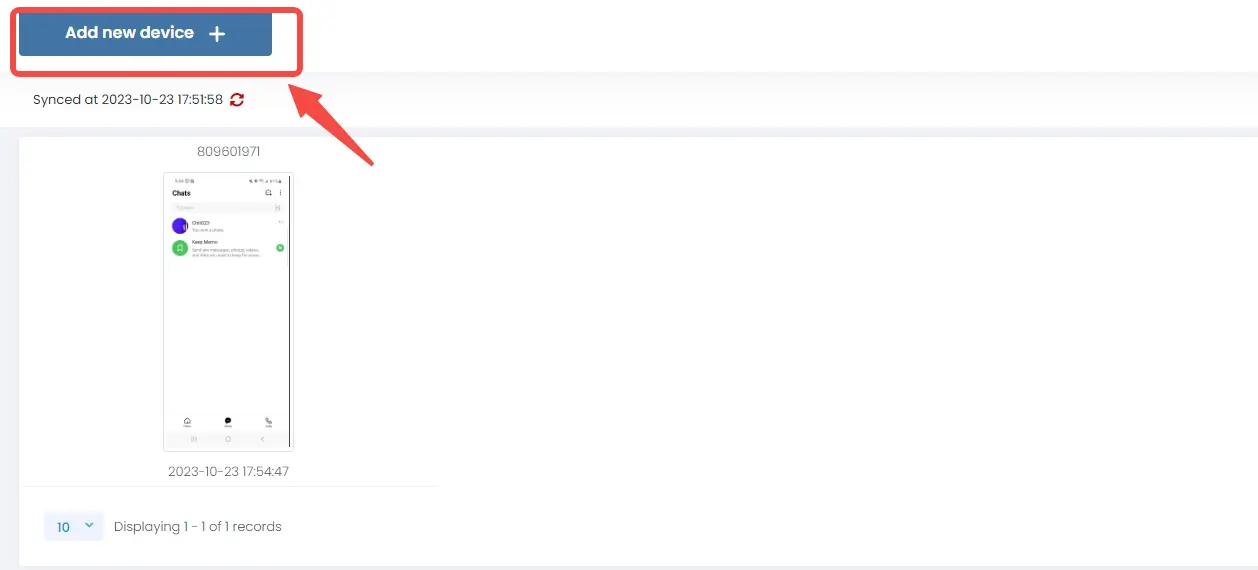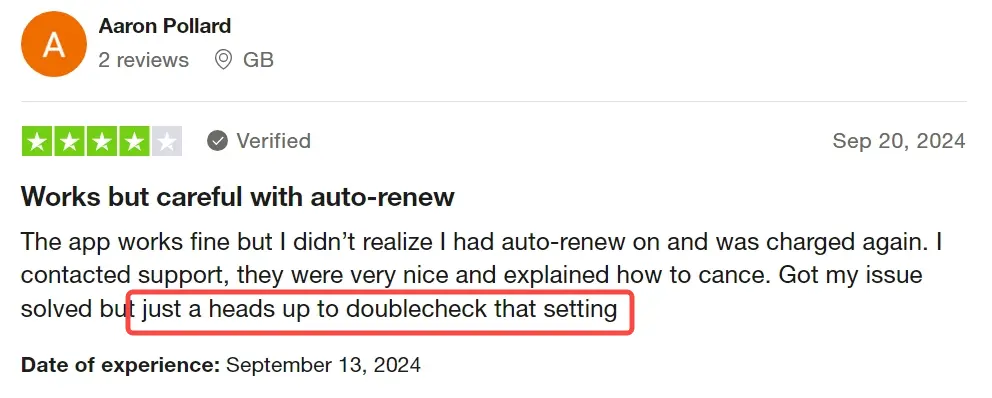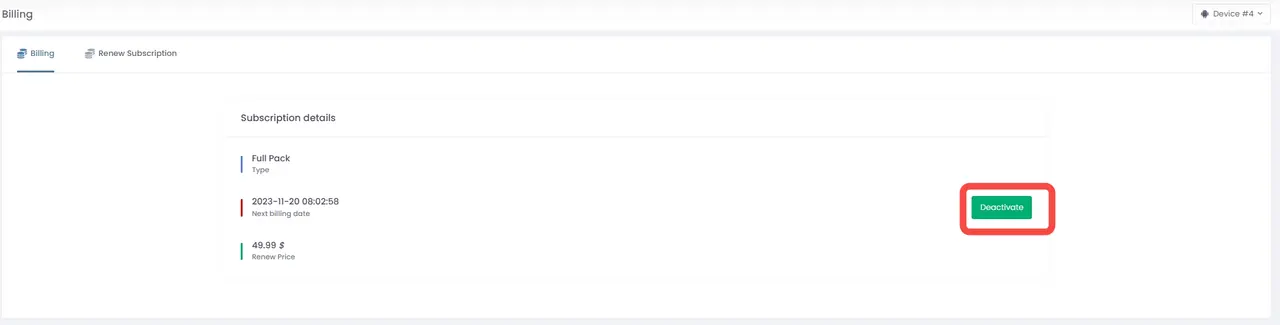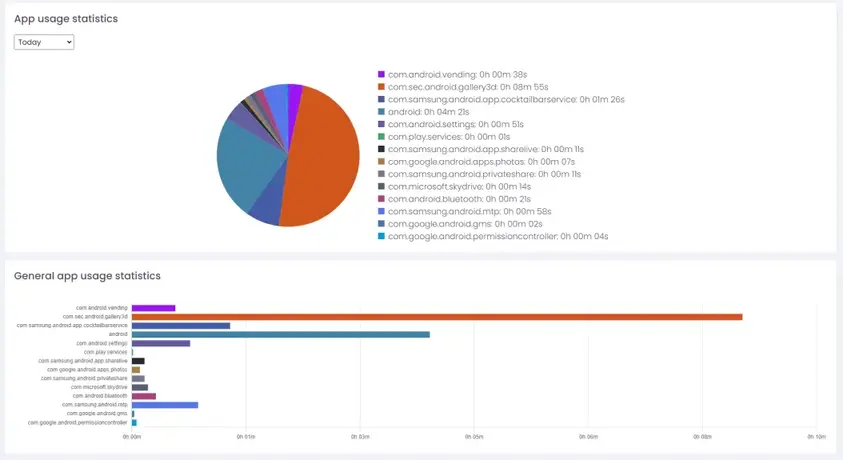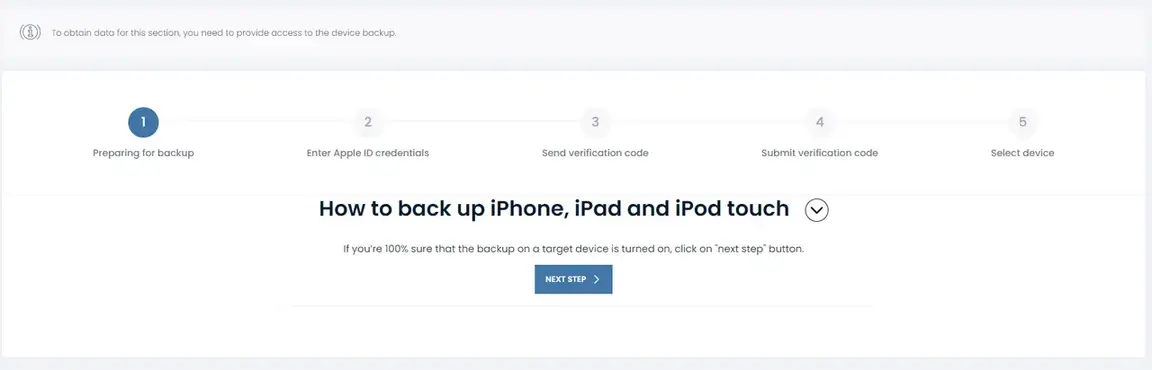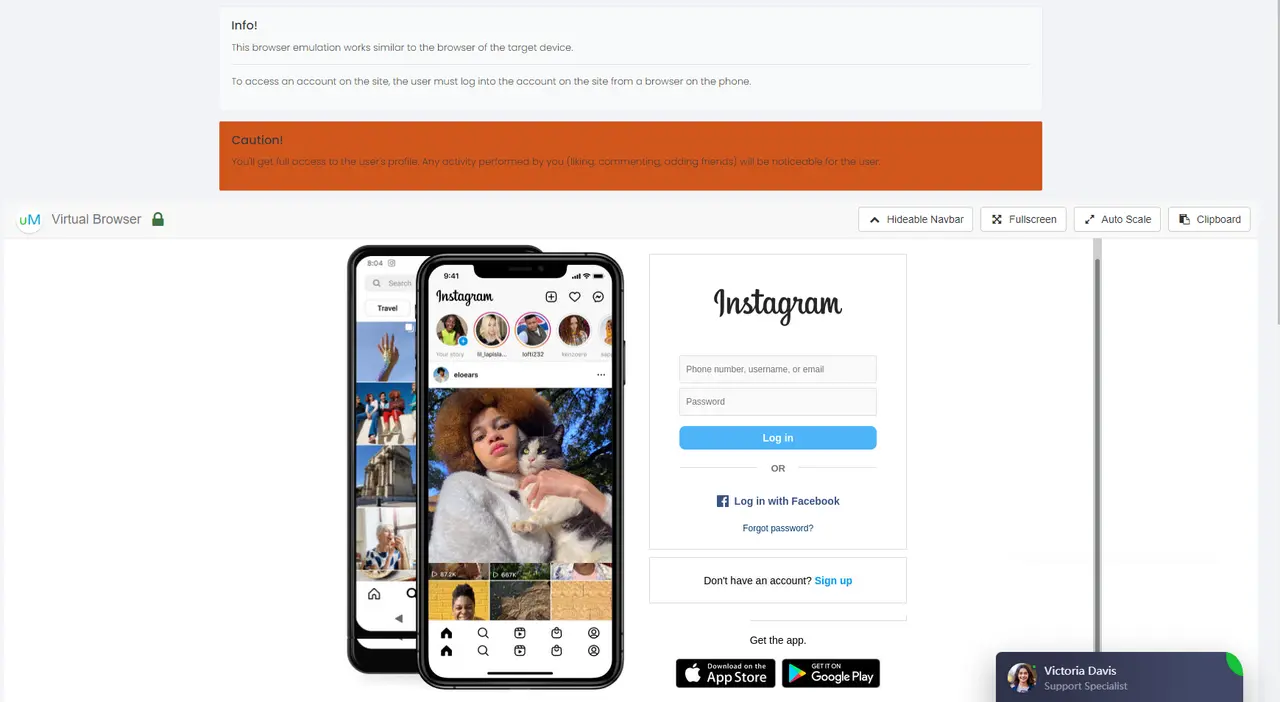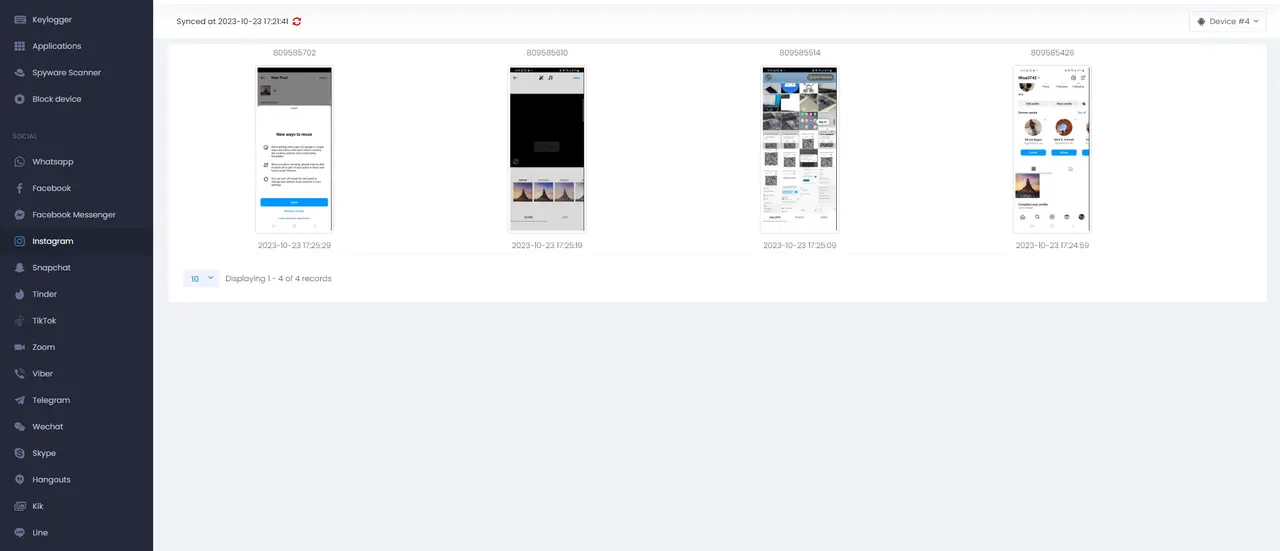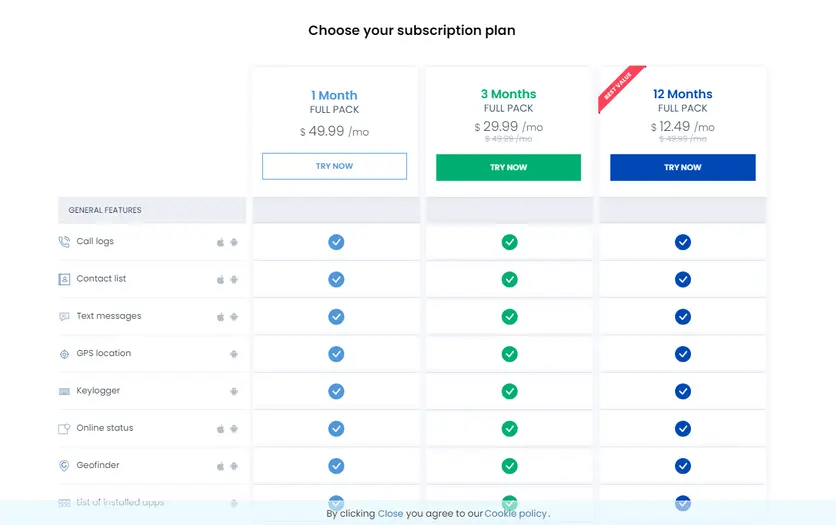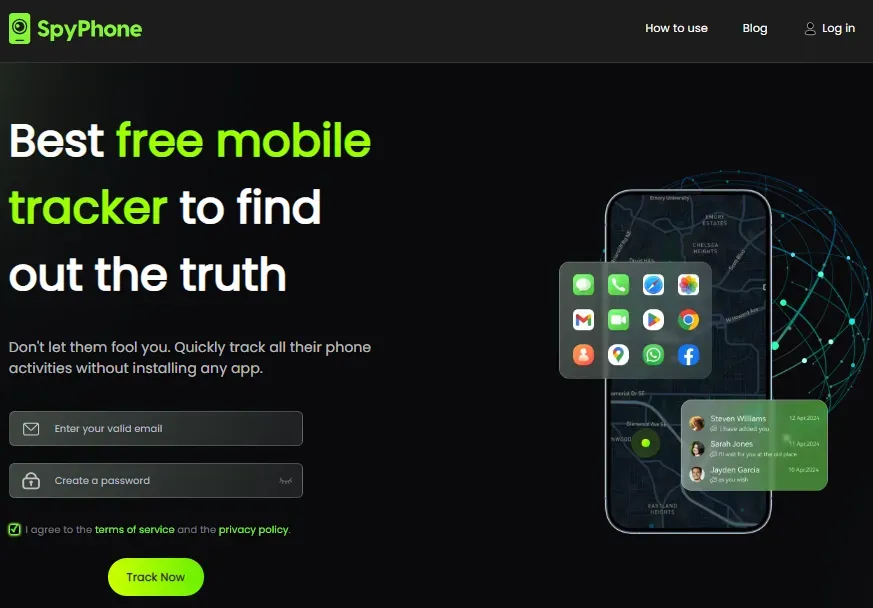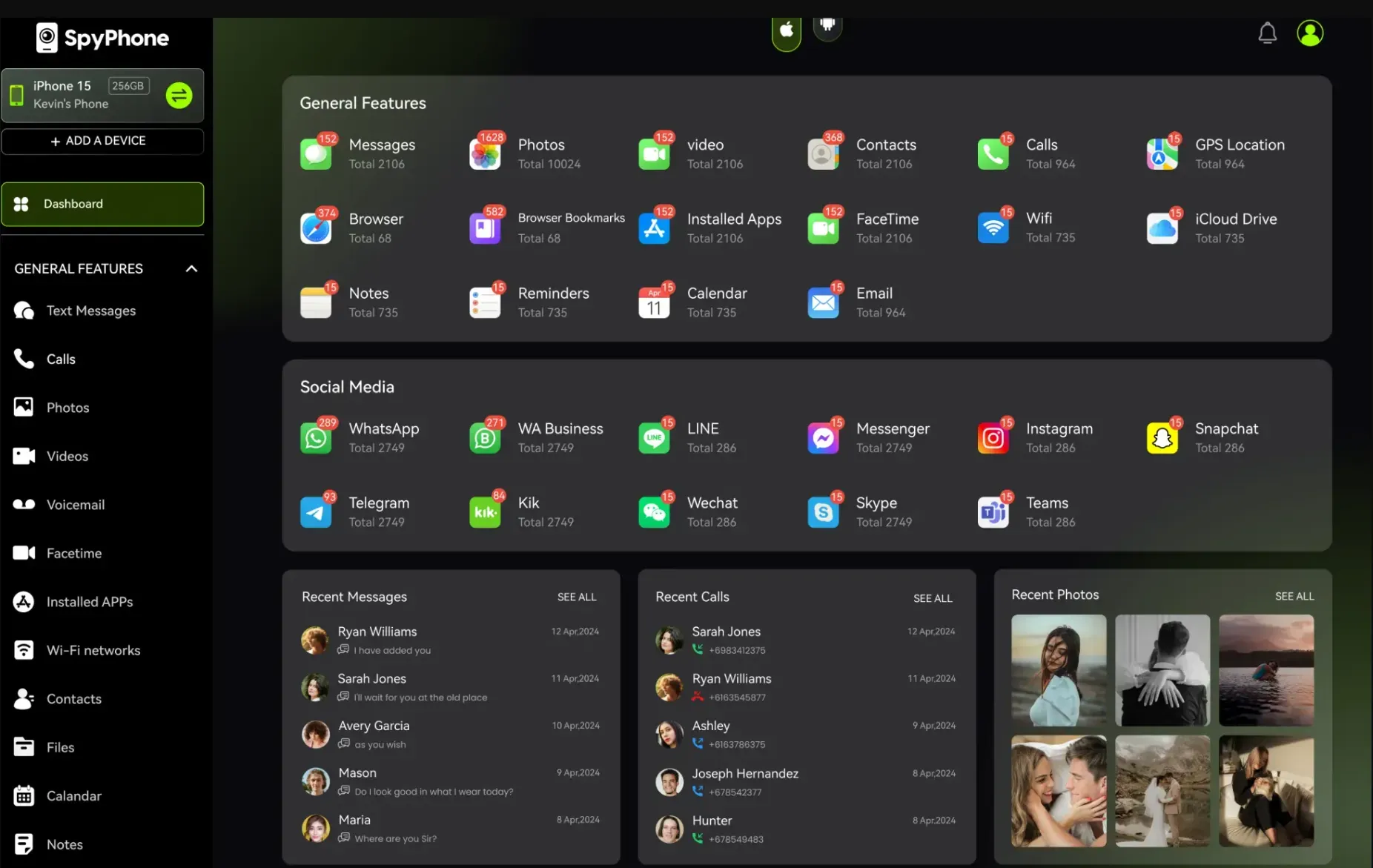uMobix Review at a glance
We evaluated user feedback from Trustpilot and compared it with our testing results in this uMobix review. We found that uMobix successfully tracked call logs, contact lists, GPS locations, messaging apps, and more. However, notable issues were identified regarding customer service and the complexity of the refund process, as the real users reported.
We also discovered something not mentioned in user reviews: uMobix performs better on Android devices than on iPhones. uMobix subscription prices range from $12.49 to $49.99 monthly, depending on the plan. However, considering the limitations of the iPhone version and concerns about customer service, Android users may find uMobix a better fit. It’s advisable to start with a shorter plan to test the service before committing to a long-term subscription.
Why Trust Us?
With so many software options available, it’s easy to feel confused about making the right choice. At Spyphone, we recognize this struggle and are committed to helping you make informed decisions without the hassle of trial. That’s why we go the extra mile by actually purchasing and testing a wide range of software, so you don’t have to. Our reviews are based on firsthand testing, offering unbiased opinions from authors dedicated to high-quality, accurate content.
Part 1. uMobix User Reviews vs. Our Real Experiences
If you’ve found the perspectives on uMobix inconsistent, rest assured you’re not alone. Understanding user sentiment can be challenging without firsthand experience. Through meticulous analysis of the reviews and real testing evidence, we’ve compiled a comprehensive uMobix review to help you determine its suitability for your needs.
"Easy to set up"
uMobix is easy to set up for Android users, but not for iOS users. Most iPhone users reported that the setup takes a bit of time, but once it's completed, all the features work properly. However, the information updates on iPhones tend to be a bit slow.
The difference in installation procedures for Android and iOS devices mainly stems from the distinct system architectures and security policies of each platform.
Installing uMobix on Android
- Download the APK File - you’ll need to download the APK file from a unique link provided on the website.
- Install the App on the Target Device - requires physical access to the target device, which can be tricky in certain scenarios.
- Accept Terms and enable Permissions.
- Clear any traces of the installation - delete browser history and APK File, and hide the app.
Installing uMobix on iPhone
- Back up the Target Device's Data
- Install the App on the Target Device - requires physical access to the target device, which can be tricky in certain scenarios.
- Connect your account to the target device using the iCloud credentials: Requires knowledge of the target’s iCloud credentials, which may not be easily accessible.
- Verify the device: Send a verification code to the target device and enter it on the uMobix platform to complete the setup.
Android users need to get physical access to the target phone and download the app on it. iPhone users not only need to access the target phone but also log in to iCloud. These steps are essential for uMobix to work properly.
"Works as expected"
According to the review above, the user seems pretty happy with how uMobix is working to monitor their kids' phones. The five-star rating and mention of no setup issues suggest they get exactly what they need from the app.
From what we can see in the dashboard screenshot, uMobix does offer a range of tracking features, including call logs, location, and app activity. But just a heads-up: This is on an Android device because those features are more complete on Android. If you're an iPhone user, some functions might not be as smooth or might require extra steps to set up.
“Customer service is unhelpful”
When it comes to reviews about customer service, opinions really vary—some people have great experiences while others don’t. This might leave you a bit puzzled. The truth is that “good” and “bad” describe the different aspects of uMobix’s customer service.
From our research, we found that uMobix is pretty quick and patient when it comes to solving user issues. They really focus on calming users down and their overall attitude is quite friendly. For instance, when we faced some hiccups while downloading the iOS version of uMobix, their support team walked us through the process step by step without losing patience. Plus, on Trustpilot, they respond to almost every review, even if some of the responses come off as a bit template-like.
A lot of people who think the customer service isn’t great are talking about the refund process. To be honest, their refund policies can be pretty strict. It’s also easy to accidentally subscribe if you’re not careful. Don’t worry though! In the next sections, we’ll specifically tackle that issue and share some tips on how to avoid making those mistakes and how to handle refunds.
"Subscription should be more clear"
Based on user feedback, it seems like a lot of folks accidentally click on subscription renewals or end up requesting refunds because they didn’t intend to renew. But is it really just a matter of them not being careful enough? Honestly, the renewal process with uMobix is pretty sneaky. We’ve done it ourselves, clicking the wrong button and getting hit with a renewal charge we didn’t see coming. This points to a design flaw on uMobix's part rather than users just not being cautious. It’s an easy mistake to make, and it’s clear that they could improve their interface to make things clearer for everyone.
For users who have already made a purchase: if you've successfully linked the target device and accessed the uMobix dashboard, avoid clicking "Add New Device" without a specific reason. Doing so will trigger an automatic purchase, with no prior warning or requirement to re-enter payment information. Many users have had to request refunds because they accidentally clicked this option, but this issue isn't clearly described in user reviews, so you might end up making the same mistake.
Some users have reported that special settings are required to disable auto-renewal; otherwise, you might get charged unexpectedly. However, the user reviews don’t specify the exact settings needed. As shown in the image below, this is the setting option mentioned by the user.
If you don’t want to renew your subscription after it expires, make sure to go to the billing page and click "Deactivate" to cancel the auto-renewal. Otherwise, you might get charged without realizing it.
"Hard to ask for a refund"
If you overlook the steps mentioned above and end up accidentally making a payment, getting a refund can be quite challenging, as many users have reported.
In addition, there are other cases to consider. A user discovered that her phone’s security software just doesn’t play nice with uMobix, and now she’s looking to get a refund. However, this actually ties back to uMobix’s refund policy, which clearly states that “No refund will be issued in case: the user’s target device is not in compliance with the Umobix Compatibility Policy.”
This is a reminder to always double-check whether your device is compatible with uMobix before making a purchase. It’s also super important to ensure that any existing software you’re using is compatible with it too. The user mentioned some specific security apps like Bitdefender, Family Link, and Play Protect that caused the trouble. So, make sure to do your homework on compatibility to avoid any headaches down the line.
If you're looking to request a refund, it's advisable to send them an email explaining your issue and the reason for the refund. Refund requests that meet their policy criteria are more likely to be approved.
Part 2. Problems Not Mentioned by uMobix Users
uMobix Falls Short in App Usage Tracking
uMobix isn't doing too great when it comes to tracking app usage. For starters, it shows the installation package names instead of user-friendly app names that people can easily recognize. We mean, who wants to sift through a bunch of technical jargon? On top of that, the dashboard is cluttered with too many system and background apps that most everyday users couldn't care less about. We bet you’re much more interested in keeping tabs on things like your messaging apps and social media usage, right? But guess what? Those key apps are completely missing from the dashboard. For anyone who's really serious about monitoring their app usage, buying this software might not be the best option.
uMobix Doesn't Work Well on iPhone
Unlike other spy apps we've tested, uMobix takes a more complicated approach by not relying solely on iCloud connectivity. Instead, it combines an app and iCloud connection method. This means you first need to gain access to the target device and install the software. Once that's done, you'll have to enter the target device's iCloud account and password into the uMobix dashboard.
You might be wondering if you can just install the software on the target device without entering the iCloud account and password in the dashboard. The short answer is yes, you can. But be warned—if you choose that route, your remote monitoring features will be quite limited.
The image above shows the prompt we received when not logged into iCloud.Next, we logged into iCloud and tested uMobix's performance on iPhone devices.
During our test, uMobix can theoretically monitor social media activities on iPhones, but in practice, it's quite challenging to set up. The reason is that, according to its dashboard, viewing social media content requires not only installing the software on the target device but also knowing the username and password for each social media account on the monitored device. Even if you have these login details, you’ll still need to enter a verification code, making the process cumbersome and easy for the device owner to detect.
If you only need to monitor Android devices and don't care about how the app works on iOS, you can choose a more affordable option like Snoopza.
Social media are shown by way of screenshots in uMobix
On Android devices, uMobix monitors social media by taking screenshots of the target device, but this only occurs when a social media app is opened. These screenshots are taken at 10-second intervals.
While this method enables monitoring across various platforms, it does have its drawbacks. For instance, if you're specifically looking to view someone's Instagram chat history, uMobix will also capture many screenshots of their homepage, requiring you to sift through all that extra content to find what you're interested in. Additionally, the 10-second interval raises the risk of missing critical information, which can disrupt the flow of conversations and prevent you from seeing complete chat exchanges.
Part 3. Who is uMobix best for?
Users who give uMobix a rating of 4 to 5 stars generally do so because the software meets their needs effectively. In their reviews, users mention using the app to monitor the activities of rebellious teenagers and elderly relatives with declining memory, among others, to ensure their safety. It also helps address trust issues between spouses. This indicates that the product not only functions well but also genuinely resolves users’ concerns. If you face similar issues, you might want to consider using this mobile monitoring solution.
However, it's worth noting that uMobix may not be suitable for employee monitoring, as adding devices incurs extra fees, making it a costly option. Additionally, Android users tend to benefit more from uMobix, as the app's features are more comprehensive on the Android platform.
Part 4. uMobix’s Subscription Plans
uMobix offers three subscription options—1 month, 3 months, and 12 months—with the latter presenting the most cost-effective monthly rate.
However, it's crucial to acknowledge that uMobix’s iOS monitoring capabilities are notably less comprehensive compared to those available for Android devices. In terms of pricing, uMobix is positioned at the higher end of the spectrum. For individuals primarily seeking to monitor iOS devices, we would advise caution, as the iOS version is lacking in several key features when compared to its Android counterpart.
Another important point to mention is that uMobix does not provide a free trial or a money-back guarantee. This means that to experience its functionalities, users are required to purchase a monthly subscription. While uMobix does offer a 14-day refund window, the criteria for obtaining a refund are quite stringent, which could pose a risk for prospective users.
Part 5. uMobix free Alternatives - Spyphone
Due to uMobix's relatively high pricing, if you're concerned that the service may not resolve your issues after payment, we recommend trying SpyPhone first — a free mobile tracking software that includes all the functionalities found in uMobix. It offers a paid option, but you can fully test all its features for free and decide whether it meets your needs before committing to a subscription.
Why is Spyphone better than uMobix?
- No App Installation Required - With no logos or icons, your monitoring stays completely invisible.
- 100% work on Android and iPhone: While uMobix struggles with iPhone compatibility, Spyphone works seamlessly on both platforms.
- Multiple Connection Options: Unlike uMobix which offers only APK solutions on Android, Spyphone provides both cloud and APK solutions. You can choose the option that best fits your needs and achieve remote monitoring faster and more efficiently.
- Quick setup: The installation process takes just 2 minutes while setting up uMobix can be a bit more complex.
Summary
To sum it up, there’s a bit of a discrepancy between what users are saying in their reviews and what we found in our tests. We’ve really looked into this to give you a clearer idea of how well this software works. If you're thinking about using it for monitoring iPhones, just remember it performs much better on Android devices. User reviews also raise some concerns, especially about customer service and how complicated the refund process can be. These issues definitely make you reconsider committing to their service long-term.
FAQs
Is uMobix undetectable on iPhone and Android?
Yes, uMobix runs in stealth mode, which makes it impossible for kids to tamper. For parents, it’s the best way as of today to control kid’s activities.
Does uMobix need to jailbreak iPhone or Android?
uMobix cell phone monitoring doesn’t jailbreak devices to retrieve data. The monitoring of all iOS devices is based on the iCloud credentials that a user provides. Every bit of data that has a backup on iCloud is available for monitoring. On Androids, a cell phone monitoring app is physically installed on a device and pulls data stored on it.
Is uMobix legal?
This will need to be determined based on local laws and policies, as well as what and who you would like to monitor with uMobix.