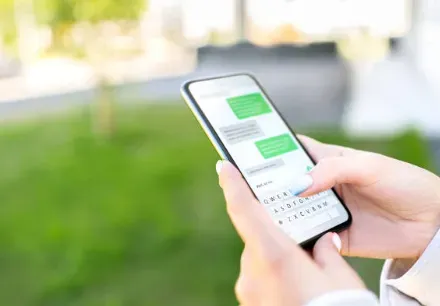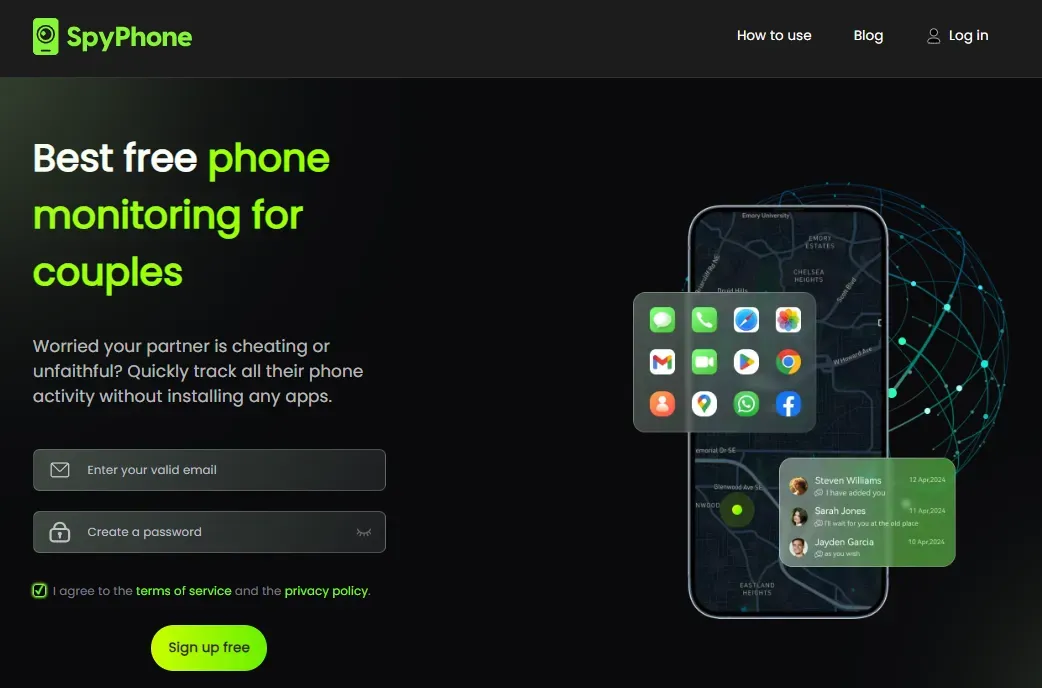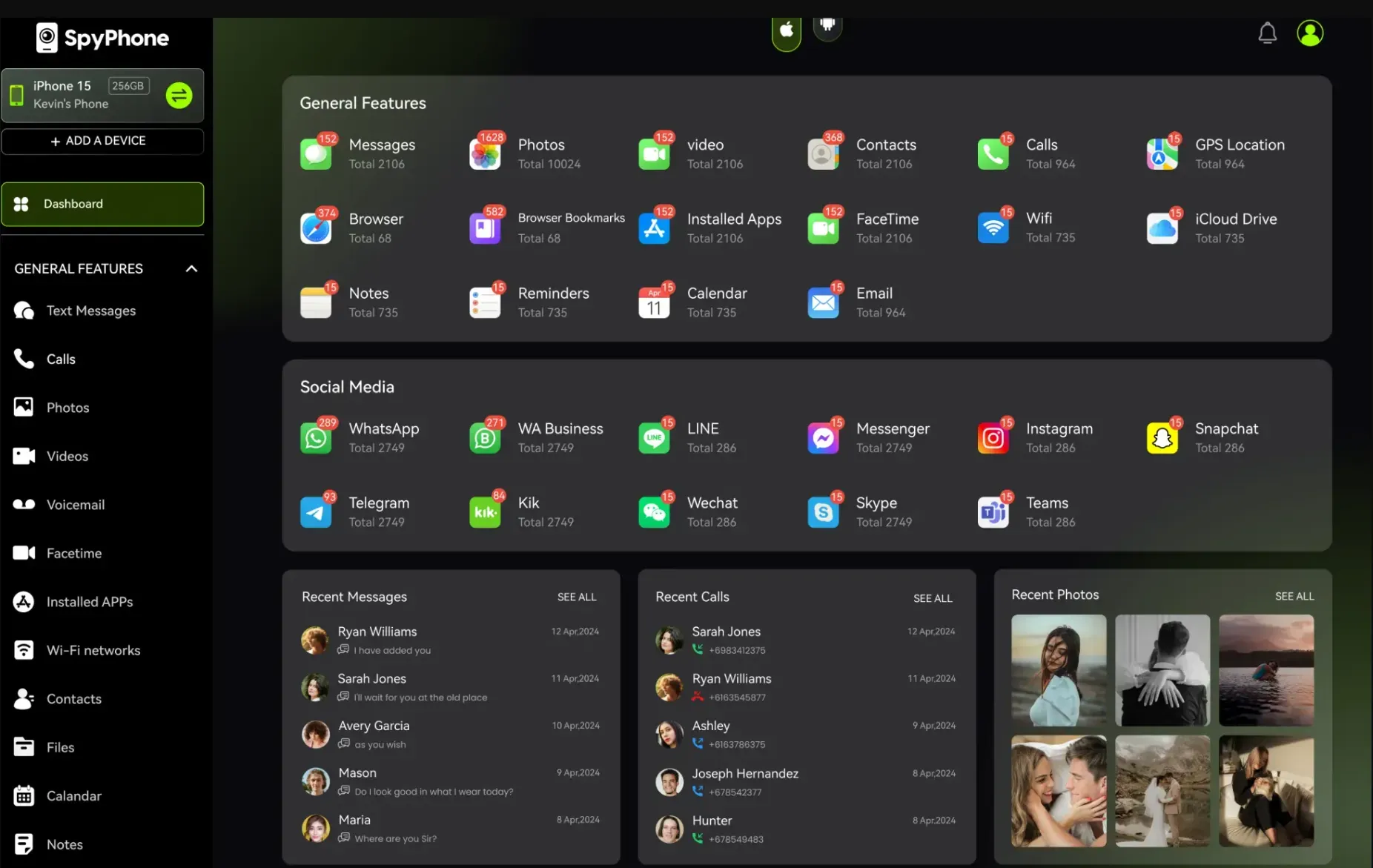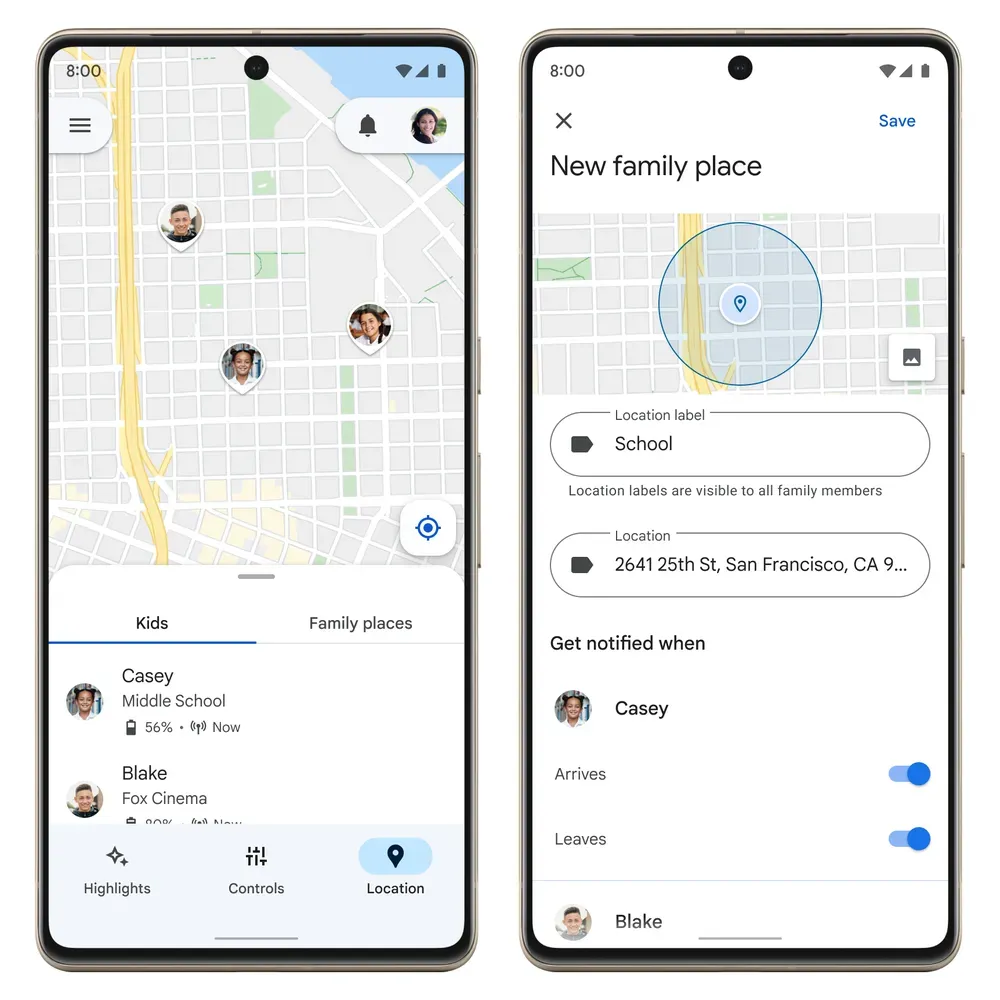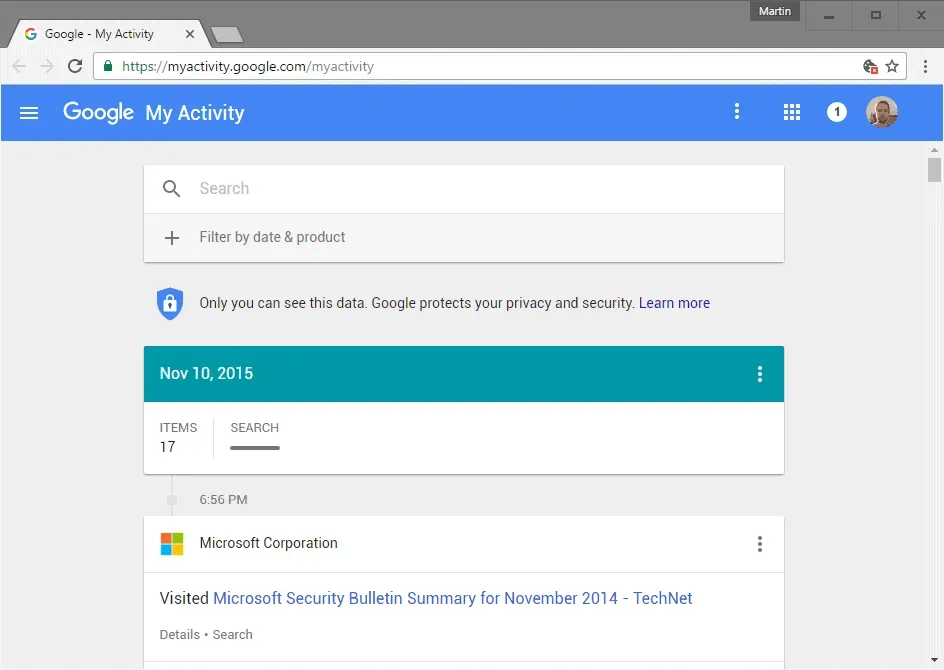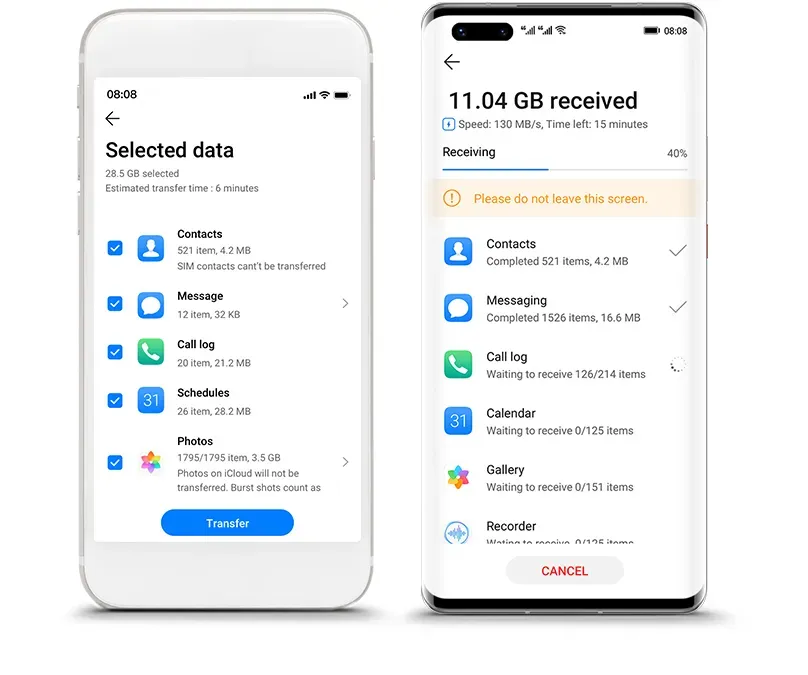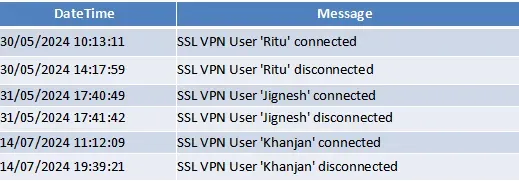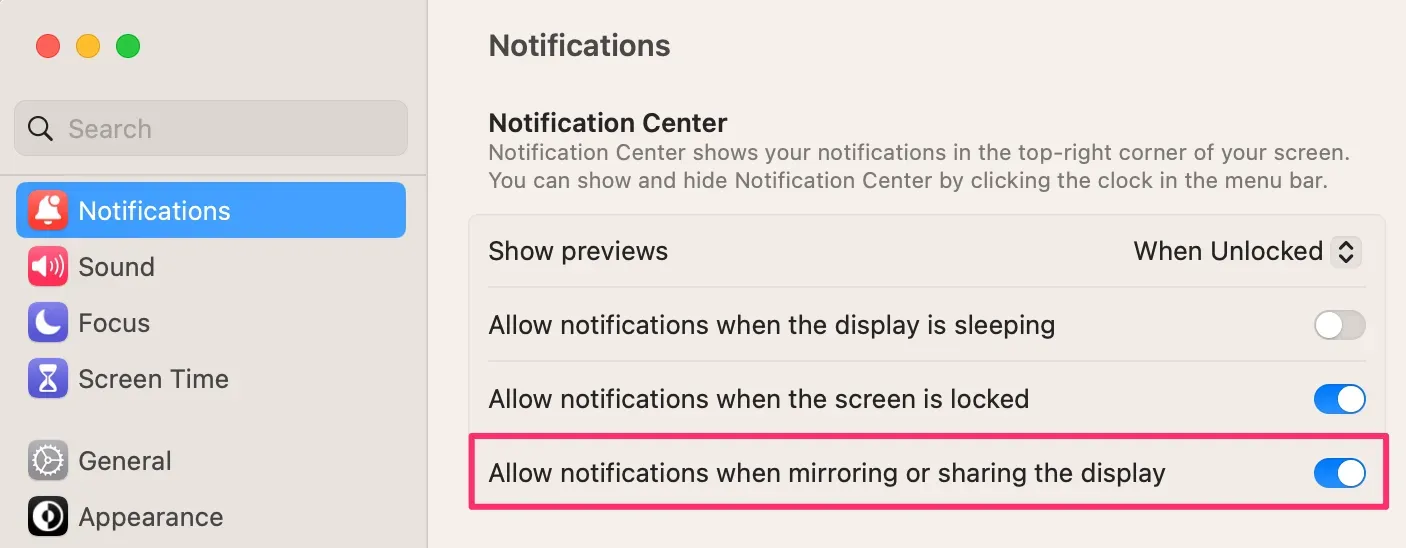Are you curious about who your partner is texting? Or maybe you have noticed that your partner is suddenly on their phone all the time and would like to view their text messages? Of course, it can be done!
In this article, we will thoroughly discuss the scenarios in which it is vital to see your partner’s text messages and how exactly you can track their secret messages. So, keep reading to learn all about them!
Common Signs Your Partner Is Texting Someone Else
Have you noticed your partner's texting habits changing lately? While it's important not to jump to conclusions, certain behavioral changes might warrant attention.
Here are some common signs that could indicate secretive messaging:
- Password changes on their phone or new screen locks
- Turning their phone face-down when you're nearby
- Taking their phone to the bathroom or other private spaces
- Messaging at unusual hours, especially late at night
- Becoming defensive when you're near their phone
- A sudden increase in time spent on social media
- Tilting their screen away from your view
Let’s take an example:
Sarah noticed her boyfriend taking his phone to the bathroom at 2 AM multiple times per week. When asked, he'd say he was "just checking messages." These late-night habits, combined with his newfound phone privacy, left her wondering about his loyalty.
Rather than letting suspicion damage your relationship, Spyphone. cc offers a way to see the full picture. With this monitoring solution, you can:
- View all text messages, including deleted ones
- Monitor popular messaging apps like WhatsApp, Facebook Messenger, and Instagram DMs
- Check time stamps of messages
- See contact names and numbers
- Track messaging patterns and frequency
How to See Who They Are Texting Without Them Knowing?
When you need to verify someone's messaging activity, Spyphone offers a completely discreet solution that lets you monitor text messages and social media chats without detection.
Here's your comprehensive guide to getting started.
Use Spyphone Tracker for Complete and Discreet Text Monitoring
- Create Your Account: Visit Spyphone.cc and enter a valid email address to register.
- Choose your Target Model: SpyPhone supports monitoring of both Android smartphones and iPhones. Choose the phone you want to target.
- Select a Connecting Method: SpyPhone provides multiple connection methods and apps, such as messages, you want to monitor with the platform. Choose the one that supports your requirements.
Key Benefits of SpyPhone
- 100% undetectable - no visible app icon
- Zero impact on phone performance
- Easy to use
- Quick and easy setup process with a user-friendly dashboard
- Complete and continuous monitoring
- Ability to view all text messages
- Tracking and monitoring of social media messages from all platforms, including WhatsApp, Facebook, etc.
- Reliable support and data encryption
Setting Up iCloud Sync to Access iMessages Remotely
- Get Access to Their Apple ID: Obtain the person’s Apple ID and password. This is essential because, without these, you won’t be able to sync or access their iMessages.
- Enable iMessage Syncing: On the target device, go to Settings > [User's Name] > iCloud and ensure Messages is enabled. This syncs iMessages to iCloud, allowing remote access on devices logged into the same account.
- Log in to iCloud on Another Device: On your own iPhone, iPad, or Mac, log in with the target's Apple ID. Open the Messages app to view their iMessages, which will now be synchronized.
Limitations of this approach:
- Apple ID Access Required: This method requires full access to their Apple ID, which is difficult to obtain without their consent.
- Notification Risk: They may receive alerts about a login attempt if two-factor authentication (2FA) is enabled.
- Limited to iMessages: This method doesn’t cover SMS texts from non-Apple devices.
Using Google Family Link to See Messages on Android Devices
- Install Google Family Link on Both Devices: Download and set up Google Family Link on both your device and the target device.
- Create a Family Link Account: Set up the target device under your Google Family Link account as a supervised device.
- Monitor Activity: Although Google Family Link doesn’t allow direct access to messages, you can monitor app usage, which may include message apps, to observe patterns and behavior.
Drawbacks of this way:
- Limited Message Monitoring: Google Family Link doesn’t provide direct access to text messages. You can only see how much time is spent on messaging apps.
- Consent Required: Family Link is designed to monitor minors, and the user will receive notifications about supervision.
Setting Up Google Activity Sync to See Their Google Chat Messages
- Access Their Google Account: Obtain their Google account credentials. This access is necessary for syncing Google activities.
- Enable Activity Sync: Go to myactivity.google.com on the target device, ensure that Web & App Activity is enabled, and link the account to your own.
- Monitor Activity on Google Chat: You’ll be able to see when they’re active on Google Chat, but message contents aren’t typically visible unless using third-party monitoring tools.
Watch out for:
- Limited Information: This approach doesn’t display actual message content, only timestamps or app usage activity.
- Privacy Issues: If Google detects unusual login behavior, it may log them out or notify the user.
Using a Bluetooth Hacking Tool to Track Texts and Calls
- Stay Within Bluetooth Range: Bluetooth hacking requires close proximity (within about 10 meters) to the target device.
- Install a Bluetooth Hacking App: On your device, install a Bluetooth hacking tool (ensure legality and compatibility).
- Pair Devices Without Their Knowledge: Use the Bluetooth hacking tool to pair with the target device to intercept text messages and calls.
Disadvantages of this method:
- Range Limitation: You need to stay close, which isn’t practical for continuous monitoring.
- Detection Risk: Unauthorized Bluetooth pairing can be detected, leading to trust issues or legal implications.
- Legal Risks: Unauthorized Bluetooth tracking is often illegal.
Cloning Their text messages with a Mobile Cloning App
- Install a Mobile Cloning App: Some cloning apps duplicate a phone's data, including text messages, contacts, and call logs.
- Enable Cloning on Their Device: Download the app to the target device and initiate the cloning process. Data is then transferred to your device for viewing.
- Monitor Regularly: Check the cloned data periodically to view messages, but note that cloning can be limited to specific messages and data.
Shortcomings of this approach:
- High Detection Risk: This requires physical access, and the app may be noticed by the target.
- Data Outdated: Cloning provides a one-time copy, meaning ongoing access requires repeat interactions.
- Legal and Ethical Issues: Unauthorized cloning without consent is generally illegal.
Using Carrier Account Access to Track SMS History
- Access Carrier Account: If you know the target’s mobile carrier account credentials, log in to the account online.
- View SMS Logs: Go to the messaging or call history section to see timestamps and numbers of received and sent SMS.
- No Message Content: You’ll typically only see phone numbers and timestamps, not the actual message content.
Defects of this way:
- Limited Information: This method doesn’t provide message content; it only provides logs.
- Requires Account Credentials: Access to the carrier’s account is needed, which can be challenging to acquire.
- Privacy Concerns: Unauthorized access to a carrier account can have legal repercussions.
Tracing Messages with a Virtual Private Network (VPN) to Mask Your Activity
- Install a VPN: Set up a VPN on your device and the target device if possible. A VPN masks the IP address, making tracking activities difficult.
- Monitor Activity: While a VPN won’t directly show messages, it can help hide tracking efforts if you’re using other monitoring methods on the same network.
Weaknesses of this means:
- No Direct Message Access: A VPN only hides your tracking activity and doesn’t enable direct access to messages.
- Complex Setup: VPNs require tech knowledge to manage effectively and may slow down device speed.
- May Not Be Legal: Unauthorized monitoring with a VPN in certain contexts can still be legally questionable.
Seeing Who They’re Texting by Monitoring Phone Notifications
- Enable Notification Mirroring: On their device, enable notification mirroring or use a third-party app that lets you see incoming message notifications.
- View Notifications Remotely: Use the app or mirroring feature to view incoming notifications, showing previews of messages or contact information.
Weaknesses of this way:
- Incomplete View: Notifications only provide a glimpse of messages, not full conversations.
- May Be Detected: The target may notice the mirroring or notification sharing settings are enabled.
- Limited Compatibility: Some apps only mirror notifications for specific phone models.
What Are the Best Apps to Track Text Messages Secretly
Tracking text messages requires a tool that’s both effective and discreet, especially if you’re seeking continuous, undetectable access.
Apps like SpyPhone stand out because they prioritize stealth while offering comprehensive monitoring options.
Here’s an overview of the best apps that meet the needs of someone looking for reliable, invisible tracking.
- Unmatched Stealth Mode: SpyPhone Tracker operates silently in the background, making it ideal for anyone who needs monitoring efforts to stay undetected. Unlike many other tracking apps that leave visible signs (like battery drain or app icons), SpyPhone runs without impacting the device's performance or revealing itself.
- Real-Time Message Tracking: SpyPhone doesn’t just log messages—it allows users to view text message content, timestamps, and contact details in real-time. This real-time access is crucial for those who need prompt insights into interactions without waiting for delayed syncs.
- Compatibility Across Platforms: SpyPhone supports both Android and iOS, making it suitable for diverse needs. This flexibility means you can use it for almost any device, enhancing its value if you’re monitoring different devices in the household or workplace.
- Beyond Texts – Comprehensive Coverage: With SpyPhone, you get more than just text message access. It also tracks call logs, social media activity, location data, and even browsing history, helping users gain a full picture. This is especially helpful for those seeking to understand overall digital activity without needing multiple apps.
- Secure and Encrypted Data Access: SpyPhone ensures that the data it gathers is securely encrypted, allowing you to monitor without the risk of data breaches. This peace of mind is essential for anyone concerned about privacy.
What to Do If You Discover They’re Cheating on Texting?
When SpyPhone reveals concerning messages, it's crucial to approach the situation calmly and strategically.
Having concrete evidence through the app's monitoring features—such as time-stamped messages, deleted conversations, and media exchanges—puts you in a position to address the issue with certainty rather than suspicion.
Before confronting your partner, document key evidence by saving screenshots from your SpyPhone dashboard, including message patterns, suspicious contact details, and any explicit conversations that prove infidelity.
Real-Life Story: Sarah's Discovery
Sarah noticed her husband's late-night texting habits through SpyPhone's activity logs. The app revealed regular message exchanges with a contact saved under a colleague's name, occurring between 11 PM and 2 AM.
Through SpyPhone's deleted message recovery feature, she discovered intimate conversations and planned meetups that had been erased from the phone. Armed with timestamped evidence, Sarah approached her husband calmly and directly about the affair. The proof prevented any gaslighting attempts and led to an honest conversation about their relationship's future.
FAQs About Tracking Text Messages
Can I Track Their Texts Without Access to Their Phone?
Yes!
- iOS devices can be monitored via iCloud sync (requires Apple ID credentials)
- Android devices need 5-minute physical access for setup
- Once installed, all future monitoring is completely remote
- No additional physical access is needed for updates
How Can I Track Texts from Messaging Apps?
SpyPhone provides comprehensive coverage across multiple platforms:
- WhatsApp: View all chats, media, and calls
- Facebook Messenger: Monitor conversations and shared content
- Instagram DMs: Access direct messages and story replies
- Snapchat: Track messages and multimedia content
- Telegram: View secret chats and group messages
- All monitoring happens in real time through one dashboard
Can I See Deleted Messages?
Yes! SpyPhone's advanced recovery features include:
- Instant backup of all messages before deletion
- Recovery of deleted media files
- Archive of removed conversations
- Timestamp records of when messages were deleted
Is SpyPhone Truly Undetectable?
SpyPhone is designed for complete stealth operation:
- No visible app icon
- No battery drain or performance impact
- Hidden from app lists
- Operates silently in the background
- Automatic stealth updates
Does SpyPhone Really Work?
Our track record speaks for itself:
- 100% customer satisfaction rate
- Round-the-clock technical support
- Regular feature updates
- Proven reliability across devices
- 30-day money-back guarantee
Conclusion
Whether you're a worried parent, a suspicious partner or a business owner, there are a variety of SMS monitoring methods mentioned in this article that are effective. One of them, using a reliable SMS monitoring app like SpyPhone, will give you peace of mind when you need to keep track of someone's text message activity.
When it comes to text-tracking, it is essential to refer to the detailed guide on how to get text messages from another phone number. This will provide you with more comprehensive insights and techniques.