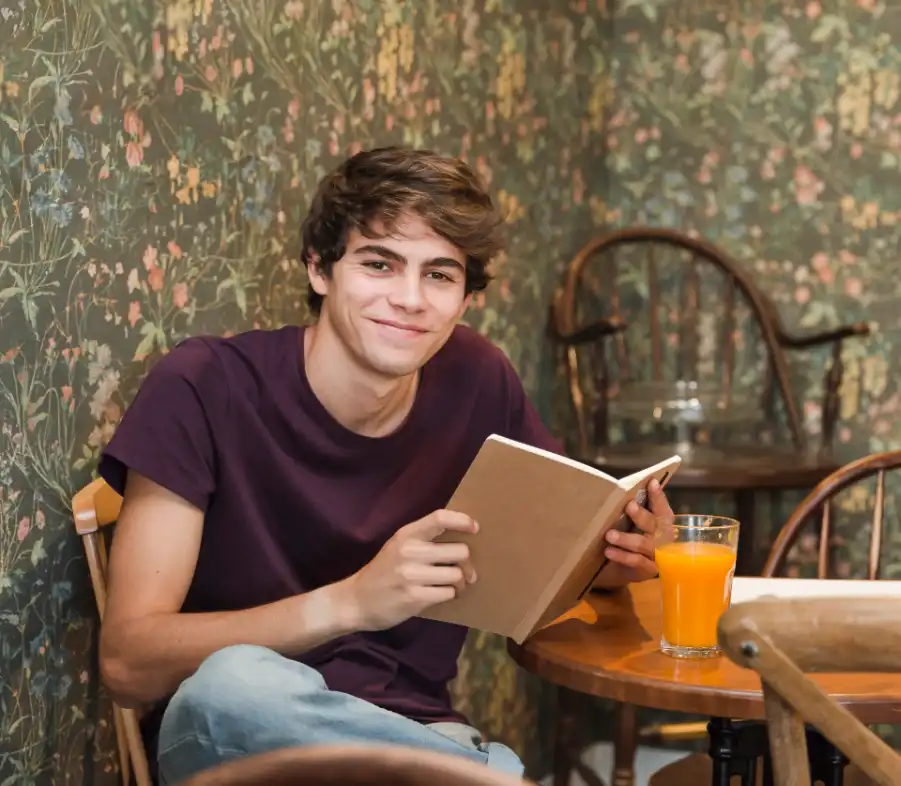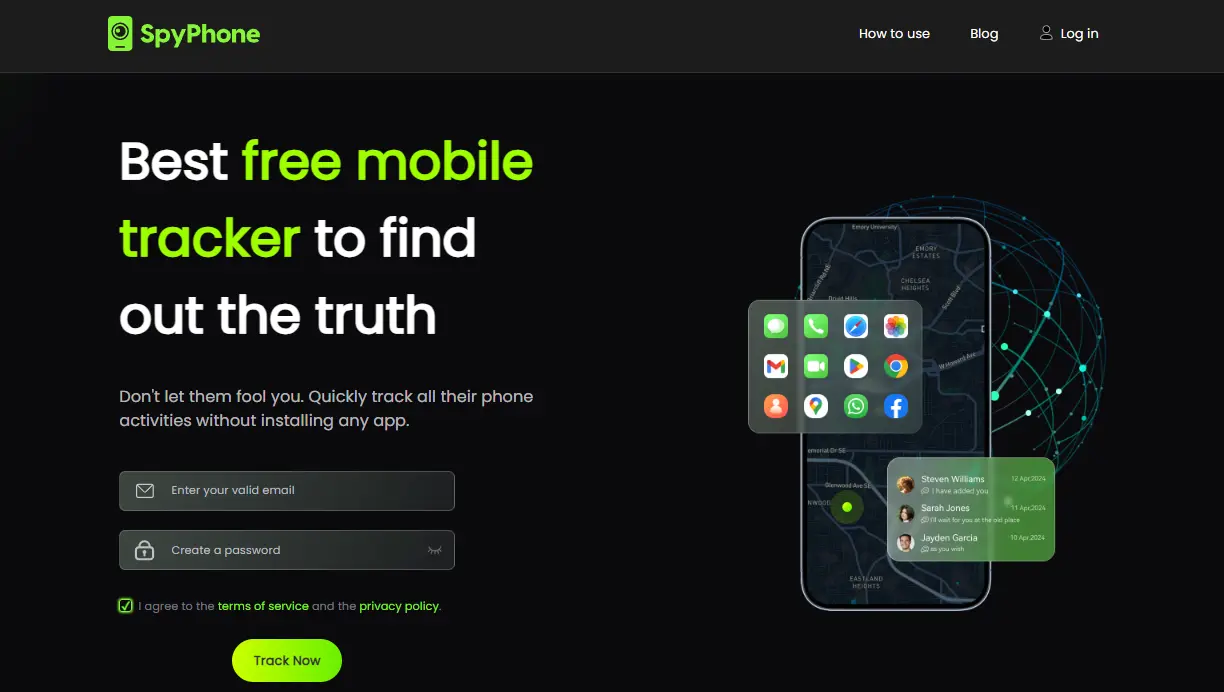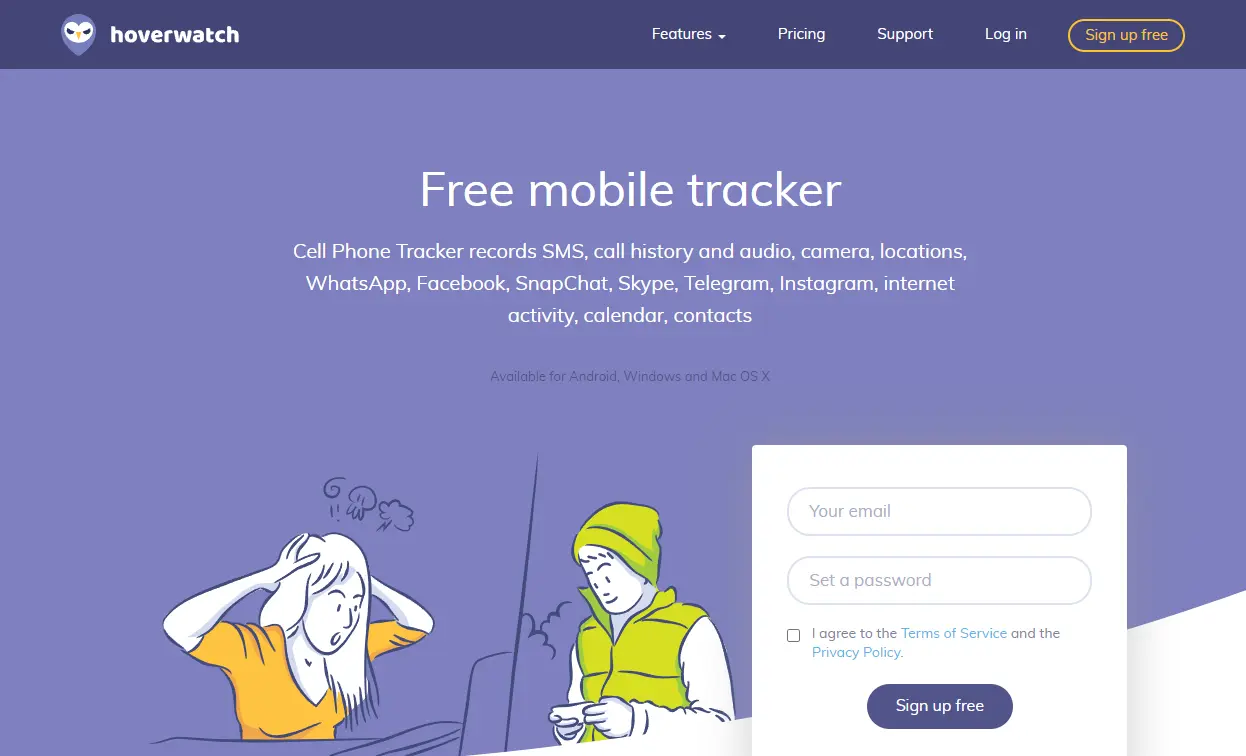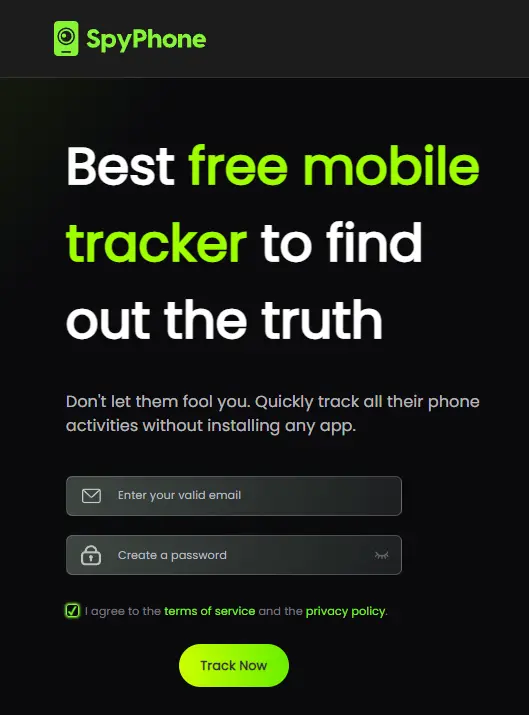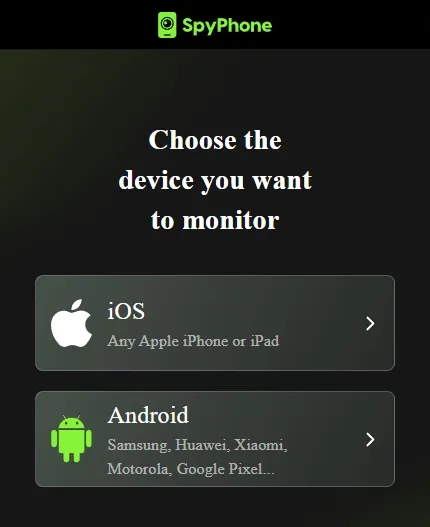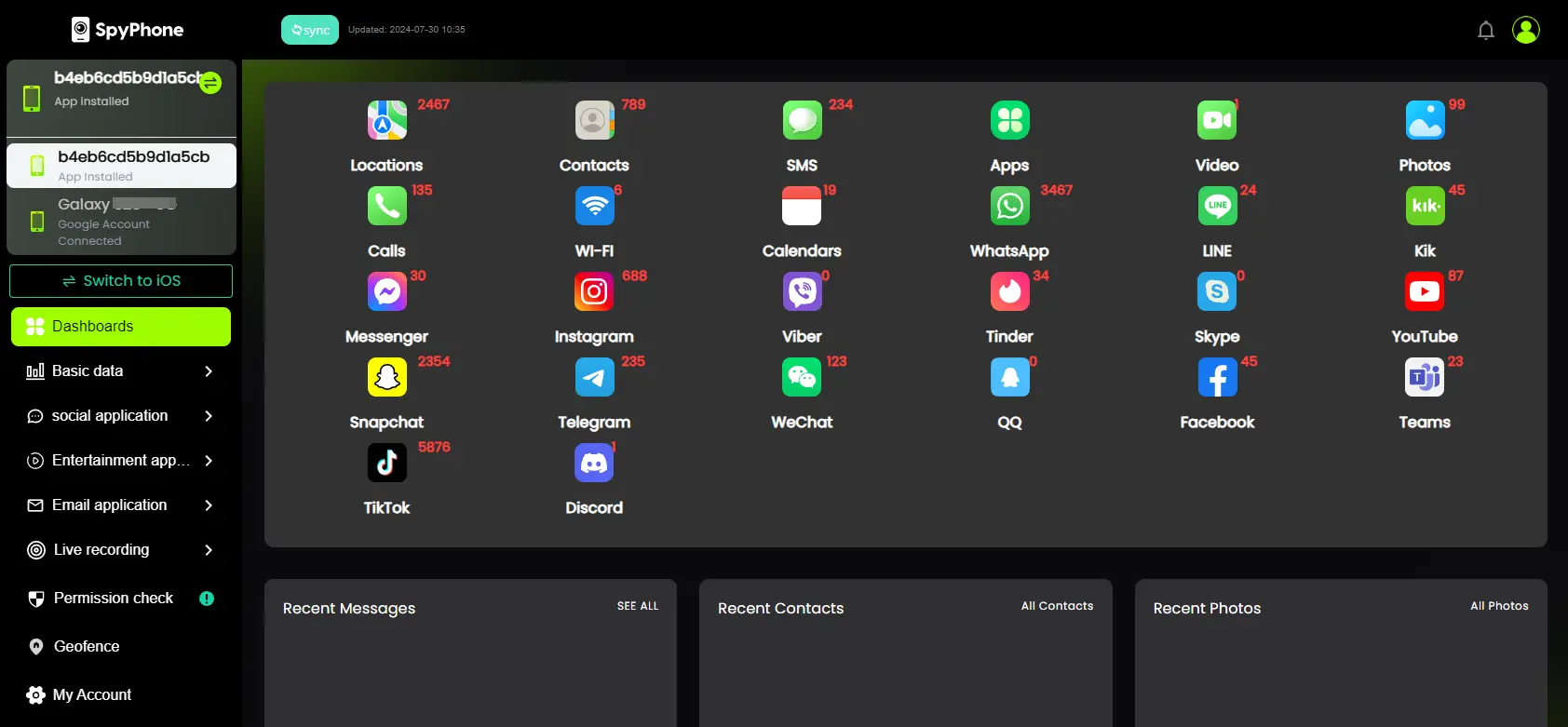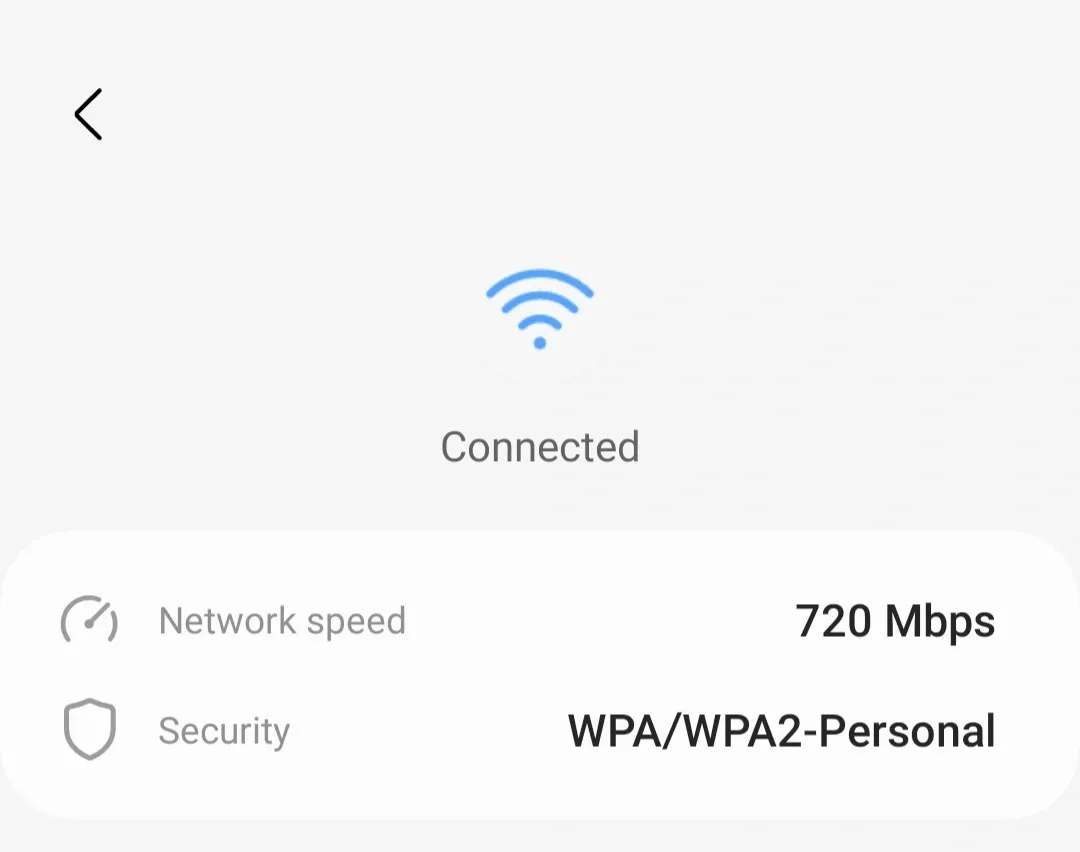Ever wondered if you could peek into your partner's Android phone without them knowing? In our tech-savvy world, it's not just a fantasy anymore. Whether you're worried about infidelity, seeking answers to unexplained behavior, or simply trying to protect yourself, remotely controlling an Android phone is now within reach.
With the right apps and techniques, you can gain insight into your partner's activities discreetly and efficiently. Let's dive into the world of remote access and discover how you can take control without raising any suspicions.
Part 1. Can you remotely control an Android phone
Absolutely! Remotely controlling an Android phone is not only possible but also surprisingly straightforward with the right tools. The advancement of technology has brought several powerful apps and methods to the forefront, enabling you to monitor and control an Android phone from another device. Here's how:
One of the most effective ways to achieve this is through remote control apps. These apps are designed to grant you access to a phone's key features, such as SMS, GPS locations, phone numbers, photos, and browser history. Android spy apps like SpyPhone, Hoverwatch stand out due to their comprehensive functionalities and free to use.
With these tools at your disposal, remotely controlling an Android phone becomes a manageable task. Whether for personal protection, seeking explanations, or confirming suspicions, the right approach can provide the insights you need without detection.
Part 2. Remote Access Android Phone: Top 3 free apps
Remote access to an Android phone can be a game-changer, especially when you need to monitor your partner's phone discreetly. Let's explore the top three free apps that make this possible: SpyPhone, Hoverwatch, and Snoopza.
1. SpyPhone
SpyPhone stands out as a powerful tool for remotely controlling an Android phone from another phone without permission. Unlike many other apps, SpyPhone can use cloud sync technology, eliminating the need for installation on the target device.
This makes it incredibly discreet and easy to use. However, if you want to use it by installing an app, SpyPhone also has an apk solution.
Pros
- It has two solutions. Can be used without installing an app.
- Access to a wide range of data through cloud sync.
- Compatible with Android & iOS devices.
- Free to view first data.
- One account can monitor up to 3 devices.
Cons
- Requires a reliable internet connection for cloud sync.
Features of Google solution
SMS, GPS Locations, Contacts, Photos, Videos, WiFi networks, Browser history, Browser bookmark, Email, Keep, WhatsApp
Features of apk solution
Photos, Videos, WiFi networks, GPS Locations, Calendars, Contacts, Installed Apps, Calls, Text Message, Gmail, Easilydo mail, Live video, Live audio, Live screenshot, WeChat, WhatsApp, LINE, Messenger, Telegram, Viber, Tinder, Kik, Snapchat, Teams, Skype, Instagram, QQ, Discord, Facebook, YouTube, TikTok
2. Hoverwatch
Hoverwatch is another robust app for remote control of Android phones. It offers monitoring features through an apk solution and is perfect for those looking to keep an eye on their partner's phone activities by inatalling an app on their partner's phone.
Pros
- Ability to monitor a relatively large number of features.
- Easy to install and use.
- Offers a 4-day free trial.
Cons
- Only compatible with Android devices.
- You have to install the app on your partner's phone to monitor.
- Limited to one device per plan.
Features of apk solution
SMS, Calls, Locations, Contacts, Website history, SIM Card Change, Calendar, Screenshots, Unlock selfies, Viber, Apps, LINE, Facebook messenger
3. Snoopza
Snoopza is a reliable and straightforward app for remotely accessing an Android phone. Although it doesn't have a full range of features, it's one of the few apps that you can use to monitor Android for free.
It offers essential features to keep you informed about your partner's activities. And Snoopza offers a 4 day free trial. You can use it to see who your boyfriend is texting.
Pros
- User-friendly interface.
- Key monitoring features included.
- Offers a 4-day free trial.
Cons
- Limited to basic monitoring features.
- You need to install the app on your partner's phone.
- Only supports one device per plan.
Features of apk solution
SMS, Locations, Websites, Unlock selfies, Screenshots
Part 3. How to remotely control Android phone from another phone without permission
If you're looking to remotely control your partner's Android phone from another phone, SpyPhone is an excellent solution. It uses cloud sync technology, eliminating the need for physical installation on the target device. Here’s how to use SpyPhone to control an Android phone from another Android, iPhone, PC, or Mac:
1. Sign Up
Start by creating an account on the SpyPhone website. This will give you access to their remote monitoring services.
2. Choose Android and the way to connect device
SpyPhone provides monitoring for Android and iOS. After creating an account, select the Android device. Since Android has two binding methods (Google & apk) for you to choose, you can choose the most convenient one according to your current situation, or you can choose to bind both.
3. Connect target Android
If you choose Google Sync, you need to fill in the Google account & password of your partner's Android device and then verify it. To choose the APK, you need to install an app on your partner's phone. But don't worry, the app will pretend to be a built-in feature of the phone, so that your partner will not be suspicious.
4. Monitoring Dashboard
Log into your SpyPhone account from any device with an internet connection. The dashboard will display real-time updates and data from the target device.
5. Regular Updates
SpyPhone continuously syncs with the target device’s data, offering ongoing monitoring without needing direct access.
Part 4. Why do you need to control partner's phone activity secretly
Controlling your partner's phone activity secretly can arise from various personal concerns. Here are some reasons why you might consider this step:
- Suspecting infidelity
If you suspect that your partner might be cheating, checking their phone activity can help you find evidence or confirm your suspicions. Monitoring their messages, calls, and social media interactions can provide clarity and help you address your concerns with concrete information.
- Self-protection
Sometimes, a partner's behavior might pose a risk to your health, safety, or financial situation. By discreetly reviewing their phone activity, you can protect your interests and ensure that you are aware of any potential threats or harmful actions that could impact you.
- Seeking explanation
If your partner's behavior or statements seem inconsistent, monitoring their phone activity can help you uncover explanations or understand their true motives. This insight can be valuable for resolving misunderstandings or addressing issues in your relationship.
- Communication issues
When communication is strained or insufficient, it can be challenging to grasp your partner's true feelings or obtain necessary information. Checking their phone activity can provide insights into their thoughts and emotions, helping you navigate communication barriers and improve your relationship.
Part 5. Tips to enhance remote access Android phone experience
Monitoring an Android phone remotely requires a strategic approach to ensure a smooth and effective experience. Adhere to these tips to enhance your remote access capabilities:
- Use a reliable remote control app
The choice of app is crucial for effective remote access. Opt for a reliable remote control Android app that aligns with your needs. Evaluate factors like ease of connection, hidden operation capabilities, compatibility with the target device, and overall security.
Ensure that the app protects privacy and provides a seamless user experience. Apps like SpyPhone, Hoverwatch, and Snoopza are known for their reliability and robust features.
- Ensure a stable Internet connection
A stable and strong internet connection is essential for uninterrupted monitoring. Both the target device and your device should have reliable internet access to facilitate smooth data transmission. Poor connectivity can lead to delays or disruptions in accessing real-time information.
- Allocate time for installation
If the app requires installation on the target Android device, make sure you have sufficient time to complete this step. Some apps may require you to configure settings or grant permissions, so allocate enough time to ensure everything is set up correctly.
- Follow operational instructions
Carefully follow the operational instructions provided by the app. This includes setup procedures, configuration, and any troubleshooting tips. Adhering to these instructions ensures that the app works as intended and minimizes potential issues.
By choosing the right app, ensuring stable connectivity, allowing adequate time for setup, and following detailed instructions, you can enhance your remote access experience. These practices will help you monitor effectively and discreetly, providing you with the information you need while maintaining privacy and security.
Part 6. FAQs
Q1. How to tell if someone is accessing your phone remotely?
If someone is accessing your phone remotely, you might notice several signs. Look out for unusual battery drain, as remote access apps can consume significant power. Also, check for unfamiliar apps or software on your device, as these could be indicators of unauthorized monitoring tools.
Unexplained data usage spikes or unexpected changes in settings and permissions can also signal remote access. Additionally, if your phone behaves erratically, such as unexpected restarts or performance issues, it may be compromised. Regularly reviewing app permissions and installed applications can help identify any unauthorized access.
Q2. How can I remote control a phone from PC?
To remotely control a phone from a PC, you can use specialized remote control software. Start by selecting a reliable app that supports PC-to-phone control, such as SpyPhone.
You can control the phone from your PC through the software’s interface, allowing you to monitoring apps, view data, and perform various features remotely. Ensure both devices have a stable internet connection for seamless operation.
Part 7. Conclusion
Remotely controlling your partner’s Android phone is totally doable with the right tools and know-how. Apps like SpyPhone, Hoverwatch, and Snoopza can give you a peek into what's really going on, whether you're dealing with trust issues or just trying to stay informed.
Just remember, while tech makes it easy, it's super important to use these tools responsibly and consider the impact on your relationship. Balance is key—be discreet, respect privacy, and make sure you’re making decisions that are best for everyone involved.