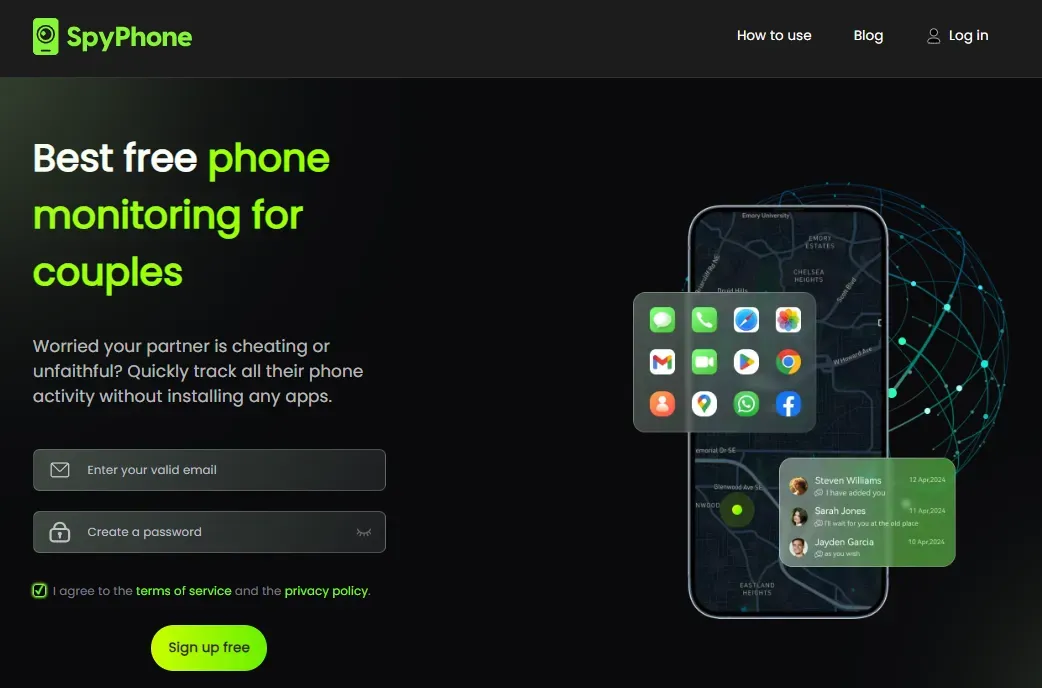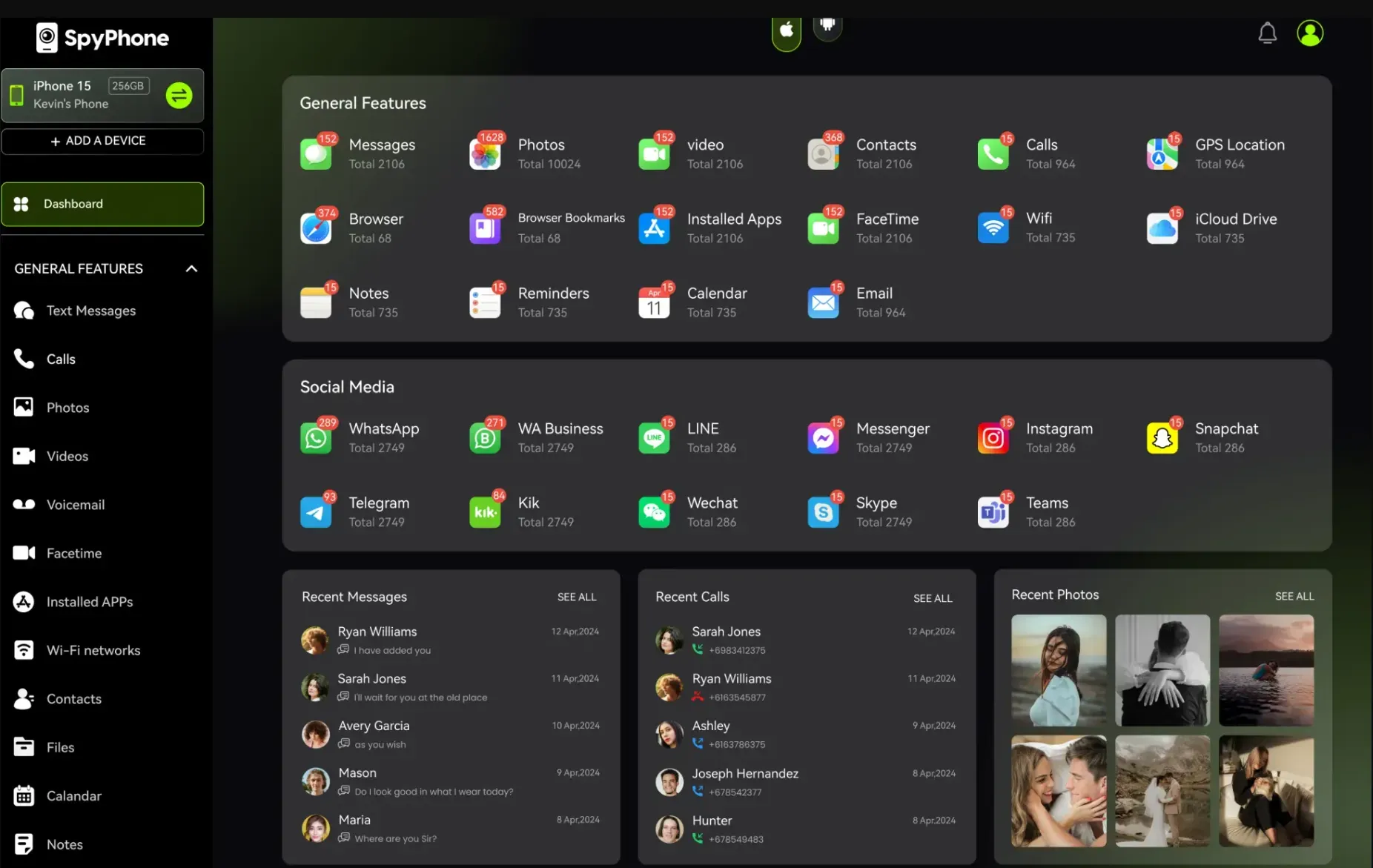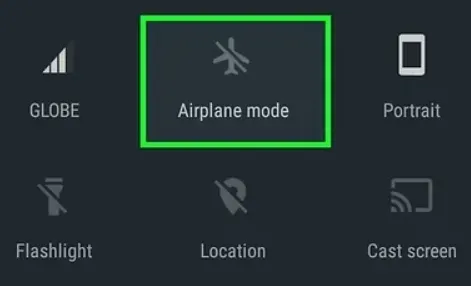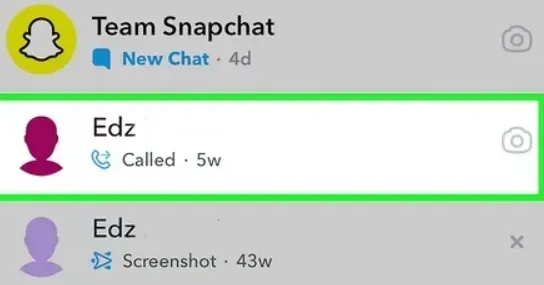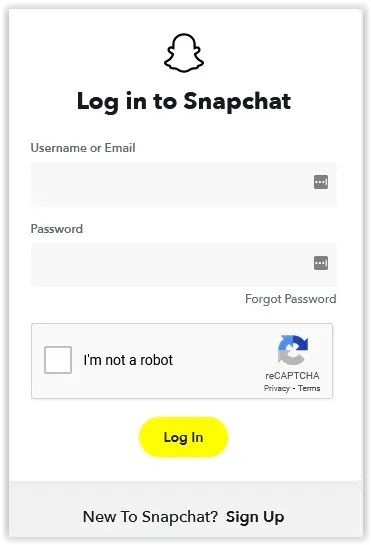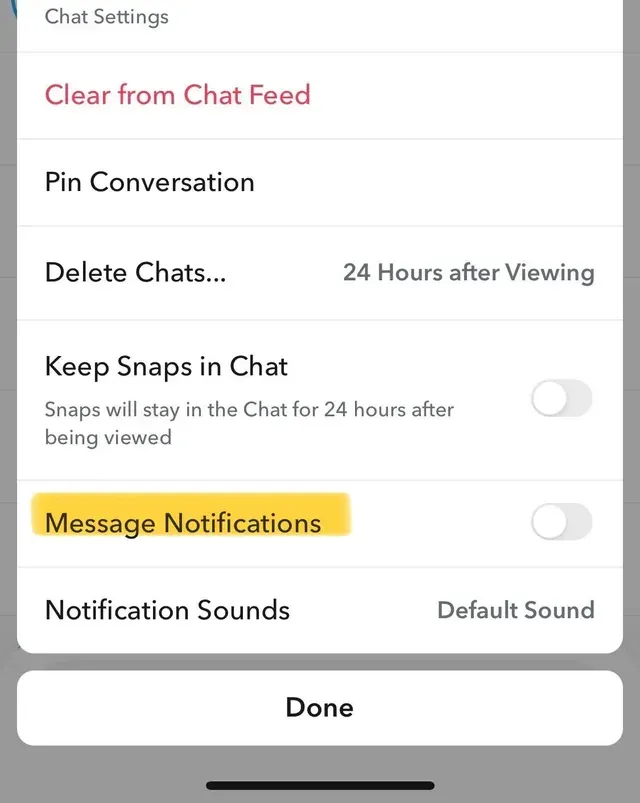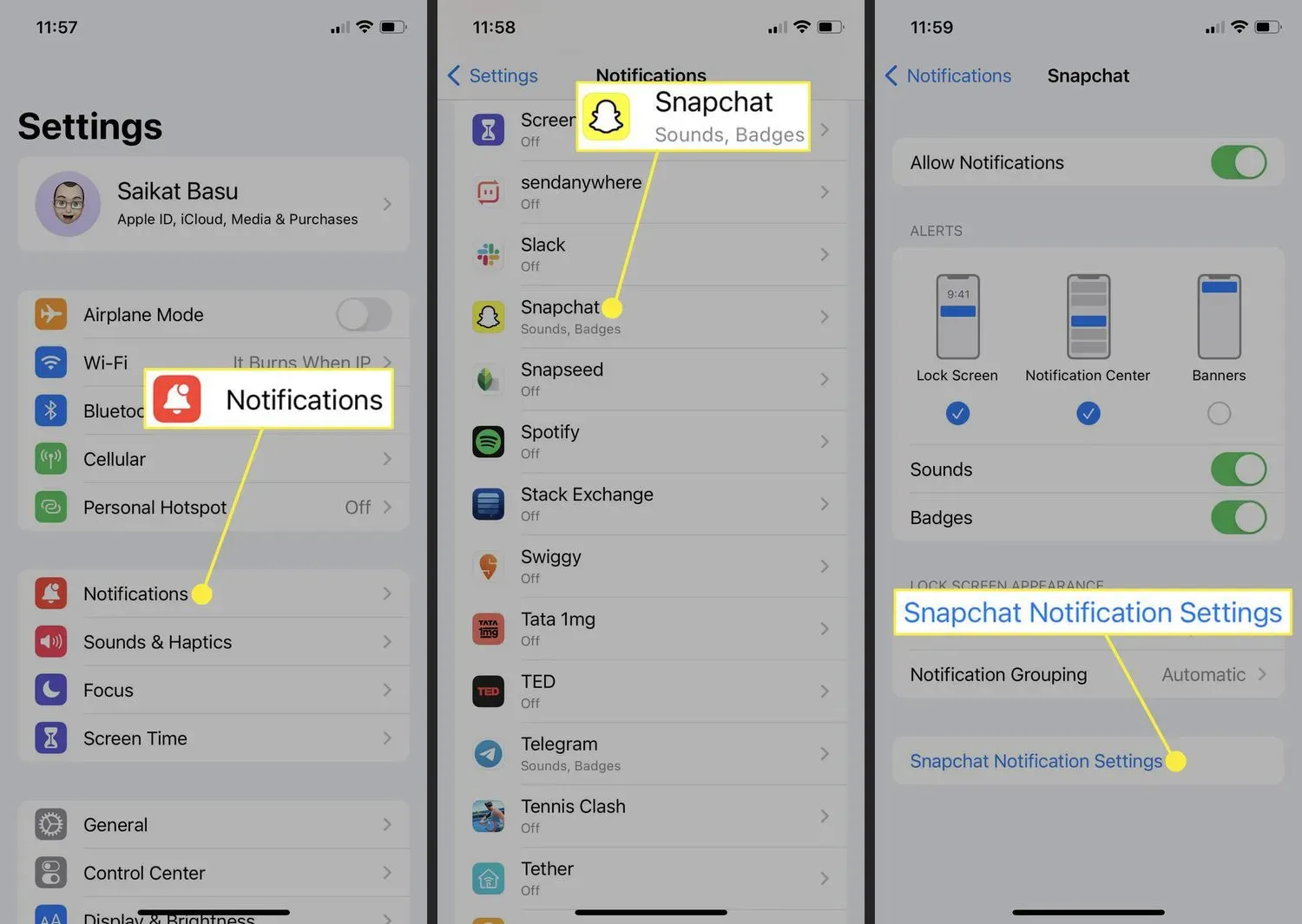Have you ever wanted to take a look at Snapchat messages without even alerting the sender? Well, you are not alone! Whether you’re curious, cautious, or just prefer your privacy, knowing how to read a Snap without opening it can be a game-changer.
In this guide, we’ll explore six proven ways to discreetly view Snapchat messages, snaps, or stories without triggering notifications. Follow these tips to maintain your privacy and avoid those awkward "seen" moments!
Method 1: Top Spy Apps to Track Snapchat Messages on iPhone & Android Without Opening Them
If you're looking for a reliable way to read Snapchat messages without opening them, spy apps like SpyPhone are an excellent option. These apps let you monitor Snapchat activity discreetly, offering access to messages, snaps, stories, and media files. Here’s why they’re highly recommended:
- SpyPhone works on both iPhone and Android.
- It lets you view Snapchat messages without opening or notifying the sender.
- No rooting or jailbreaking is required.
- The setup is quick and straightforward.
- You can access not only Snapchat but other platforms like WhatsApp and Instagram.
Here’s a step-by-step guide on how to use SpyPhone to view snaps without opening:
Step 1: Create a SpyPhone Account
Visit the SpyPhone website and create an account by entering a valid email address.
Step 2: Choose a Device
Select the device type—iOS or Android. While SpyPhone fully supports Snapchat monitoring on iOS, it offers limited functionality for Android. If your target uses Android, you can still monitor other apps, like WhatsApp.
Step 3: Bind the Device and Access Data
Once the device is linked, you can view the data through the SpyPhone dashboard. SpyPhone provides a preview of data for free, including:
- Snapchat messages, snaps, and stories
- Text messages, calls, and contacts
- Media files like photos and videos
- Social apps like WhatsApp, Facebook, Instagram, and Telegram
With real-time data updates, SpyPhone ensures you can see someone’s Snap without them knowing while maintaining full privacy.
Method 2: How to Read Snapchat Snaps Without Opening Them Using Airplane Mode
Using Airplane Mode is one of the simplest ways to read Snapchat messages and view Snapchat Snaps without opening them. This method works because it disconnects your device from the internet, preventing Snapchat from notifying the sender that their snap or message has been opened.
Follow these steps:
Step 1: Open Snapchat and Load Content
Launch Snapchat and allow the app to load the snaps, messages, or stories you want to preview. Make sure all the snaps are fully loaded by checking for the circular loading icon.
Step 2: Enable Airplane Mode
Turn on Airplane Mode from your device's quick settings. This disconnects Wi-Fi and cellular data, ensuring that Snapchat won’t register your activity.
Step 3: View the Content
Once Airplane Mode is active, navigate to the snap, message, or story you want to view. Since you are offline, you can view Snapchat Snaps without opening them officially.
Step 4: Clear the App Cache
Before disabling Airplane Mode, go to your device settings and clear Snapchat’s cache to ensure the app forgets you opened the content. This step is critical to avoid notifying the sender.
Step 5: Disable Airplane Mode
After clearing the cache, turn Airplane Mode off and reconnect to the internet. Snapchat will not register the snap or message as “opened.”
Limitations
- Inconvenient for Frequent Use: You need to clear the cache every time you use this method.
- Works Only for Preloaded Content: Snaps or messages must be loaded before enabling Airplane Mode.
- No Real-Time Updates: You can’t view new snaps or messages while offline.
While Airplane Mode offers a free and straightforward solution to see Snapchat Snaps without opening, it requires manual effort and frequent cache clearing. For seamless monitoring of Snapchat Direct Messages, snaps, and Snapchat Stories, SpyPhone remains a better choice as it provides real-time access and does not rely on manual intervention.
Method 3: How to Screenshot Snapchat Snaps Without Notifying the Sender
Taking a screenshot of Snapchat Snaps while remaining undetected is a popular method to save Snapchat messages, snaps, or stories discreetly. Here’s how you can do it:
Step 1: Open Snapchat and Load the Snap
Start by launching Snapchat and ensuring the snap you want to screenshot is fully loaded. Avoid opening it yet; let it sit in your chat list or story feed.
Step 2: Turn On Airplane Mode
Enable Airplane Mode on your device. This disconnects your internet connection, preventing Snapchat from sending notifications.
Step 3: Screenshot the Snap
Once Airplane Mode is active, open the snap and take a screenshot using your device's screenshot functionality. For most devices:
- iPhone: Press the Power + Volume Up buttons simultaneously.
- Android: Press the Power + Volume Down buttons simultaneously.
Step 4: Log Out of Snapchat
After capturing the screenshot, log out of your Snapchat account to ensure the app doesn’t send a notification when you reconnect to the internet.
Step 5: Clear Snapchat’s Cache
Before logging back in, clear Snapchat’s app cache via your device’s settings. This step removes traces of your activity.
Step 6: Log Back In
Reconnect to the internet, log back into Snapchat, and enjoy your stealthy screenshot without alerting the sender.
Limitations:
- Cache Clearing Required: Forgetting to clear the cache may notify the sender.
- Cannot Screenshot Stories: This method works best for Snapchat Snaps but might not be effective for stories.
- Time-Consuming: Multiple steps make it tedious for frequent use.
While this method allows you to view Snap-saved photos/images without notifying the sender, SpyPhone offers a more advanced solution by letting you monitor Snapchat chat without opening, accessing snaps, and viewing messages in real-time, all without taking manual screenshots or logging out.
Method 4: Access Snapchat Messages Secretly by Logging Into Another Device
If you have access to the target’s Snapchat credentials, you can check someone’s Snapchat without them knowing by logging in from another device. This method enables you to view Snapchat messages, snaps, and even Snapchat chat history discreetly. Follow these steps:
Step 1: Obtain Login Credentials
To use this method, you’ll need the username and password for the Snapchat account. This step requires trust or prior agreement from the account owner.
Step 2: Log In on Another Device
Download and install the Snapchat app on a secondary device. Use the credentials to log into the target account. Snapchat allows only one active login at a time, so ensure the owner is not using their account simultaneously.
Step 3: Disable Notifications on the Secondary Device
Once logged in, disable notifications to avoid alerting the account owner about login activity. Go to the device’s settings and turn off all Snapchat notifications, including Snapchat notification previews.
Step 4: View Messages and Media
Now you can access Snapchat messages, saved snaps, and Snapchat stories anonymously. This includes:
- Viewing chat threads.
- Checking saved Snapchat pictures or images.
- Watching Snapchat media like photos and videos.
Step 5: Log Out When Done
To avoid raising suspicion, log out after accessing the account. This ensures the original user can resume normal activity without disruptions.
Limitations:
- Requires Credentials: You must know the username and password of the target account.
- One Active Login: Snapchat only allows one active session, so logging in from another device may log out the original user.
- Risk of Detection: The account owner might notice unusual login activity, especially if logged out unexpectedly.
Although logging into another device allows you to monitor Snapchat activity anonymously, it comes with the risk of detection and requires credentials. SpyPhone provides a hassle-free way to track Snapchat messages secretly, with no need to log in to the account or disrupt the original user.
Method 5: How to Use the Snapchat Widget to View Messages Without Opening the App
The Snapchat Widget is a built-in feature that allows you to preview Snapchat messages, Snapchat notification previews, and snaps without fully opening the app. This method is simple and ideal for quick, discreet checks of Snapchat chat history.
Step 1: Add the Snapchat Widget
To use this feature, you need to add the Snapchat Widget to your device’s home screen:
- For Android:
- Long press on an empty space on your home screen.
- Select "Widgets" from the menu.
- Locate the Snapchat Widget and drag it to your home screen.
- For iPhone:
- Swipe right on the home screen to access the widget panel.
- Scroll down and tap "Edit."
- Search for Snapchat, select it, and add it to your widget list.
Step 2: View Messages and Snaps
Once the widget is added, you can see a preview of Snapchat messages or notifications directly on your home screen. The widget displays recent chats and snaps, letting you read Snapchat messages in notifications without marking them as open.
Step 3: Avoid Opening the App
Make sure not to tap on the widget or the notification, as doing so will open Snapchat and notify the sender that their message or snap has been viewed.
Limitations
- Limited Preview: You can only view a snippet of Snapchat messages and notifications. Full messages or snaps cannot be accessed.
- No Media Access: The widget does not allow you to view Snapchat media like images or videos.
- Requires Setup: Users unfamiliar with widgets may find the setup process inconvenient.
While the Snapchat Widget allows for limited previews of Snapchat Direct Messages, SpyPhone provides a comprehensive solution to view Snapchat media without opening, access Snapchat stories anonymously, and monitor all account activity in real-time. It eliminates the need for manual checks or widget setups.
Method 6: Read Snapchat Messages in Notification Previews Without Opening the App
One of the easiest ways to read Snapchat messages without notifying the sender is by utilizing your device’s notification system. This method allows you to discreetly view Snapchat chat history or Snapchat notification previews without opening the app.
Step 1: Enable Snapchat Notifications
Ensure Snapchat notifications are turned on:
For Android:
- Go to Settings > Notifications.
- Find Snapchat and toggle on notifications.
- Customize settings to display detailed message previews.
For iPhone:
- Navigate to Settings > Notifications.
- Select Snapchat and enable Allow Notifications.
- Choose "Banners" or "Lock Screen" for preview visibility.
Step 2: Preview Messages Without Opening
Once notifications are enabled, you’ll receive a preview of incoming Snapchat Direct Messages or snaps on your lock screen or notification panel. You can read part of the message or see who sent it without launching Snapchat.
Step 3: Avoid Interacting With the Notification
Do not tap or swipe on the notification to avoid marking the message as “read.” This ensures the sender doesn’t receive a view notification.
Limitations
- Partial Visibility: Only a snippet of the Snapchat message is visible in the notification. For long messages, you won’t see the full content.
- No Media Preview: This method doesn’t support viewing Snapchat media, such as images or videos.
- Notification Settings Dependency: Notifications must be enabled and properly configured, which some users may find intrusive.
While reading Snapchat messages in notifications is a quick and simple solution, SpyPhone provides unmatched capabilities, including the ability to read Snapchat texts, view Snapchat stories anonymously, and access full media without interacting with the app.
FAQs
Can you read Snapchat messages without opening them
Yes, it is possible to read Snapchat messages without opening them using several methods:
- Notification Previews: By enabling Snapchat notifications, you can view snippets of incoming messages without marking them as “read.”
- Airplane Mode: Temporarily disconnect your device from the internet, open the messages, then clear the Snapchat cache to avoid notifying the sender.
- SpyPhone: This advanced tool allows you to monitor Snapchat messages secretly, offering full access to chats, media, and even deleted messages without notifying the sender.
For the most comprehensive and discreet monitoring, SpyPhone is the top recommendation.
Can you tell if someone is texting someone on Snapchat?
Snapchat does not provide direct indicators of someone texting, but you may observe:
- Activity Indicators: If a person’s Bitmoji appears in the chat window, they are likely active.
- Snap Streaks: Frequent exchanges with a specific contact can indicate ongoing conversations.
- SpyPhone: This app can monitor Snapchat chat history, showing who someone is texting, when, and the content of their messages.
SpyPhone is a reliable solution for tracking Snapchat activity without detection.
How to see deleted Snapchat conversation history?
Snapchat does not store deleted messages on the app, making recovery difficult. However:
- Cache Files: On Android, you might retrieve some data from Snapchat's cache folder.
- Account Data Download: Request your Snapchat data through the app settings to see archived information.
- SpyPhone: This tool records and stores messages, including those deleted after being sent. With SpyPhone, you can access Snapchat chat history, even if messages are no longer visible in the app.
How to view Snapchat chats without being friends?
Snapchat limits interactions with non-friends, but you can:
- Public Stories: If the user has a public profile, you can view their stories and any messages shared there.
- Using SpyPhone: With SpyPhone, you can check someone’s Snapchat messages and chats without needing to be friends. It provides complete access to chats, media, and stories from any account you monitor.
SpyPhone is ideal for discreetly accessing Snapchat content without adding the person as a friend.
Is it Possible to View Snapchat Stories Anonymously?
Yes, you can view Snapchat stories anonymously through these methods:
- Airplane Mode: Open the story while offline, then clear the cache before reconnecting to the internet.
- Third-Party Apps: Some apps allow anonymous viewing but may compromise your account security.
- SpyPhone: This tool enables you to watch Snapchat stories without opening the app or notifying the user. It provides safe and effective anonymous access to all story content.
SpyPhone is the best solution for maintaining privacy while accessing Snapchat stories and other content.
Conclusion
Snapchat is one of the most engaging platforms for sharing messages, snaps, and stories, but sometimes, you want to explore it without leaving a trace. From reading Snapchat messages without opening them to anonymously viewing stories and recovering deleted conversations, the methods outlined in this guide offer practical solutions to meet your needs.
While features like notification previews and Airplane Mode offer temporary fixes, tools like SpyPhone go above and beyond. With its ability to track Snapchat chat history, view saved snaps, and even monitor activity without notifying the sender, SpyPhone is the ultimate solution for staying informed discreetly.
Whether you’re curious about a conversation, want to view snaps unnoticed, or need a reliable way to track activity, SpyPhone makes it effortless, secure, and effective. Take control of your Snapchat experience today and explore the platform like never before!