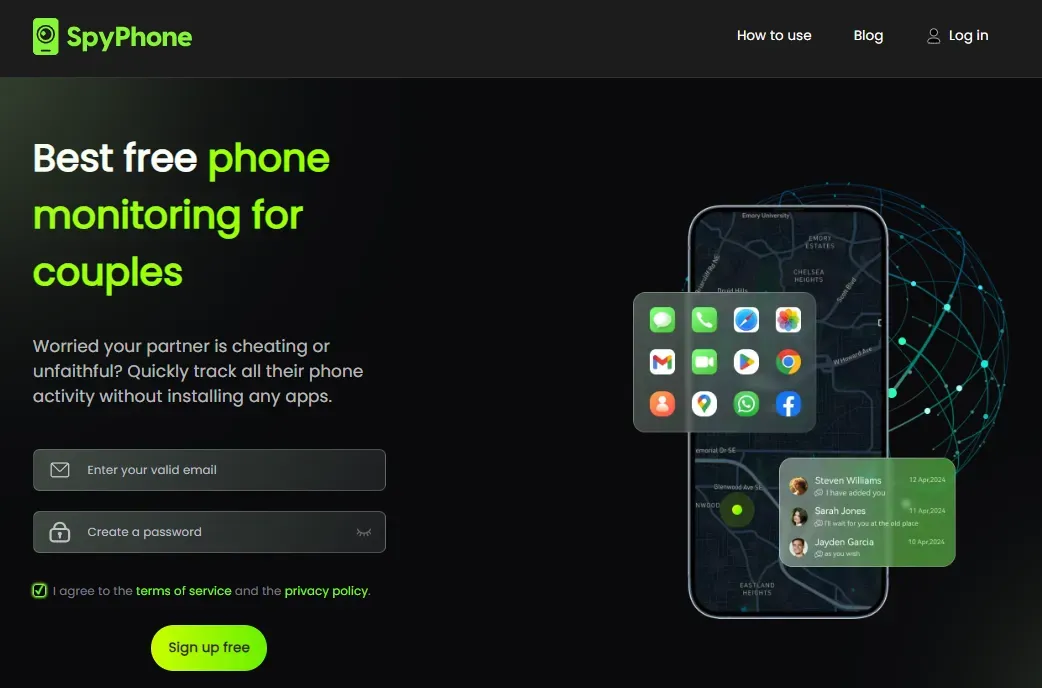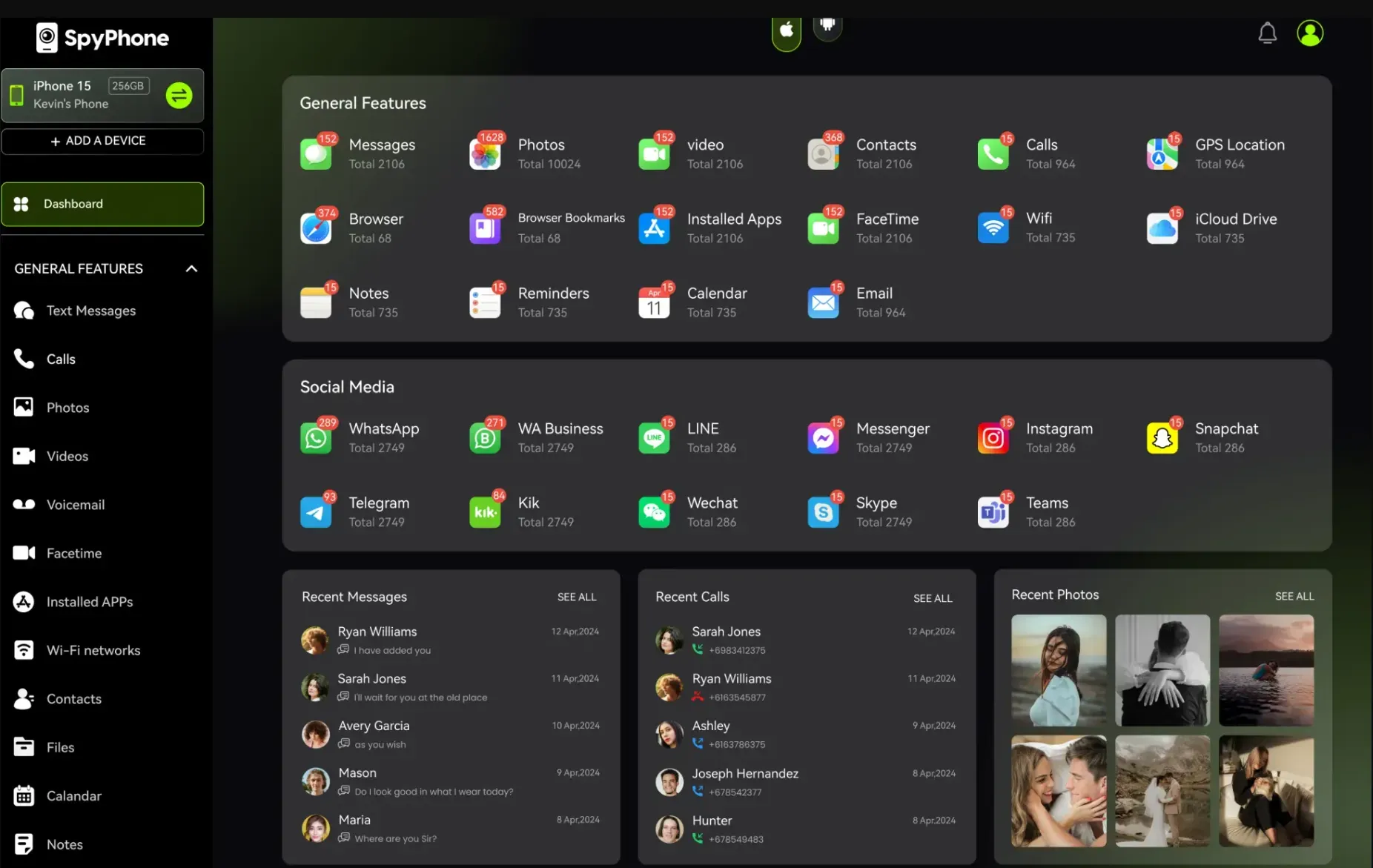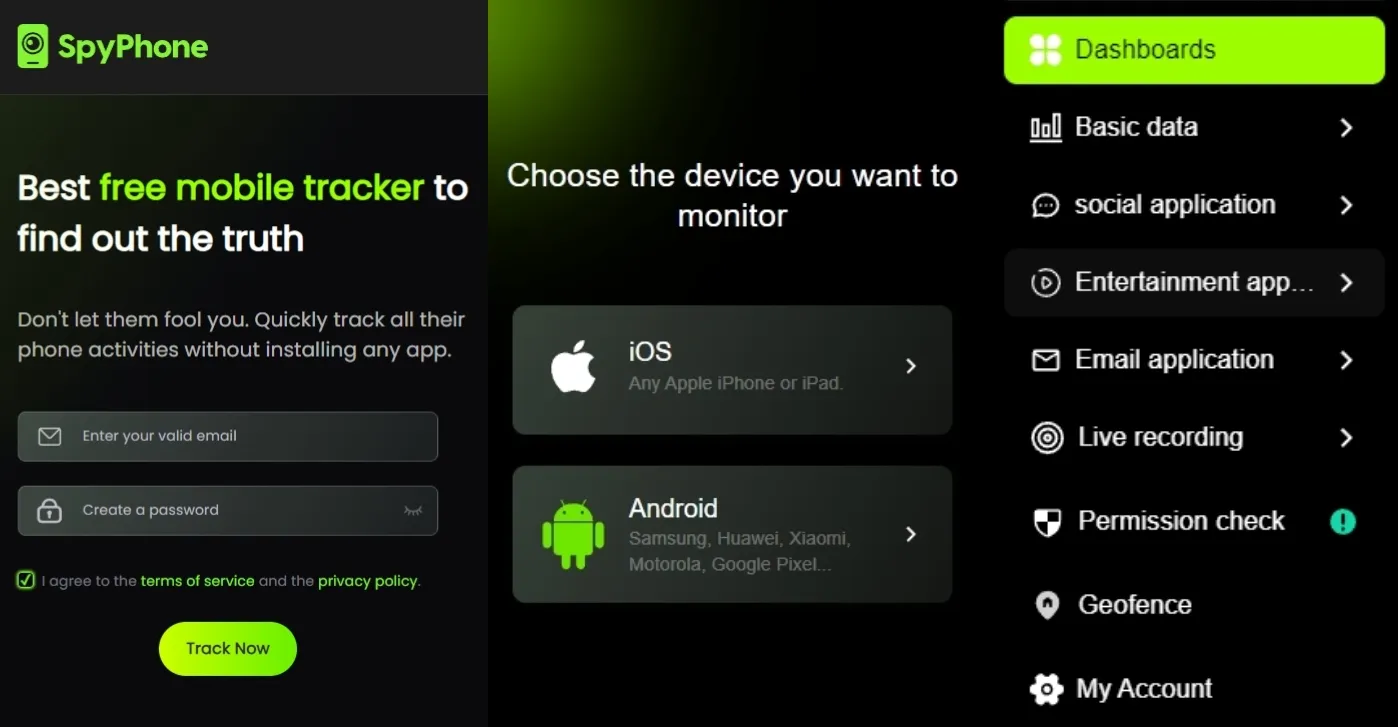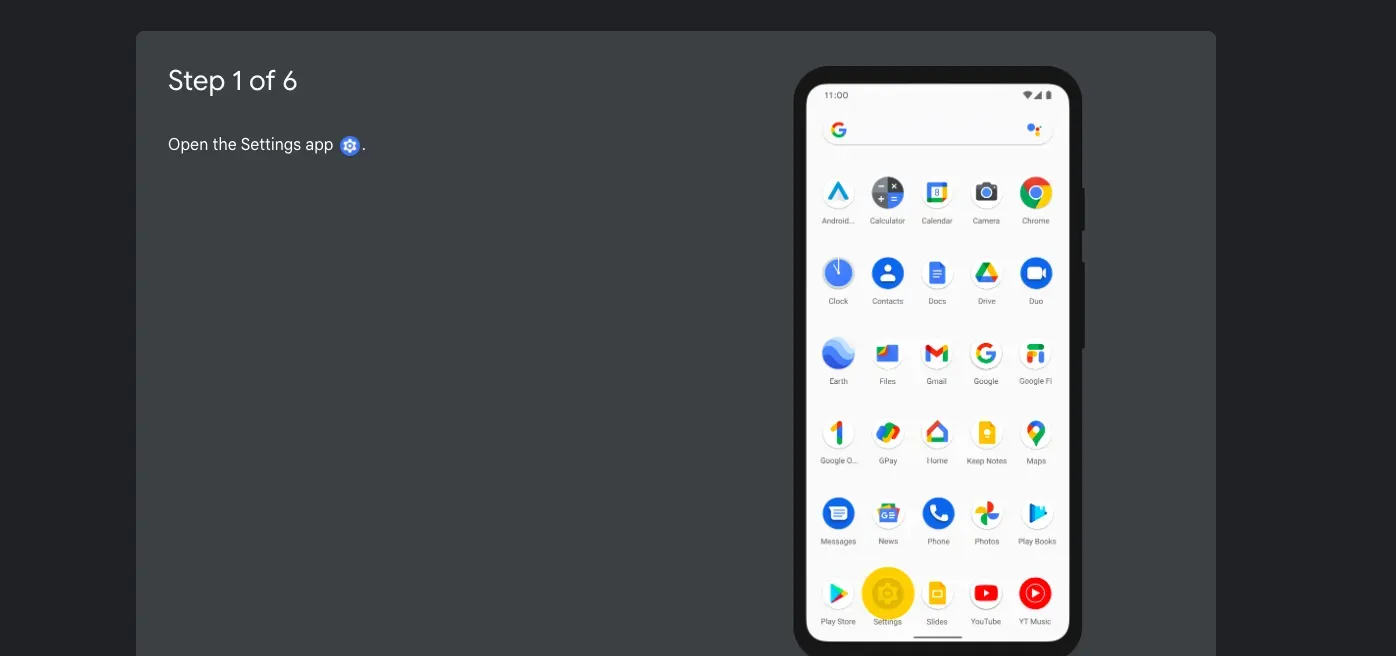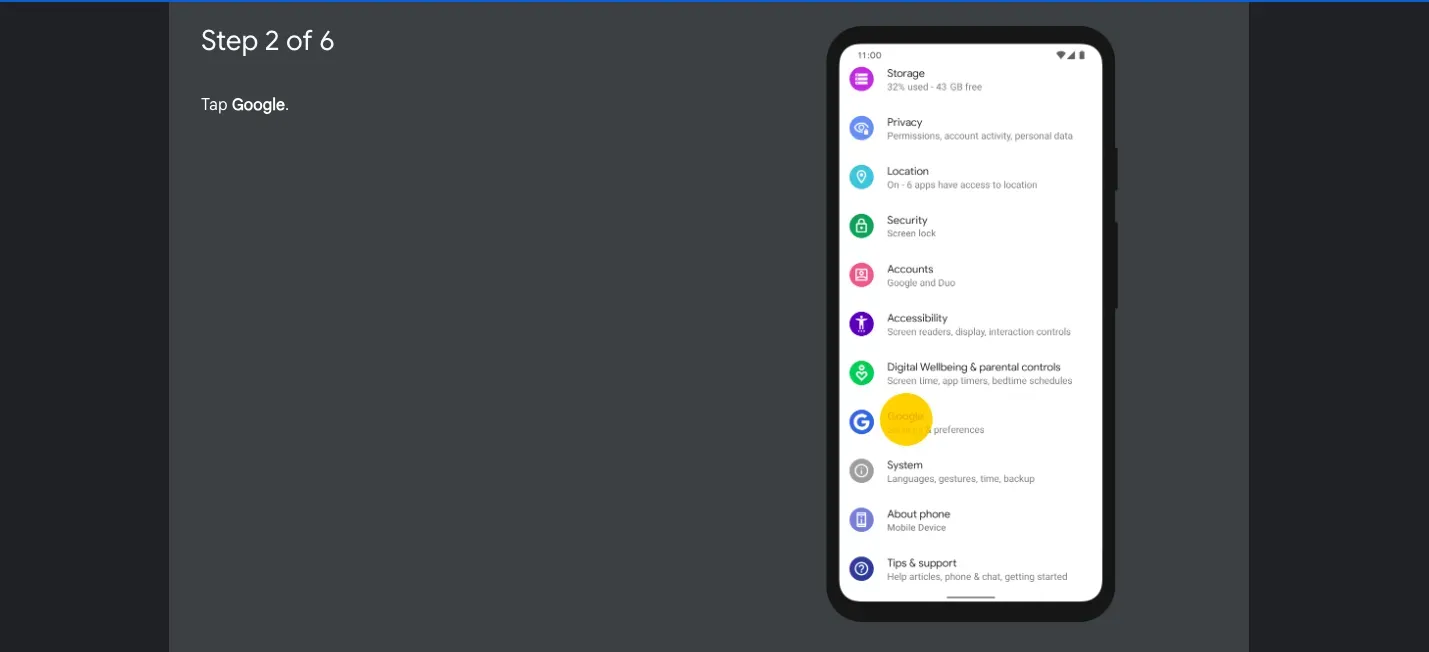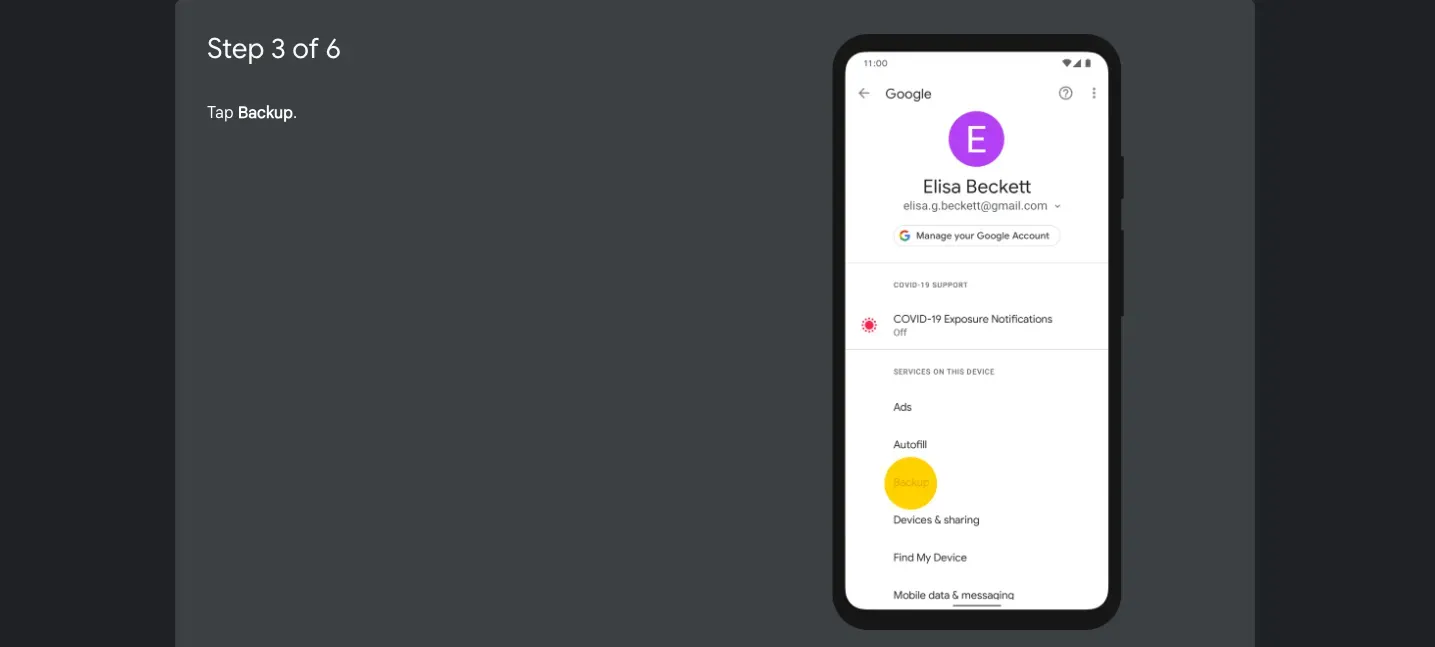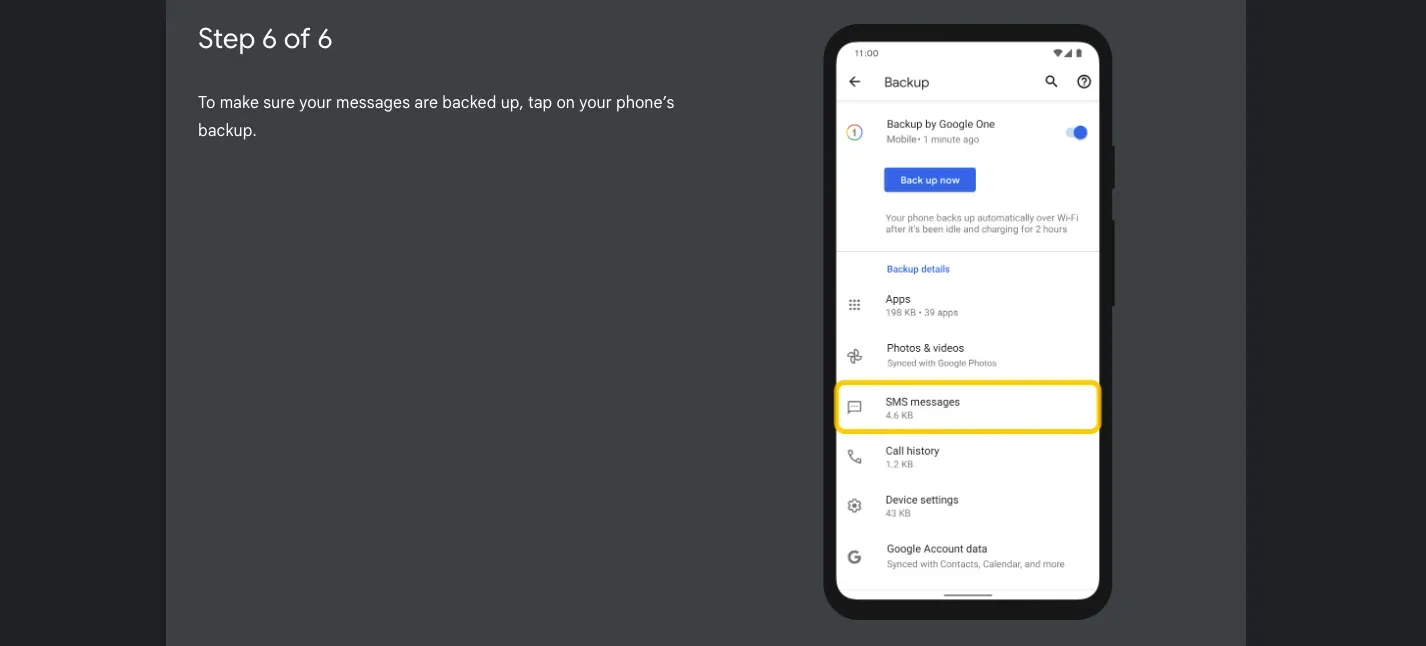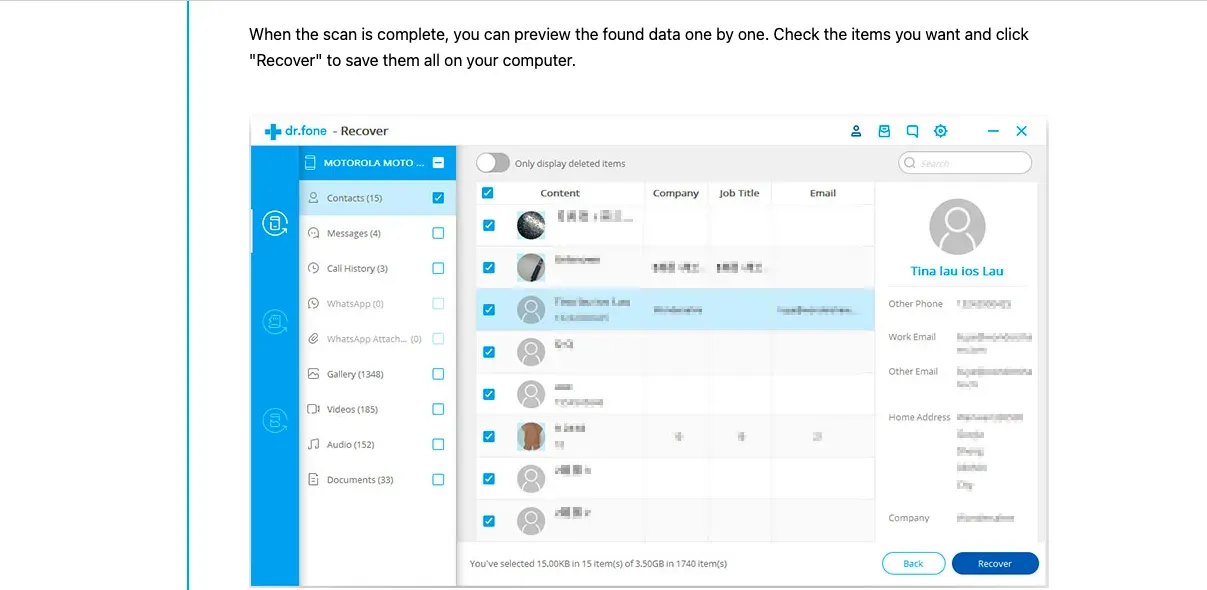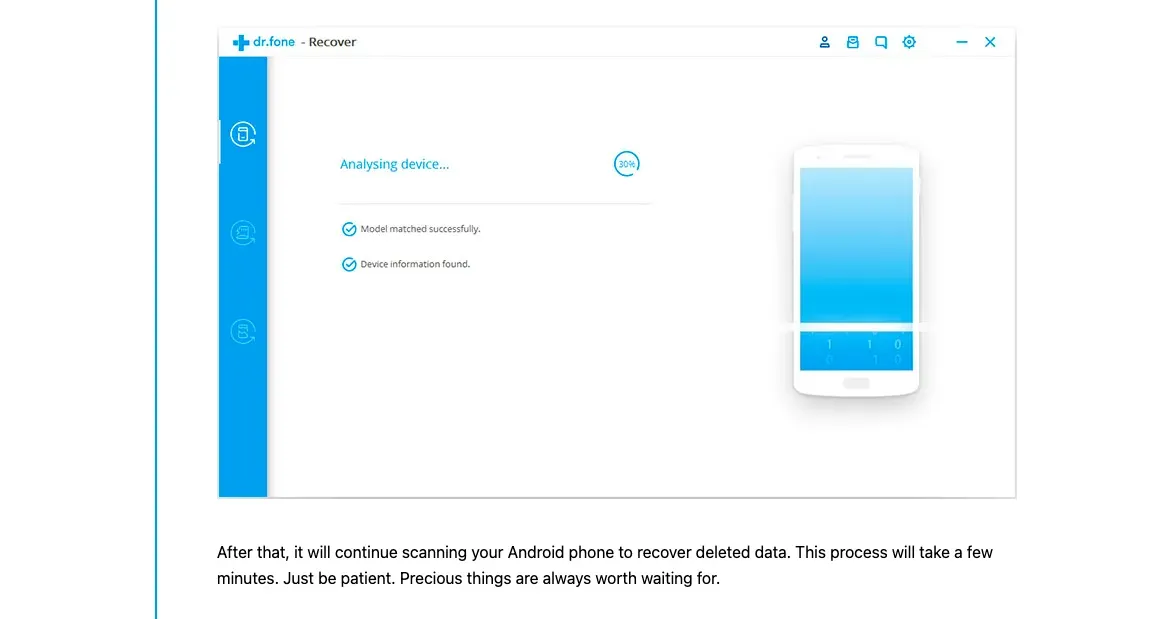Wanting to peek at someone else’s text messages can imply a violation of privacy and trust. However, sometimes, life’s circumstances, like needing to supervise your offspring or being suspicious of your spouse for infidelity, can dictate the opposite.
In such cases, the question “how to get text messages from another phone number” becomes vital, and so does the answer. And this is exactly what this guide offers you.
So, let’s explore in depth how to get messages from another phone number using five useful methods.
Is It Possible to Get Text Messages from Another Phone Number?
First, does the possibility of someone getting messages from another phone exist? Actually, yes.
It is technically possible to achieve that and get to see what messages your husband and or your child receive on their device since some methods can offer you this opportunity.
However, not every method is reliable or can give you 100% accurate results. Well, except for one. I will present it in detail in the following lines.
How to Receive Text Messages from Another Phone Number - 5 Practical Ways
Let’s unfold the top five ways to receive text messages from another phone number to get a grip on what your spouse or adolescent is up to.
Using Spy Apps to Get Texts from Another Phone (Android & iPhone)
The most effective way is using a third-party app to begin with. The so-called spy apps are specially developed applications that can connect you to a device and allow you to see its user’s activity from a distance.
SpyPhone is such an app. SpyPhone represents the creme de la creme of spy apps. With this technological solution, you stop wondering “how to get messages from another phone number.”
It allows you to access all the text messages your significant other sends and receives on their phone - regardless of the nature of messages or the platform used each time.
In addition, with this app, you gain a portal to all your target’s phone activity without getting noticed and without being charged! This is the best part.
Well, it’s one of SpyPhone’s best features, to be honest, since there are quite a few more.
Here we have them listed for you:
- SpyPhone’s High-End Specs
- Access to all Call Logs (whether incoming, outgoing, or missed).
- Monitoring of all messages (SMSs, iMessages, Messenger/Instagram/TikTok messages, Viber/WhatsApp/Snapchat messages, etc.).
- Access to all Emails (sent, received, saved in folders, deleted).
- Control of Browsing Activity (webpages visited, bookmarks, browsing history, incognito mode activity).
- Monitoring of Social Media Activity (account activity, interaction with other accounts, posting, commenting, messaging, tagging, following and followers list, hidden accounts, etc).
- Access to all photos and videos stored on the device (or cloud).
- Control of apps stored on the target’s phone (especially dating apps).
- Real-time location monitoring.
Or, in other words, why you should pick a spy app like SpyPhone to achieve seamless and hassle-free monitoring of your - let’s assume - husband’s text messages.
- It’s Free of Cost: No costs for its use, neither obvious nor hidden whatsoever.
- It’s Undetectable: From the time you log in until the time you stop using it. It runs invisibly in the background without requiring constant access to the target’s phone.
- It’s as Easy as a Pie: With a user-friendly interface, you only have to log in to the app with your mail and password to start tracking your spouse’s text messages. No need to be a tech freak to use it.
How to Track Messages with SpyPhone
Now that you know what SpyPhone can do for you, here is how to get messages from another phone number with SpyPhone:
- Step 1: First, click here to access SpyPhone’s homepage.
- Step 2: Then, insert your email and password. Make sure they are valid.
- Step 3: Next, choose the type of phone you want to monitor. It can be Android or iOS. SpyPhone works on every type.
- Step 4: Finally, after filling in your target’s phone credentials, you pick the connecting method, and voila! You begin your undercover investigation from the comfort of your own device.
If you really want to know how to get text messages from another phone number, the answer lies in using SpyPhone.
You won’t find something more effective than this.
Carrier-Based Tracking to Access Messages from a Phone Number
But, if you insist, you can always learn about the rest of the methods that exist, like carrier-based tracking.
With this method, you try to access messages from a phone number by consulting text records from the specific carrier company. You can do this in two ways:
- Request Text Records from Carrier
Contacting the carrier directly with the phone number to request a text message record is the first way. Carriers, however, usually only provide metadata (date, time, and sender/receiver numbers).
- Pros: Works on both Android & iPhone Users. No exception barriers here.
- Limitations: Only account holders or authorized users can request records, meaning you have to either share the account or get hold of authorization (not so easy). In addition, you won’t be provided with the actual message content, limited only to partial elements of the information.
Not so sure that this will work for you.
- Legal Subpoena or Court Order
Although a more formal method, you can get access to detailed message records through the phone number with a court order. But this happens in legal cases, which is rather rare.
- Pros: Likewise, this method works on Android & iOS software phones.
- Limitations: On the other hand, it’s only available for official legal investigations with judicial approval. Unless something really serious has happened, you understand that court interference complicates things a lot.
Using Cloud Backup to Retrieve Messages from an Old Phone Number
How to get messages from an old phone number? Well, that’s another story. Still, there is a way to achieve it.
When it comes to an old number and retrieving messages from it, using cloud backup is a straightforward way that works for both Android and iPhone users.
However, there are some key differences:
- For Android Users
You can restore previously backed-up messages if Google account sync is enabled on an Android device. To activate the sync, follow these steps:
- Open your phone's Settings and tap Google.
2. Navigate to System and select Backup.
3. Tap the Backup option.
4. Confirm that SMS text messages are included in the backup settings.
5. During the phone's setup, select Restore from Backup when prompted.
6. Choose the appropriate backup file on the target device.
7.Make sure to log in with the same Google account used for the backup.
Limitations: This method requires account credentials and access to any two-factor authentication. So make sure you have them if you want to go into investigator mode.
- For iPhone Users
Enabling messages in iCloud allows all your texts to sync across devices signed in with the same Apple ID. This requires toggling "Messages" under iCloud settings. Once enabled, previously backed-up messages can be restored and accessed directly from the Messages app.
How It Works: With iCloud login information, you can access messages saved in the cloud backup:
- Open Settings and navigate to iCloud.
- Scroll down to locate Messages in iCloud.
- Enable the option by toggling Use on this iPhone.
- Using their iCloud credentials, sign in to their account on another device, such as a computer, tablet, or another iPhone.
- Verify if the text messages are included in the backup.
- Select and download the backup file containing the messages.
Limitations:
- Requires iCloud credentials and may need a verification code if two-factor authentication is active. In addition, if read receipts are enabled, the account owner may see that their messages have been accessed.
Apart from the limitations listed here, you should always bear in mind that you may get a hold of partial information regarding text messaging. This is because cloud storage may be relatively recent, messages may have been deleted, and contacts may not be named after.
So, if you need to have the whole picture, this way may not be the ideal.
Scan SIM Card for Messages Linked to Phone Number via Data Recovery App
Another way, specifically regarding Android devices, is to retrieve messages stored on a SIM card. But you have to use a specialized software for it.
This software connects with the SIM card and extracts data stored in it. Part of this data can also be text messages, but once again, the information will be random, with no continuity and lacking important information.
- How It Works: Use data recovery software to scan the SIM card for messages linked to the phone number. Depending on the software you choose, following the instructions for the data recovery will get you there.
- Limitations: Primarily works on older Android models; newer phones typically don’t store messages on the SIM. If you are technologically illiterate, you better opt for another method.
Third-Party Tools to Retrieve Old Android Phone Messages
Finally, the last method - the answer to the how-to get text messages from an old phone number question is using third-party tools. However, this way is Android-appropriate.
Apps like Dr.Fone can scan an Android device for deleted messages associated with a phone number. And then bring them back to light for you who want to know their content.
How It Works:
- Install the recovery software first (Dr. Fone).
- Then, connect the Android device using a USB. When your phone is detected, you’ll get to see the following screen.
- Then select the Scan option you want and wait for the tracking to be completed.
Finally, the results of scanning will appear on your screen. Select the ones you want and store them.
Limitations: This method requires physical access to the device and may not retrieve all deleted messages, especially if deleted long ago. Good luck.
FAQs
Can I Automatically Forward Text Messages to Another Number?
Yes. But you have to first select this option manually on the primary phone. For instance, on iPhones, you can enable text message forwarding through Settings > Messages > Text Message Forwarding, provided both devices are linked to the same Apple ID.
On the other hand, for Android phones, you can use apps like SMS Forwarder.
How Do You Get Messages From a Different Number?
The best way is to use the SpyPhone app since it’s the most effective method. Other ways also include:
- Using Forwarding Apps: These apps redirect texts from one device to another.
- Linking Devices: For example, iCloud syncing for Apple devices or similar Google services for Android.
- Extracting SIM Data: Messages stored in a SIM card can be retrieved with special software.
- Contacting the Carrier. Either upon authorized request or via a court order.
Can Text Messages be Synced to Another Phone?
Yes, provided that both phones use the same software. Android devices can be synced via Google messages, whereas iPhones can be connected via iCloud.
For both of them to work, you must enable backup and syncing options.
How Do I Get My Husband's Texts on My iPhone?
To receive your husband’s texts on your iPhone, both devices must use the same Apple ID, and Text Message Forwarding must be enabled.
Go to Settings > Messages > Text Message Forwarding, and select your iPhone. Obviously, you will do it when you are alone with your phone to not be noticed.
Can You Get a Copy of Your Spouses Text Messages?
If you contact their carrier, you could get partial information like the phone number they have been exchanging messages with and the date and time. You won’t get the actual body of the messages. You’ll need a court order for that, and still, there needs to be a legal case to enable that.
The easiest way is to log into SpyPhone and start monitoring your spouse’s text messages stress-free, 24/7, and from the comfort of your phone’s screen.
Conclusion
There you go! How to get text messages from another phone number ceases to be a problem any more.
With this guide, you have now become familiar with accessing your husband’s text messages either by syncing your cloud-based accounts, contacting their carrier, or - best of all - using SpyPhone, a third-party app that offers you seamless, stealth and free of-cost monitoring of your spouse’s text messaging activity.
So, log into SpyPhone here and stop reading between the lines anymore. Start reading all the actual lines of your husband’s messages.