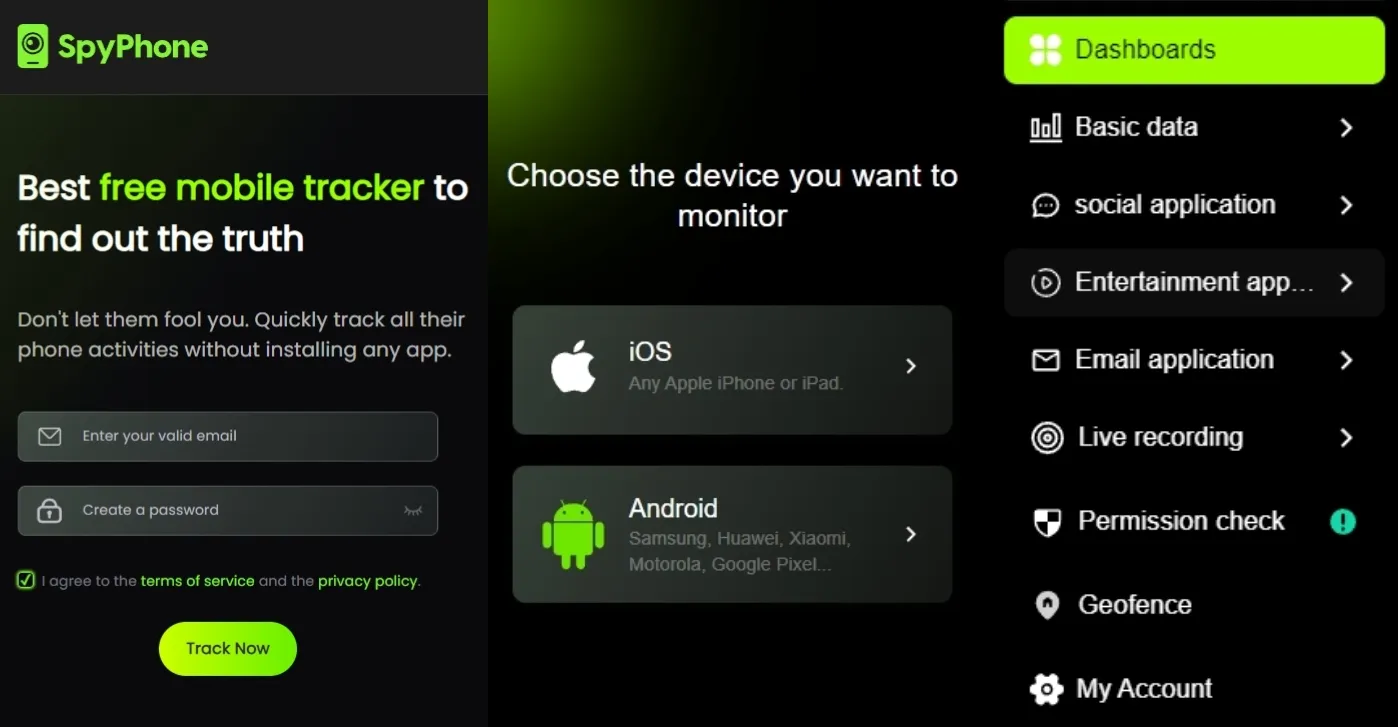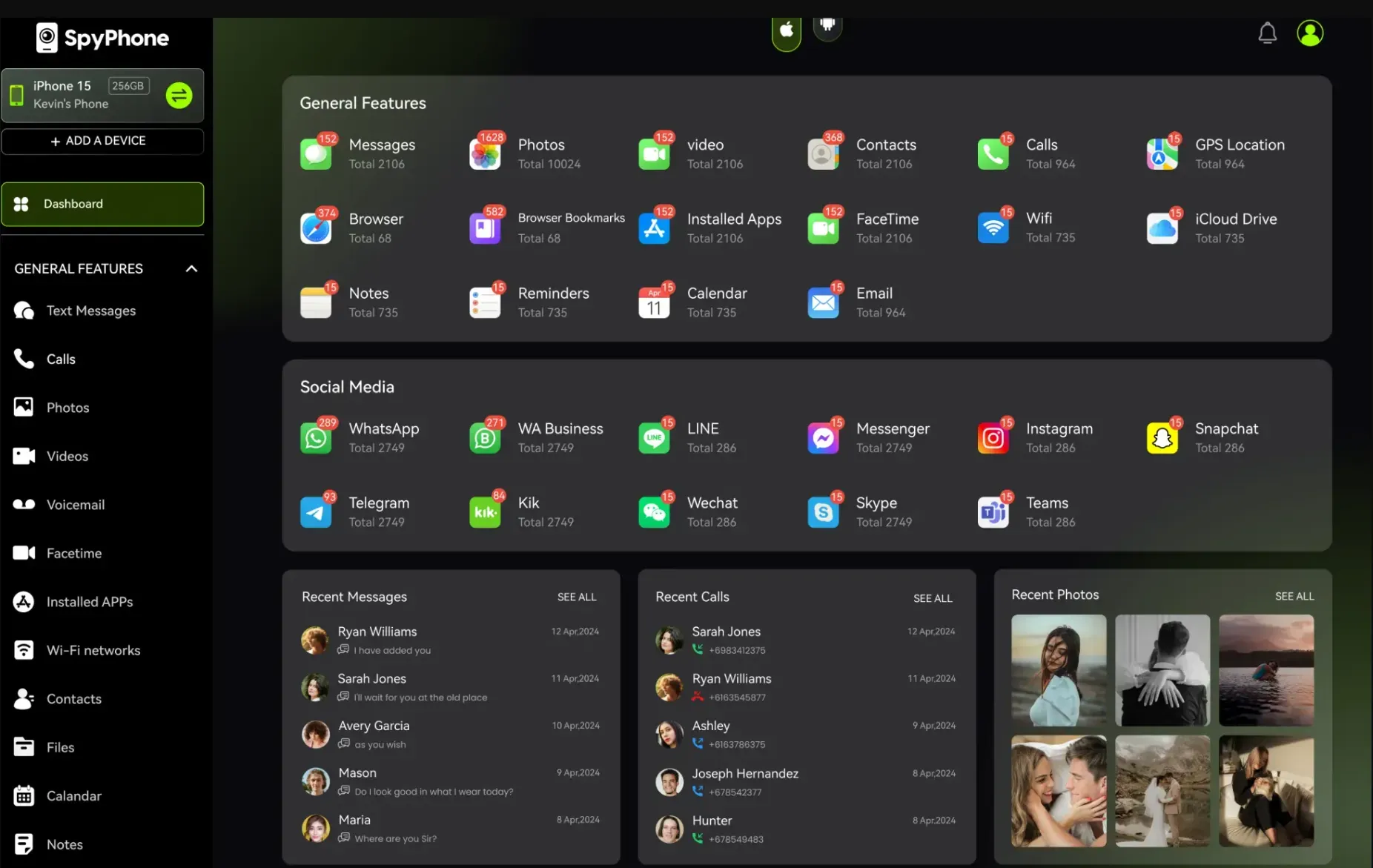In today's digital age, we often wonder how to receive text messages from another phone.
Whether it's for monitoring your child's phone, checking up on a business account, or ensuring the safety of a loved one, there are several ways to access text messages from another phone.
In this article, we'll explore multiple methods for receiving text messages from a different phone, from using message tracker apps to syncing with cloud services and more. By the end, you'll clearly understand which methods work best and how to implement them.
How Do You Use Message Tracker Apps to Receive Text Messages from Another Phone?
SpyPhone is a powerful monitoring app designed for iPhone and Android, making it a top choice for tracking text messages and other mobile activities.
It allows you to gain real-time access to incoming and outgoing messages without the target device ever knowing. Whether you're tracking text messages or investigating other mobile usage, SpyPhone operates seamlessly in the background, offering complete discretion.
Using SpyPhone to monitor text messages from another phone is straightforward. Here's how you can do it:
1. Register on SpyPhone
Start by visiting SpyPhone.cc and registering with a valid email address. This will give you access to the monitoring tools.
2. Choose the Operating System
Once registered, select whether you're monitoring an Android or iPhone. SpyPhone is compatible with both, so choose the correct option for your target device.
3. Connect the Device
For Android, you can either install the SpyPhone app directly on the target device or connect via Google. For iPhones, you'll need the iCloud credentials to sync the target device to your SpyPhone account.
4. Start Monitoring
After setup is complete, you can begin monitoring the device's text messages and other activities via SpyPhone's intuitive dashboard. It's a user-friendly experience that gives you immediate access to the target device’s SMS history.
Key Features for Tracking Text Messages
- Comprehensive Text Message Monitoring
SpyPhone enables you to track all incoming and outgoing text messages from the target device. This includes traditional SMS as well as messages sent via popular messaging apps like WhatsApp, Facebook Messenger, and iMessage. Not only can you view the content of the messages, but you can also access timestamps, sender details, and any attached media, providing a complete picture of the communication.
- Tracking Deleted Messages
One of the standout features of SpyPhone is its ability to retrieve deleted messages. Even if the target tries to erase evidence of communication, SpyPhone ensures you can still access the deleted texts for transparency.
- Live Location Tracking with Messaging Context
SpyPhone doesn’t just stop at message content—it adds real-time location data to enhance the context. For instance, if the target is discussing plans in a message, you can verify their location to see if it aligns with the conversation.
- Monitoring Messaging on Social Media Apps
Beyond SMS, SpyPhone offers monitoring for a wide range of social media apps, including Snapchat, Instagram, and Telegram. This ensures that any suspicious messaging activity, like secret chats or hidden conversations, doesn’t go unnoticed.
- Browser History and Messaging Connections
SpyPhone tracks browsing activity, revealing whether the target is accessing platforms that encourage discreet messaging, such as dating apps or anonymous chat forums. This contextual information adds depth to your tracking efforts and helps identify patterns of behavior.
- With SpyPhone, you gain an in-depth view of the target's text messaging activities, making it a reliable and comprehensive tool for discreet tracking.
Why Choose SpyPhone for Text Message Tracking?
While other methods, such as cloud synchronization or SIM card duplication, may offer some form of monitoring, they often come with limitations like delayed access, requiring the target’s cooperation, or complex setup processes. SpyPhone, on the other hand, offers:
- Instant access to real-time text messages
- No need for ongoing access to the target phone
- A fully integrated solution for monitoring calls, texts, location, and more
If you're looking for a reliable and discreet way to track text messages from another phone, SpyPhone is your best choice.
With real-time monitoring, easy setup, and comprehensive tracking features, it ensures that you have the information you need at your fingertips. Try SpyPhone today and gain insight into the messages and activities of the target phone without them ever knowing.
How to Receive Text Messages from a Different Phone by Syncing with Cloud Services
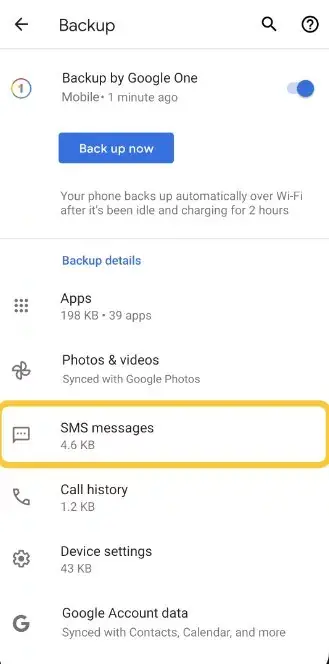
Cloud services, like iCloud for iPhones or Google Drive for Android devices, offer another way to receive text messages from another phone. By syncing the target phone’s data with a cloud service, you can access messages stored in the cloud.
Steps to Sync Messages Using iCloud or Google Drive:
Tracking text messages by syncing them to a cloud service varies depending on whether you're using an Apple or Android device. Here’s a detailed step-by-step guide for each platform:
For iPhone Users: Syncing Messages via iCloud
1.Enable iCloud Backup
- Go to Settings on the target iPhone.
- Tap on the user’s profile at the top and select iCloud.
- Ensure that Messages are toggled on for syncing.
- If not already enabled, activate iCloud Backup to ensure all data, including text messages, is regularly backed up.

2. Access iCloud on Another Device
- Using the target’s Apple ID and password, log into iCloud.com or the iCloud app on another Apple device.
- Navigate to the Messages section to view the synced texts.
3. Limitations to Note
- The target device must have iCloud sync enabled for messages.
- Apple enforces strict security, requiring credentials and sometimes two-factor authentication.
For Android Users: Syncing Messages via Google Drive
1. Enable Backup on Google Drive
- Open the Settings app on the target Android device.
- Navigate to System > Backup and toggle on Google Backup.
- Ensure Messages are included in the backup settings.
- If necessary, perform a manual backup to immediately upload the latest texts.
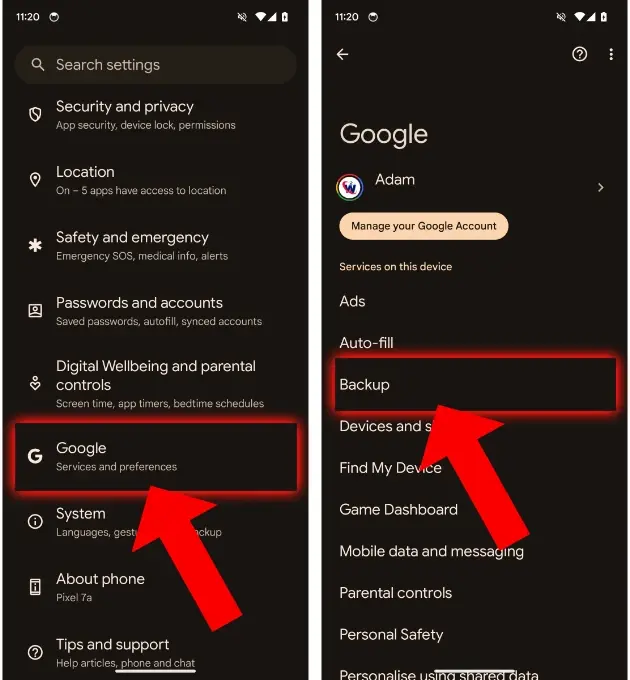
2. Access Messages on Another Device
- Log in to Google Drive or a compatible app using the target’s Google account credentials.
- Check the Backup section to view the backed-up data, including text messages.
3.Limitations to Note
- Google Drive does not sync real-time messages; you can only view texts saved during the last backup.
- Credentials for the Google account linked to the target phone are required.
Key Differences Between Apple and Android
- Apple iCloud offers seamless synchronization, allowing users to access messages in near real-time across multiple Apple devices. However, it relies on the target enabling Messages to sync.
- Google Drive serves as a reliable backup solution but doesn’t offer live syncing for text messages. Messages are accessible only after a backup is performed.
For users looking for real-time tracking without the hassle of managing cloud backups, apps like SpyPhone provide a better alternative by ensuring instant access to messages and additional insights into the target’s activity.
Limitations:
- No Real-Time Access: Syncing with cloud services doesn't offer instant access to text messages. It depends on what has been backed up and doesn’t provide immediate visibility of new messages.
- Account Access: You’ll need the login credentials for the target account to access the data.
How to Set Up Message Forwarding to Get Texts from Another Phone
Message forwarding is another option that allows you to get text messages from another phone. This method involves setting up a system where text messages are automatically forwarded to another phone or email address.
Steps to Set Up Message Forwarding:
- On the target phone, go to the messaging app.
- Select the option to forward messages to another number or email.
- Once activated, every new text message sent to the target phone will be forwarded to your device.
Limitations:
- Limited Functionality: Message forwarding only works for new messages and cannot retrieve past messages.
- Dependency on Target Phone Settings: The forwarding system needs to be configured on the target phone, which might not always be possible if you don’t have access to it.
How to Use SIM Card Duplication to Receive Text Messages from Another Phone
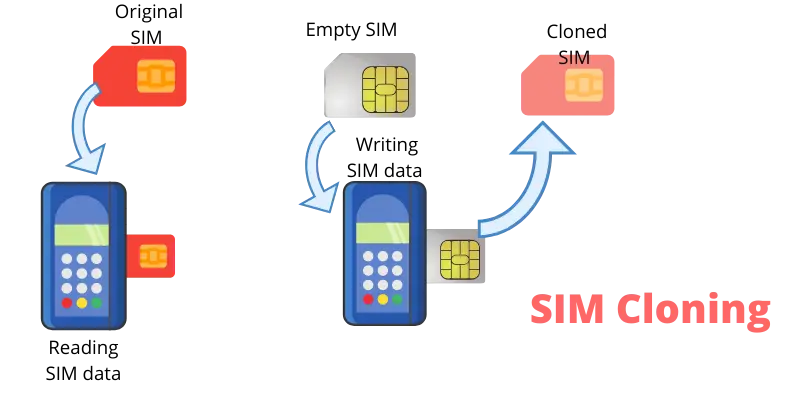
SIM card duplication is a method that involves copying the SIM card information from the target phone to another SIM card. This method allows you to receive text messages from a different phone by using the cloned SIM.
How to Clone a SIM Card:
- Obtain a SIM cloning device.
- Clone the SIM card from the target phone and insert it into another phone.
- You’ll now be able to get texts from another phone as they will be forwarded to the cloned SIM.
Limitations:
- Complex and Risky: This process is technically challenging and could require specialized equipment.
- Legal Risks: Cloning someone’s SIM card without their consent is illegal in many regions, and it comes with significant privacy concerns.
How to Use Linked Devices on iMessage or Google Messages Web to Receive Texts from Another Phone
Both iMessage and Google Messages offer a feature that allows you to link your phone with other devices, enabling you to get text messages from another phone on a different device, such as a computer or tablet.
Steps to Link Devices:
- For iMessage: On the target iPhone, enable text message forwarding to another device through iCloud.
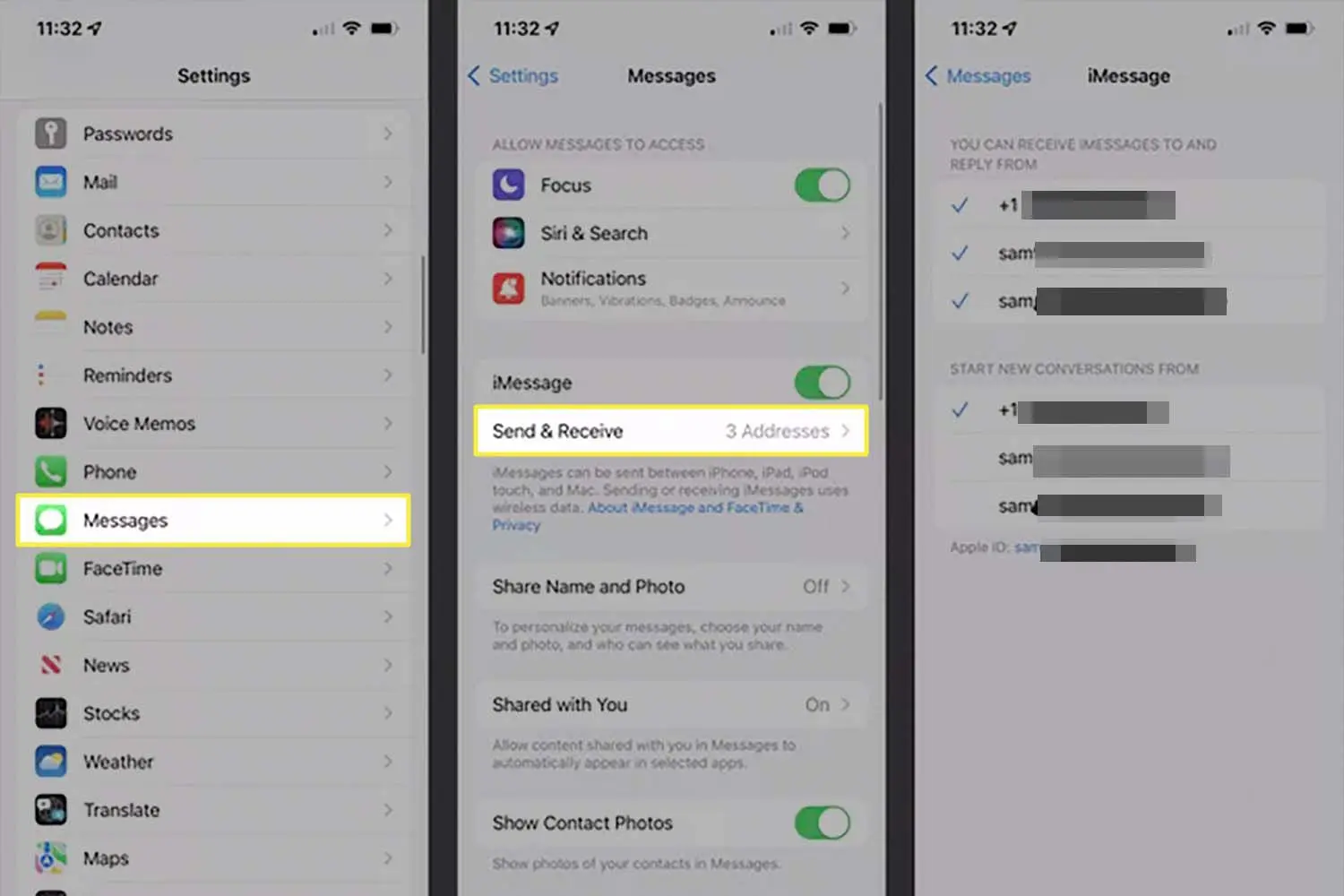
- For Google Messages: Open Google Messages Web on your computer and scan the QR code with the target phone.
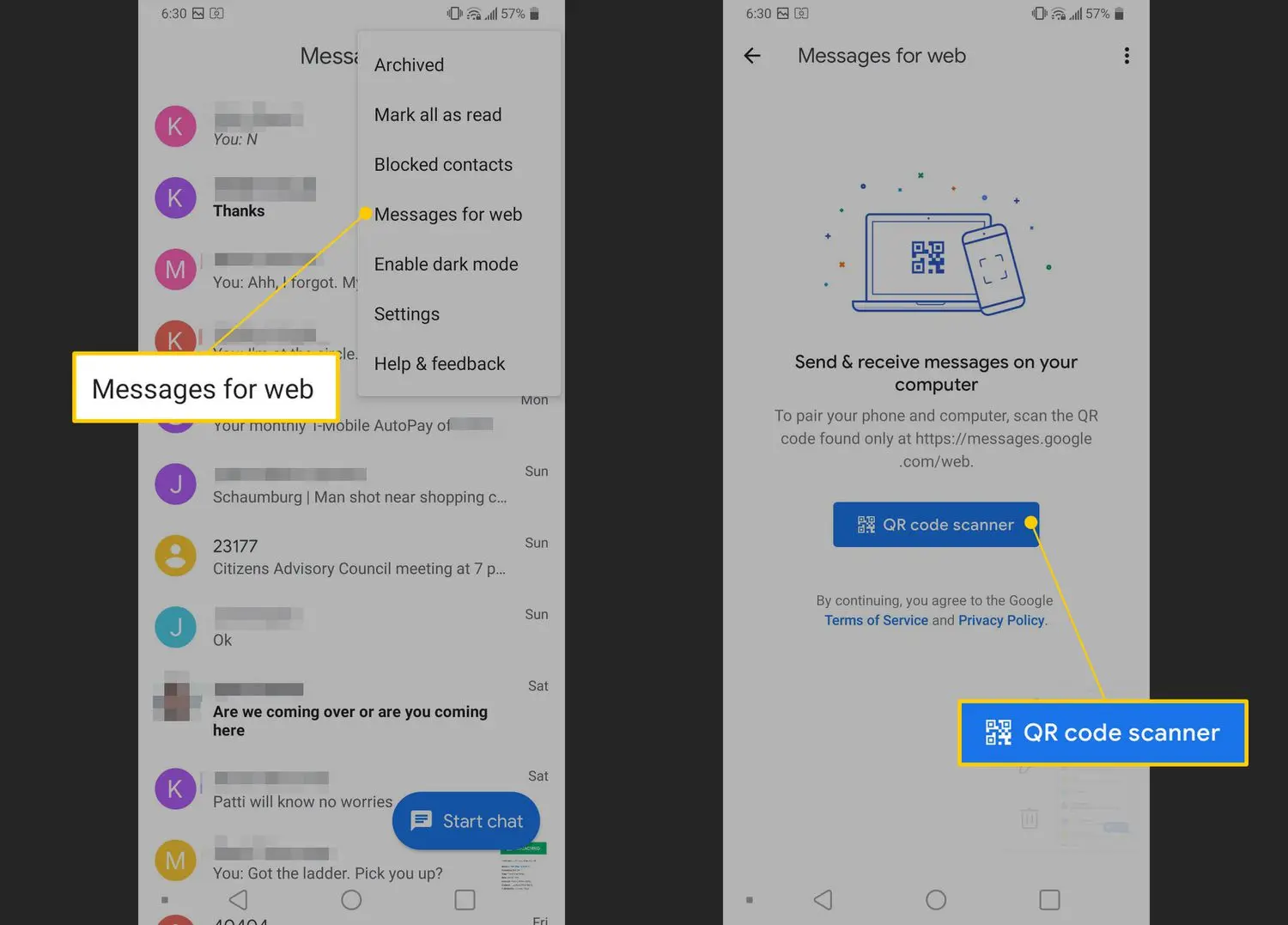
Limitations:
- Requires Access to the Target Phone: You must have access to the target device to set up device linking.
- Cumbersome Setup: The linking process can be a bit complex for non-technical users.
How to Get Text Messages from Another Phone by Restoring from a Backup
If you have access to the target phone’s backup, you can restore it to another device and retrieve the text messages stored in the backup. This can be done using iCloud for iPhone users or Google Drive for Android users.
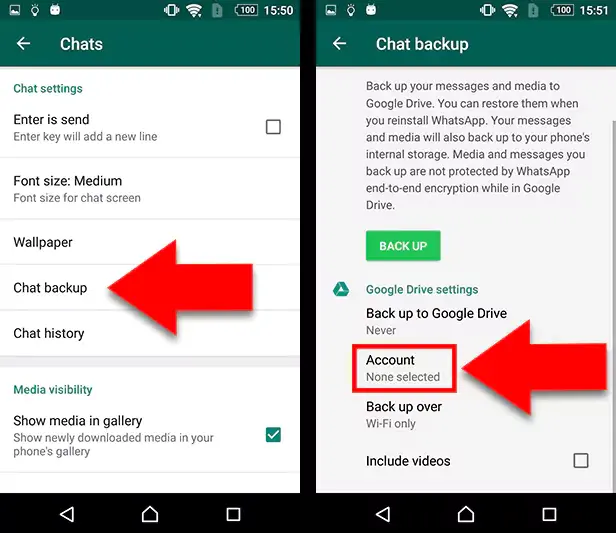
Steps to Restore from Backup:
- Ensure the target phone’s backup is enabled on iCloud or Google Drive.
- Restore the backup on another device using the same Apple ID or Google Account.
Limitations:
- Only Past Messages: This method only works for retrieving old messages and doesn’t allow you to view real-time text messages.
- Data Overwrite: Restoring a backup may overwrite existing data on the receiving device.
What Are the Best Ways to Get Text Messages from Another Phone?
While there are several methods to receive text messages from another phone, each has its pros and cons. Here’s a breakdown of the most effective options:
- Spyphone offers real-time access to text messages and a variety of other mobile activities like call logs and GPS tracking. It’s simple to set up and operates discreetly, making it one of the best choices for anyone looking for comprehensive mobile monitoring.
- Cloud synchronization offers a convenient way to access past messages but lacks real-time updates.
- Message forwarding is a quick solution but only works for new messages.
- SIM card duplication can be effective but is technically challenging and potentially illegal.
- Device linking (iMessage and Google Messages) is good for syncing messages across multiple devices but requires physical access to the target phone.
FAQs About Getting Text Messages from Another Phone
Can I get my text messages from another phone?
Yes, you can get text messages from another phone by using advanced solutions like SpyPhone, which provides real-time access to both incoming and outgoing messages. Unlike traditional methods like cloud syncing or message forwarding, SpyPhone ensures seamless tracking without delays or manual setups.
Can text messages be synced to another phone?
Absolutely! Text messages can be synced to another phone through iCloud for iPhones or Google Drive for Android. However, these methods only work for backed-up messages and require credentials. If you want real-time syncing without technical hurdles, SpyPhone is the best alternative.
How can I access my text messages without my phone?
You can access your text messages without your phone by logging into linked services like iCloud, Google Drive, or using SpyPhone. Unlike cloud services, SpyPhone operates discreetly in the background and allows you to monitor messages remotely without additional configurations.
How do I check my phone messages from another phone?
You can check messages from another phone by syncing cloud backups or installing a tracker app like SpyPhone. With SpyPhone, you get instant access to messages without relying on backups or needing physical access to the target device.
Can I link text messages to another phone automatically?
Yes, you can link text messages to another phone automatically with tools like SpyPhone. It works invisibly in the background, providing uninterrupted real-time tracking, unlike message forwarding or cloud services that depend on manual input or scheduled updates.
Conclusion
In this article, we've explored several methods for receiving text messages from another phone. From message tracker apps like Spyphone to syncing with cloud services and using SIM card duplication, there are various ways to monitor text messages.
However, the best and most effective method is to use a message tracker like Spyphone, as it provides real-time access and comprehensive monitoring without delays or technical complications. If you're looking for a discreet and user-friendly solution, Spyphone is the way to go.