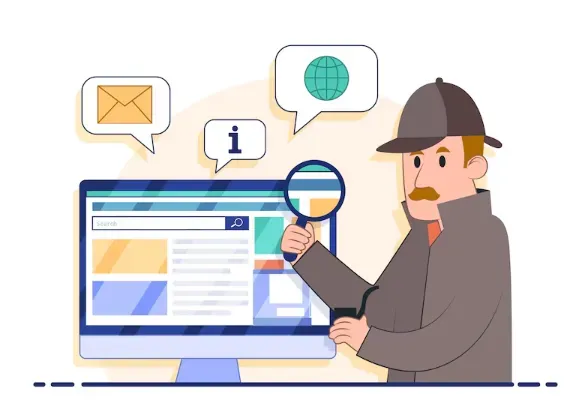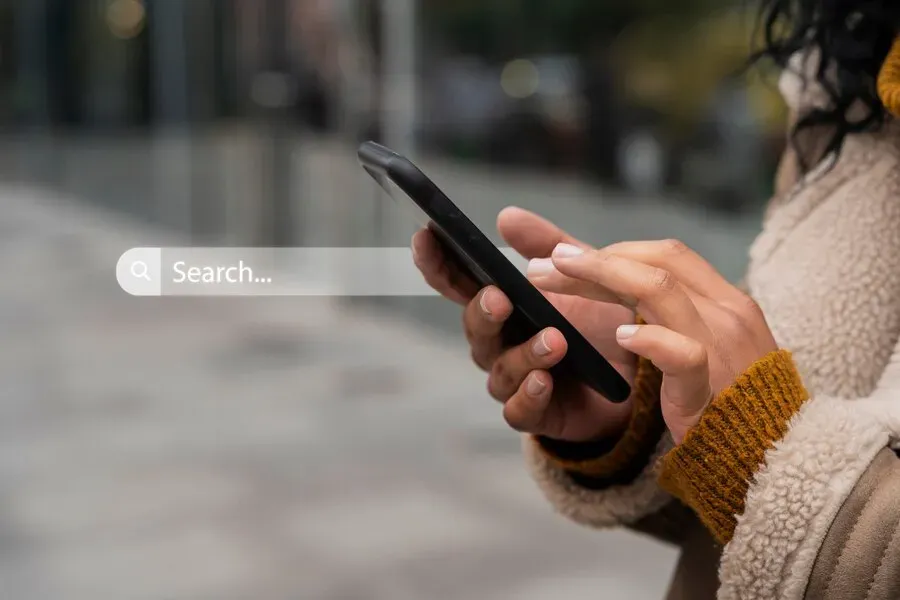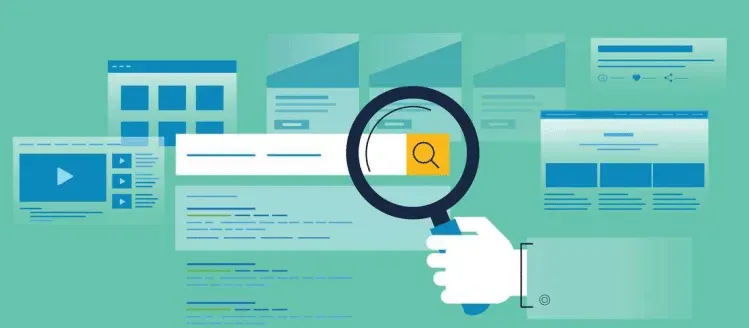Wondering how to track down someone’s hidden social media profiles? With social media playing a huge role in personal and professional life, it’s become easier to discover someone’s presence online.
Whether you’re reconnecting with a friend, verifying an email, or concerned about someone’s digital footprint, there are a few effective methods to find social media accounts for free.
From using their phone number to searching by name or photo, this article will help you understand how to find someone on social media using six free and legal methods.
1. How to Find Hidden Profiles Using Spy Tools?
Spy tools or social media account finders or spy tools such as SpyPhone, SpyX, and Msafely are among the most reliable options available. These tools are commonly used for various purposes, including parental control, monitoring a spouse’s activities, or ensuring online safety. Each tool offers unique features to suit different tracking needs.
What is SpyPhone Couple Tracker
SpyPhone is an advanced phone monitoring app that tracks social media activity, including hidden profiles. It provides real-time updates on interactions and can access various platforms such as Facebook, Instagram, and WhatsApp.
Steps to Use SpyPhone
- ●Create an Account: Visit the SpyPhone website and create an account.
- ●Connect the phone that you monitored: On Android devices, you need to physically install the app. Once installed, follow the instructions provided to enable permissions such as call monitoring and access to social media apps. For iOS, you can monitor the device using the iCloud credentials without installing the app.
- ●Begin Monitoring: After installation, log into your SpyPhone dashboard. You can now monitor social media interactions, messages, call logs, and location without alerting the user
Key Features of SpyPhone
- Real-Time Tracking: Provides immediate updates on social media activity.
- Access to Messaging Apps: Monitors conversations on apps like WhatsApp, Facebook Messenger, and more.
- Email and App Tracking: Monitors emails, social media apps, and other online activities.
- Location Tracking: Provides GPS tracking to see where the target goes.
- Social Media Analysis: Reveals hidden profiles and activity across platforms like Instagram and Snapchat.
Pros of SpyPhone
- Real-Time Data: Instantly track social media activities as they happen.
- Stealth Operation: Runs invisibly, making it undetectable by the target.
- Wide Platform Coverage: Tracks across various social media and messaging platforms.
Cons of SpyPhone
Requires Physical Access: Like other spy tools, you need physical access to install the software.
2. How to Find Social Media Accounts with a Phone Number?
If you have someone’s phone number, you’re in luck. Many social media platforms, including Facebook and Instagram, allow people to sign up with phone numbers. This makes the phone number a powerful way to find social media accounts. Here are a few ways to use this information:
Using Social Media Platforms Directly
Here are steps to use social media platforms directly:
1.Open the social media platform (e.g., Facebook or Instagram).
2.In the search bar, type the phone number of your boyfriend, wife, or friend.
3.If the number is publicly linked to an account, the profile will appear. However, privacy settings may limit this method if the person has not made their phone number public.
Using Reverse Phone Lookup Tools
Third-party tools like BeenVerified or Intelius are fantastic for performing a social media lookup using a phone number. These tools can search public databases to match phone numbers with social media profiles. While these tools are often paid, they sometimes offer free trials or basic searches at no cost.
Pros of Using a Phone Number
- Straightforward and easy to use.
- Effective if the number is publicly linked to accounts.
Cons of Using a Phone Number
- Privacy settings may prevent this search from being effective.
- Results can be limited depending on how the user configured their accounts.
3. How to Find Social Media Accounts with an Email Address?
Another excellent way to find someone's social media profiles is to use their email address. Like phone numbers, many people use their email addresses to register for social media platforms, making it an effective tool for social media search.
Using Social Media Platforms Directly
Just like phone numbers, most platforms allow users to be searched by their email address. Try entering the email into the search bar of social media platforms like LinkedIn, Facebook, or Twitter. If the email is associated with an account, you will be able to find it.
Using Social Media Platforms Directly
Just like phone numbers, most platforms allow users to be searched by their email address. Here are the steps to use social media platforms directly:
- ●Open a social media platform (e.g., LinkedIn, Facebook, or Twitter).
- ●Enter the email address of your boyfriend, spouse, or friend in the search bar.
- ●If the email is linked to an account, the profile will appear in the results. However, privacy settings may block this if they have hidden their email.
Using Reverse Email Lookup Tools
Dedicated tools like SEON and TruthFinder offer reverse email lookups. These services can match an email address to public social media profiles and provide a comprehensive report. While these tools offer free trials, they generally require a subscription for full access.
- ●Visit a reverse email lookup tool like SEON or TruthFinder.
- ●Enter the email address of your husband, girlfriend, or co-worker.
- ●The tool will scan over 90 platforms to find any public social media profiles linked to the email.
- ●Some tools may require a free trial or subscription for full access, but basic searches are often free.
Pros of Using an Email Address
- Highly effective since most users register with an email.
- Tools like SEON can search over 90 social media platforms and apps.
Cons of Using an Email Address
- Many email addresses may not be publicly visible.
- Comprehensive tools may require a subscription after the free trial.
4. How to Find Someone on Social Media with a Photo?
A picture is worth a thousand words, and in this case, it may be worth a thousand social media profiles. Reverse image search tools allow you to find someone's social media accounts using just a photo.
Using Google Reverse Image Search
Google has an easy-to-use reverse image search tool. Here are the steps to use google reverse image search:
- ●Go to Google Images.
- ●Click on the camera icon in the search bar to start a reverse image search.
- ●Upload the photo of your boyfriend, wife, or girlfriend, or paste the image URL.
- ●Google will scan the web for visually similar images. If the photo is linked to any social media profile, it will show up in the search results.
Using Dedicated Reverse Image Search Tools
There are also services like Social Catfish that specialize in finding someone’s social media accounts through their images. These platforms search through social media finder,, dating apps, and other online databases to match the image with profiles.
- ●Visit a reverse image search service like Social Catfish.
- ●Upload the photo of your spouse or friend.
- ●The tool will search various platforms, including dating apps and social media, to find a match.
- ●Depending on the service, you may need to sign up for a free trial or subscription to view full results.
Pros of Using a Photo
- Great for finding someone if you only have a picture.
- Reverse image tools are available for free and are easy to use.
Cons of Using a Photo
- Results can be inaccurate if the person doesn’t use the same profile picture across platforms.
- Some tools may charge for a detailed report.
5. How to Find Someone’s Social Media by Name?
Searching for someone by their name is one of the most straightforward ways to find people on social media. Many social networks allow you to search users by name, and platforms like LinkedIn, Facebook, and Instagram make this easy.
Using Social Media Search Bars
On most social media platforms, you can simply enter the person’s name into the search bar and browse through the results. If the name is common, try adding more specific information, such as their location, school, or workplace, to narrow down the results.
- ●Open the social media platform you want to search (e.g., LinkedIn, Facebook, or Instagram).
- ●Type the full name of your wife, spouse, or friend in the search bar.
- ●Browse through the profiles that appear. If your husband or girlfriend has a common name, refine your search by adding more details like location or workplace.
- ●Check the results carefully for profile pictures, job titles, or other identifying information.
Google Search
Don’t underestimate the power of Google. Entering someone’s name along with keywords like “Facebook,” “Twitter,” or “LinkedIn” can help you locate their profiles. Google can pull information from a variety of sources, even those that aren’t strictly social media, like personal blogs or news articles.
- ●Go to Google.com.
- ●Type the name of the person you’re looking for, along with keywords like “Facebook,” “LinkedIn,” or “Twitter.”
- ●Review the search results, which may include their social media profiles, blogs, or even news articles.
- ●Use additional information, such as profession or city, to narrow down the search.
- ●Using names is effective but may require extra filtering if the person has a common name.
Pros of Searching by Name
- Simple and free to use.
- Can yield quick results if the person’s name isn’t too common.
Cons of Searching by Name
- Common names can result in a flood of irrelevant profiles.
- Privacy settings may limit what you can see.
6. How to Perform a Manual Social Media Search?
Manual searches involve digging through publicly available information to find social media accounts. This can be time-consuming but effective if you’re committed to finding someone’s profiles.
Using Search Engines
A manual look up social media can begin by entering the person’s phone number, email, or name into search engines like Google, Bing, or Yahoo. Be sure to try various combinations, such as adding their profession or location, to refine the search results.
- ●Open Google, Bing, or Yahoo.
- ●Enter the person’s name, phone number, or email address into the search bar.
- ●Use different combinations, such as adding keywords like “Facebook,” “Instagram,” or “LinkedIn,” along with the person’s profession or city, to narrow down the results.
- ●Review the links and profiles that appear in the results. These may include social media accounts, blogs, or articles.
Cross-Platform Search
You can also manually search through each platform—Facebook, Instagram, LinkedIn—by trying different variations of their name or email. Sometimes, the information will pop up in an unexpected place.
- ●Visit different platforms like Facebook, Instagram, and LinkedIn.
- ●Enter the person’s full name or email address in the search bar.
- ●Try different variations of their name or email if their profile doesn’t appear right away.
- ●Check each result carefully for identifying details like profile pictures or job information.
Pros of Manual Search
- No need for third-party tools.
- Works well for uncovering older or obscure accounts.
Cons of Manual Search
- Very time-consuming.
- Requires some trial and error to be effective.
When you are trying to find someone's social media, it might also be useful to consider looking for any hidden email accounts they may have.
FAQs About Finding Social Media Accounts
Can I find all of someone’s social media accounts for free?
Yes, using methods like phone number, email, or reverse image search can help you find social media accounts for free. However, some tools may require a paid subscription for more detailed searches.
Is it legal to use reverse search tools for social media lookup?
As long as the data you access is publicly available, it is legal. However, using spy tools without permission is often illegal.
Can I find out if someone has hidden or secret social media accounts?
It’s possible to find hidden or lesser-known profiles by using reverse search tools or performing manual searches across multiple platforms. After knowing all these methods above, it is most recommended to use Spyphone tracker to help you see your spouse's hidden social accounts.
Conclusion
Finding someone’s social media accounts has never been easier. With just a phone number, email address, or even a photo, you can quickly perform a social media search and discover their profiles. From manual searches to sophisticated reverse lookup tools, these six methods provide reliable, free options to find people on social media.
Try out the different methods mentioned above and see what you can uncover! If you have any more tips or suggestions, feel free to leave them in the comments and share this article with others. While figuring out how to find someone's social media, bear in mind that spying on their WhatsApp could also be a concern. For more details on spying on WhatsApp, check out this blog on spying on someone's WhatsApp.
As you embark on the journey of finding someone's social media, keep in mind that relationships can be complex. In case you're dealing with relationship doubts, our blog on signs your partner slept with someone else can offer some valuable perspectives.