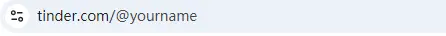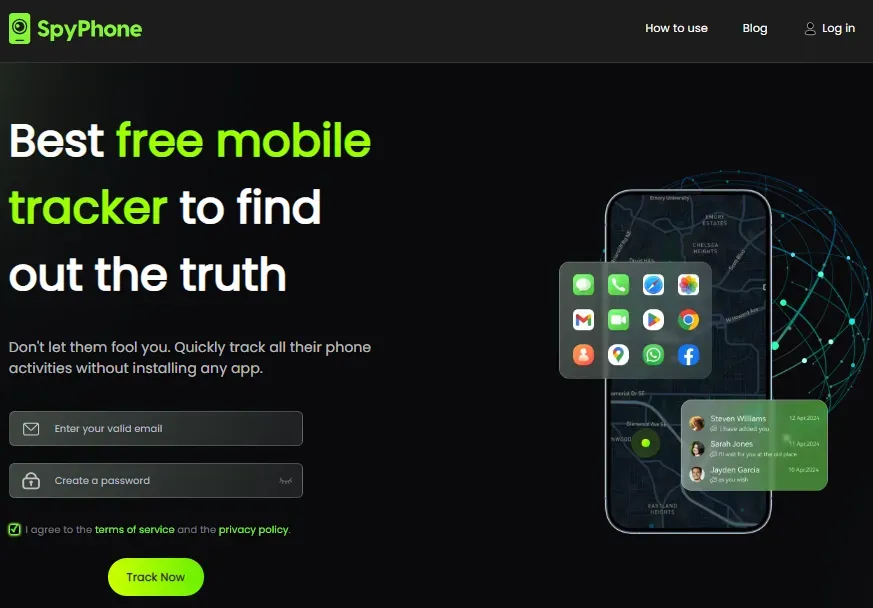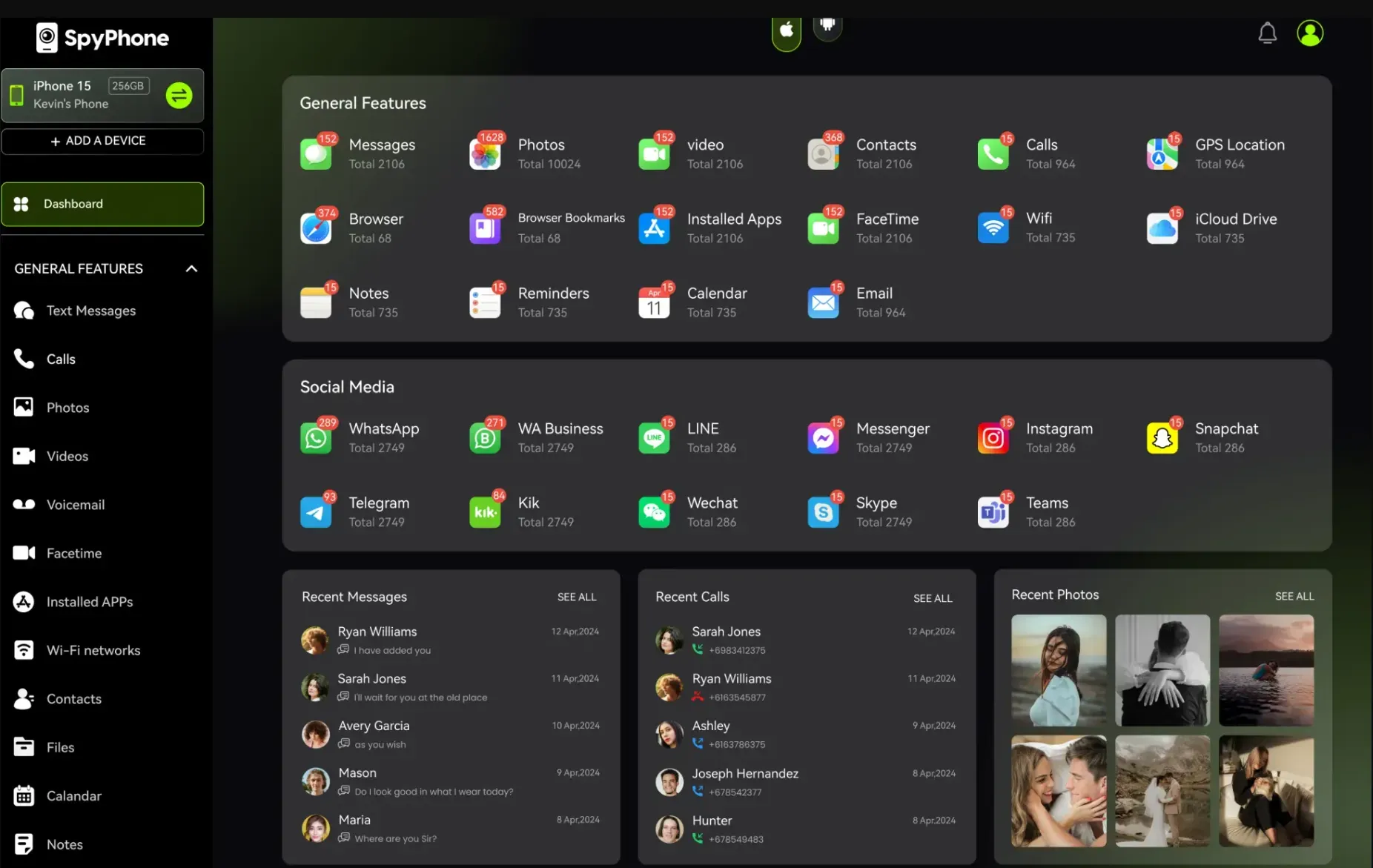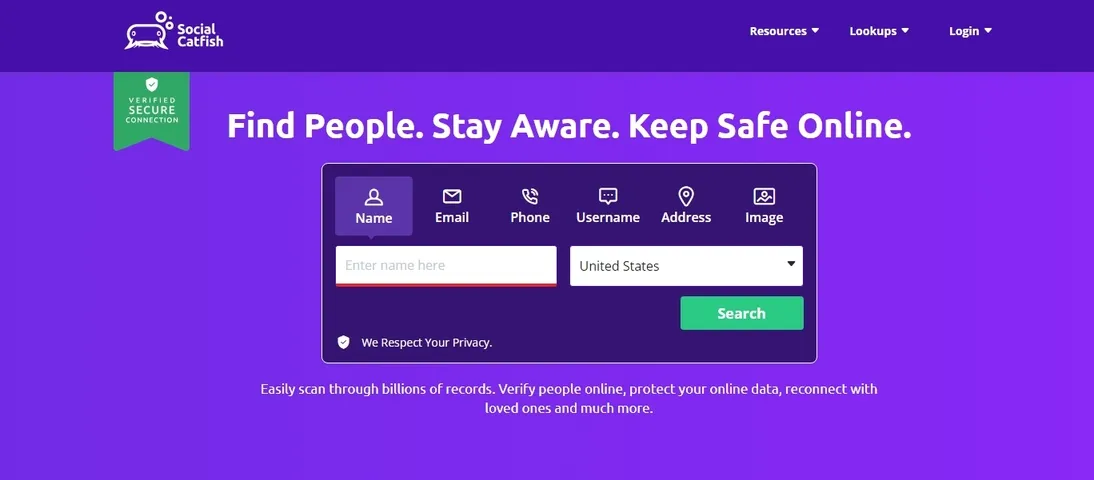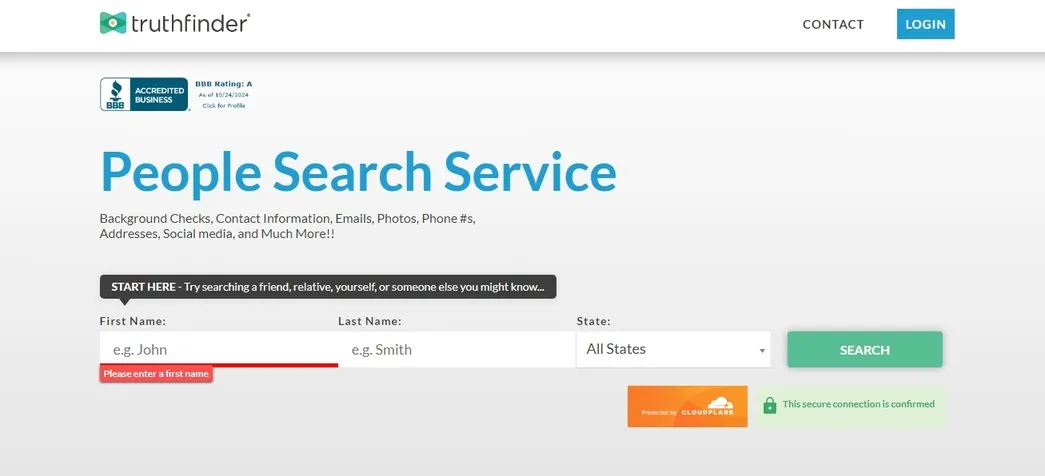If you’re here, you’re probably trying to find out if someone has a Tinder profile, whether it’s for reconnecting with someone from your past, checking if a friend or partner might be on the app, or simply for curiosity. Whatever your reason, there are a few ways to check if someone has an active Tinder profile. From free DIY methods to paid tools, we’ll cover everything here.
Free Ways you can do to check if someone is on Tinder
Here are some ways you can try to see if someone has a Tinder account without paying for a subscription or service. Keep in mind that these methods have their limitations, but they might give you a head start.
Put their name into Tinder's URL
An easy first step is to search for the person’s common username or full name on Tinder’s web profile URL. While Tinder profiles aren’t fully searchable on the web like social media, some users might still be accessible through a direct URL link:
- Open a browser and type in Tinder’s URL along with "/@username" or "/@name." For instance, "tinder.com/@johndoe" or "tinder.com/@john.doe"
- If the person’s profile is public and linked to this URL format, you might be able to see it.
Please note that this method is only accessible on a desktop device. And the user's nickname and their URL are independent of each other, and they may not share the same name.
This method is exclusive to Tinder for finding out if someone has a dating profile. While this method may not always be effective, as not all Tinder accounts have a Tinder URL, it's still worth a quick attempt since many users often utilize their real names or common usernames across different platforms.
Try to Log into Their Account
If you know the person’s phone number or email address, you can use this information to check if they have a Tinder account. Tinder requires users to log in with either a phone number or email, so using this method can help confirm if an account exists.
How to Try It:
- Open the Tinder app and log in using a phone number or email.
- Enter the phone number or email you know. If that information is linked to a Tinder account, Tinder will prompt you to complete verification by sending a code to that number or email.
- If they have an account, Tinder will send a verification code or link to the phone number or email you entered. This indicates that the information is connected to a Tinder account, confirming their presence on the app.
- If no Tinder account is associated with the phone number or email, Tinder will display an error message, such as “Account not found” or something similar. This means that the information isn’t linked to any existing Tinder profile, suggesting that the user is likely not using the app.
Be cautious with this method. If they do have a Tinder account and you attempt to log in multiple times, it could trigger Tinder’s security system, alerting the account owner to unusual login attempts. This could lead to unwanted questions or suspicions. To avoid crossing boundaries or affecting trust, only use this method if it’s absolutely necessary and appropriate in your situation.
Search Tinder by Setting Filters
Creating a Tinder profile yourself is one of the most practical ways to check if someone is on Tinder, as long as you’re comfortable with the idea of swiping through profiles. You can even set up a basic account just for this purpose:
- Create a Fake or Alternate Profile: You can set up a fake profile to search for someone without revealing your own identity. Use generic details and make sure not to disclose personal information if you’re going this route.
- Set Up Location and Age Filters: To increase your chances of finding them, set the location to where they’re most likely active, such as their city or workplace vicinity, and adjust the age range to match theirs.
- Swipe Carefully: Don’t be swipe-happy; going slowly will help ensure you don’t accidentally miss their profile. Tinder will show you profiles one by one, so going too fast might mean you pass them by.
If you’re not keen on creating a profile, you can ask a friend who’s already using Tinder to help look.
If you still don't find someone after swiping through profiles within the set age and location, it’s likely they aren’t actively using Tinder. However, be aware that inactive profiles may still show up occasionally.
Go through their Phone
If you have open access to their phone (such as with a friend or partner), a straightforward way to check for Tinder is to see if they have the app installed. Here’s how you can subtly look without directly snooping:
- Check the App List: Swipe through the home screens or app drawer to see if Tinder is installed.
- Search Installed Apps: On many phones, you can use the search bar within the settings or app list to find specific apps quickly. Type “Tinder” in the search field to see if it pops up.
Remember, only do this if you have a relationship where casually checking their phone isn’t crossing a line. Respecting boundaries is essential.
This method is limited in its capability to tell if someone is on Facebook Dating. This limitation arises from the fact that Facebook Dating is not a standalone app; rather, it operates as a feature integrated within the broader Facebook.
Check Connected Facebook Account
Since Tinder allows users to sign up or log in through their Facebook account, you can check if someone’s Facebook is linked to Tinder. If they’ve authorized Tinder through Facebook, you may find evidence of this connection in their Facebook settings. Here’s how you can look for it:
How to Find Tinder Authorization on Facebook:
- Open Facebook: Log into the Facebook account you want to check (with permission, of course).
- Go to Settings & Privacy: Click on the profile menu at the top right, then select “Settings & Privacy” and choose “Settings.”
- Select ‘Apps and Websites’: In the left-hand menu, look for “Apps and Websites.” This section shows all apps and websites authorized to connect with Facebook.
- Look for Tinder: If Tinder appears in this list, it means the person’s Facebook account is linked to a Tinder account. You’ll also be able to see when this authorization was granted, which could hint at when the Tinder account was created or last connected through Facebook.
Keep in mind that just because Tinder is authorized on their Facebook account doesn’t mean they are currently active on the app. They may have connected it in the past and not used it since. However, this method can still help indicate if they’ve used Tinder at some point.
Have an Honest Conversation
Sometimes, the most direct approach is best. If you’re comfortable with it, you could directly ask them if they use Tinder. A simple conversation can clarify your curiosity, or you might try subtle hints if a direct question feels awkward. For example, you could mention something you’ve read about Tinder to gauge their reaction.
Observing subtle behaviour changes, like being extra secretive with their phone or frequently on dating apps, may give you clues, but always respectfully approach this.
Check If Someone Is on Tinder Without Them Knowing
If free methods don’t provide enough information, some paid tools may help you verify if someone is on Tinder without alerting them. Let’s look at a few:
Spyphone
Spyphone is a tool designed to monitor the activities on another person's mobile device. It can provide insight into app usage trends, including the popular dating platform, Tinder. With Spyphone, you can track various interactions, such as direct messages exchanged on Tinder, allowing for a comprehensive view of the target's online behavior and communications.
How to Use Spyphone to Check If Someone Is on Tinder?
Here’s how you can find out if someone is on Tinder with Spyphone:
- Open Spyphone.cc and enter a valid email address to create your account.
- Select the phone model, Android or iPhone, that you want to track with Spyphone.
- Choose the connecting method to start monitoring
Access the dashboard to view the data of the monitored device and determine if they are using Tinder. In addition to Tinder, if you suspect he or she has registered and wants to date on other social platforms, you can also see this in the Spyphone dashboard. Spyphone supports viewing various chat applications such as Facebook, Snapchat, and WhatsApp, allowing you to rebuild trust with your partner through these features.
Features & Pros of Spyphone
- Free and Easy to Use: Spyphone offers a user-friendly interface that anyone can access for free to check if someone has a dating profile, making it simple to get started.
- Stealth Mode for Privacy: With 100% stealth mode, Spyphone ensures you can monitor a device without alerting the user, giving you peace of mind while staying discreet.
- Compatible Across Devices: Whether your partner is using an Android or iPhone, Spyphone works on both, so you can check if they’re active on dating sites regardless of their device.
- Quick Setup in Just 3 Steps: Setting up Spyphone takes only three straightforward steps, letting you get started quickly and efficiently.
- Real-Time Location Tracking: Track the location of the target user in real-time, giving you insight into where they are at any moment.
- Full App and Browsing History Monitoring: Spyphone lets you monitor complete app usage and browsing history, allowing you to see if they’re using dating apps like Tinder, Bumble, or Grindr.
- Social Media Monitoring: Spyphone also tracks social media usage and messages, so you can see if they’re engaging in questionable conversations or posting anything related to dating or infidelity.
With these features, Spyphone offers a powerful and versatile solution to see if your partner is involved in online dating, helping you confirm your suspicions discreetly and effectively.
Social Catfish
Social Catfish is a background check tool that helps you look up online profiles to confirm someone’s identity and spot any potential red flags.
You can simply enter a name, username, email, or phone number into Social Catfish’s search bar, and it will scan across the web to locate profiles on popular dating and social networking sites like Tinder, Ashley Madison, AdultFriendFinder, Match, and eHarmony.
If Social Catfish finds any matches, it provides you with photos, names, ages, and locations associated with each profile. This way, you can easily compare the information to what you know about the person and make a more informed decision.
However, many platforms protect user privacy by hiding phone numbers or adding filters that prevent profiles from being easily linked to a phone number search. Moreover, Social Catfish, while a reliable tool, does come with a cost—expect to pay around $6 for each social search.
TruthFinder
TruthFinder is a public records search tool that pulls details from a variety of city, county, state, and federal databases to create comprehensive reports. This can be especially useful for locating information on acquaintances, family members, or friends, and it even offers a chance to see if someone has an online dating profile, including on platforms like Tinder. By entering a person’s name, email, or phone number, TruthFinder scans through connected databases to uncover any associated profiles.
However, using TruthFinder to find a Tinder profile does come with some limitations. While it can link some profiles across social and dating platforms, it isn’t guaranteed to identify every Tinder account, especially if the person hasn’t used public information to sign up or if Tinder itself restricts certain data. Additionally, TruthFinder requires a subscription, which can add up if used frequently, and some users find it to be more costly than other search tools, particularly when only seeking basic information.
How Can You Check If Someone is Active on Tinder?
So, you’ve figured out they have a profile—but are they actually active? Here are a couple of tips to check if they’re regularly using the app:
- Look for the Purple Lightning Bolt Icon (Boost Feature)
Tinder’s Boost feature helps profiles appear more frequently in nearby searches. When someone uses Boost, their profile becomes one of the top profiles seen in the area for 30 minutes. Although you’d need Tinder Plus or Gold for more boosts, it’s worth noting that an account using this feature is likely to be quite active.
- Check for Green Dots
Tinder displays a green dot next to users who have been online within the last 24 hours. So if you see a green dot on someone’s profile, you can be fairly certain they’ve been active recently.
- Spyphone
Spyphone is an effective tool for checking if someone is active on Tinder because it monitors app usage in real-time, letting you see exactly when and how often Tinder is opened on the target device. With Spyphone’s stealth mode, you can track this activity discreetly without notifying the user. Additionally, it can show you the exact timestamps of Tinder sessions, so you’ll know if they’re actively swiping or engaging on the app. This real-time tracking capability makes Spyphone a reliable choice for those who need to verify if someone is currently active on Tinder.
Summary
Whether you’re curious about someone’s online presence or simply want to reconnect, these methods offer both free and paid ways to check if someone has a Tinder profile. From trying simple web searches and creating your own account to more advanced tools, each option has its own strengths and considerations. Remember, while it’s natural to be curious, it’s also essential to balance that curiosity with respect for privacy and trust. Sometimes, the most direct approach—an honest conversation—can provide clarity and strengthen your connection without needing to investigate further.