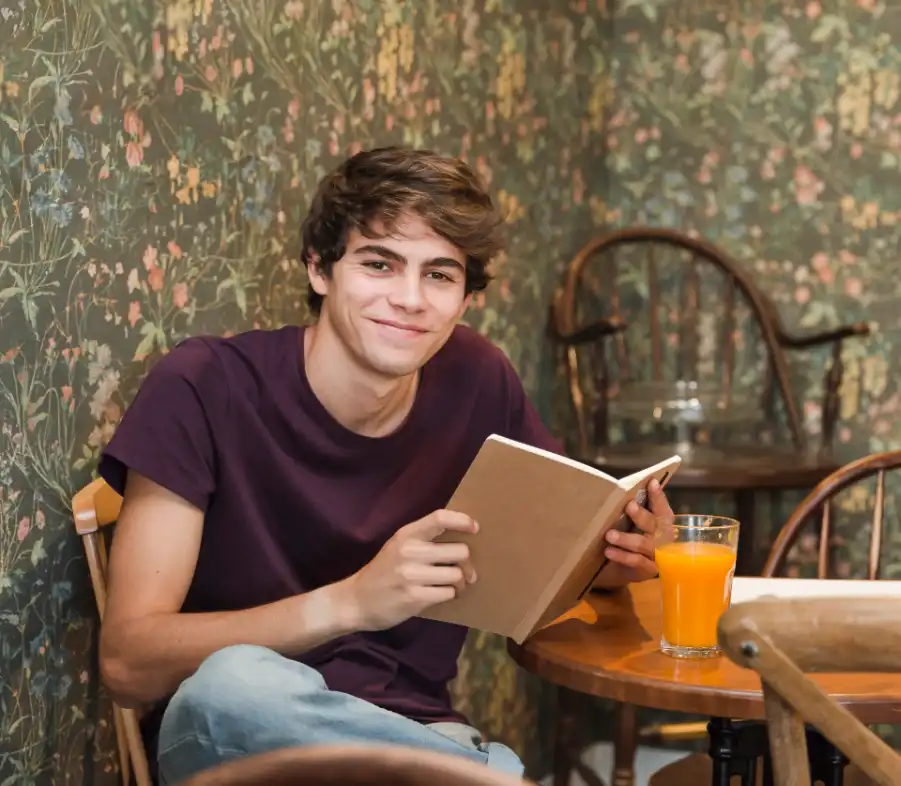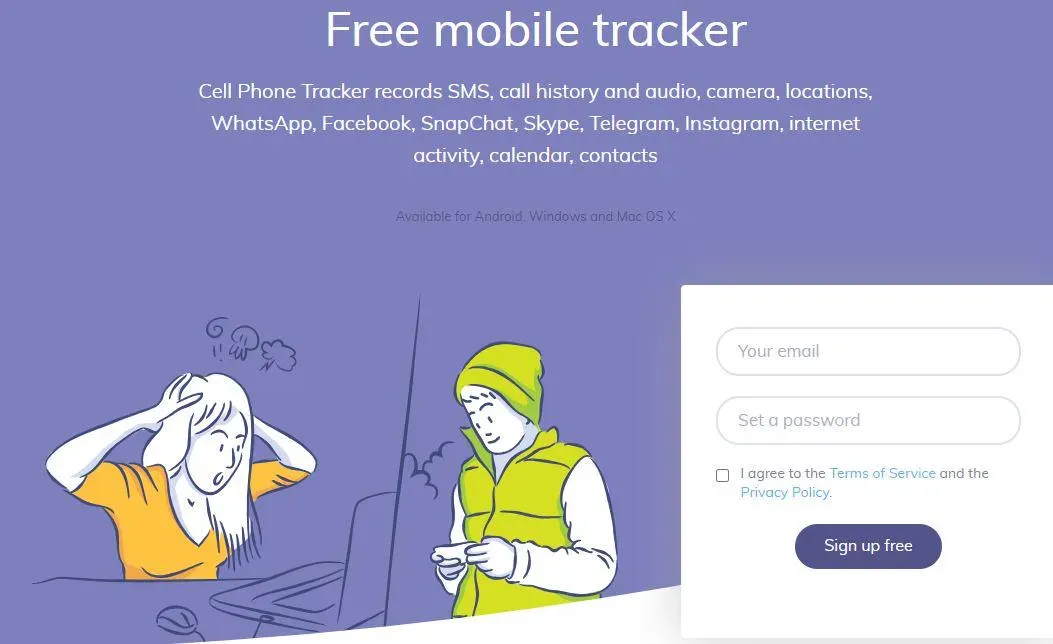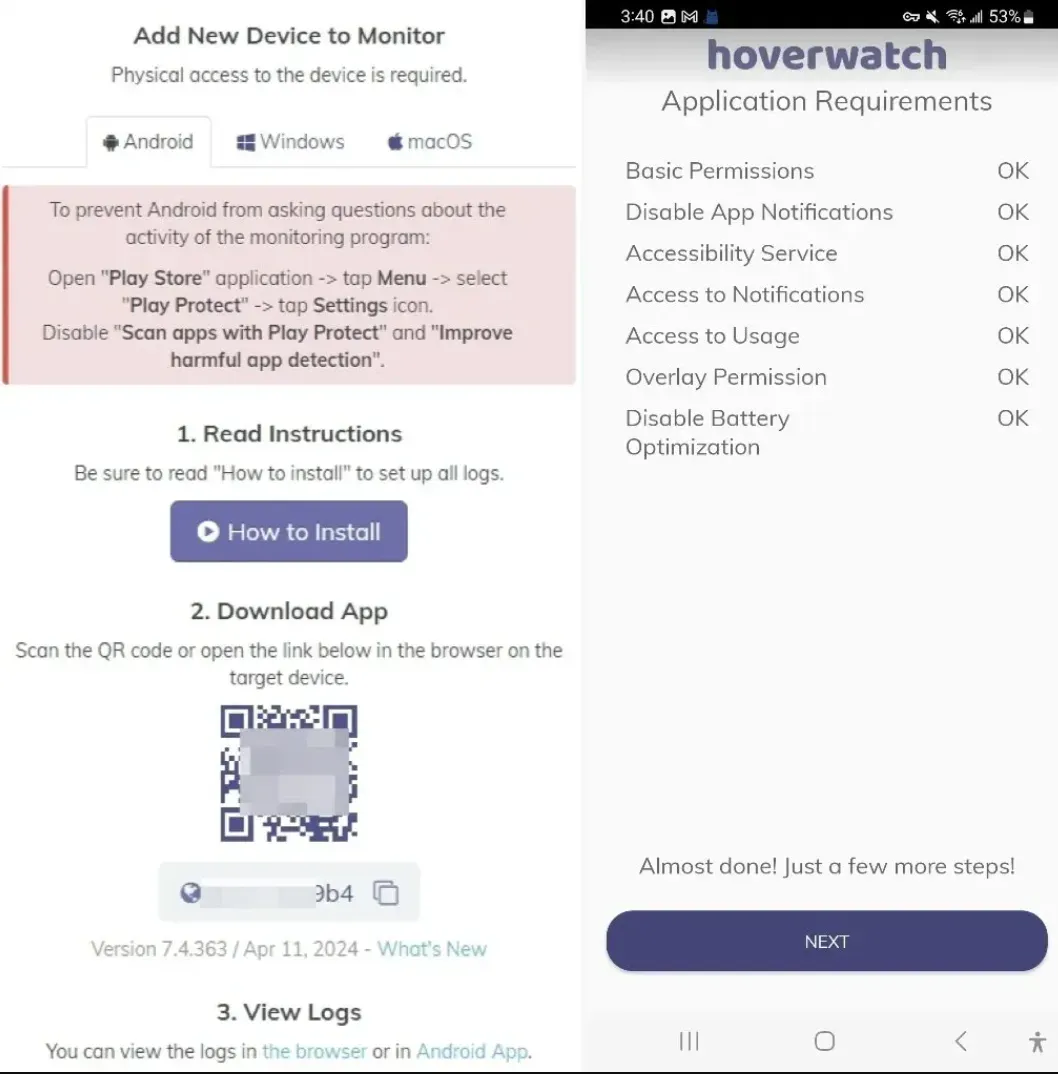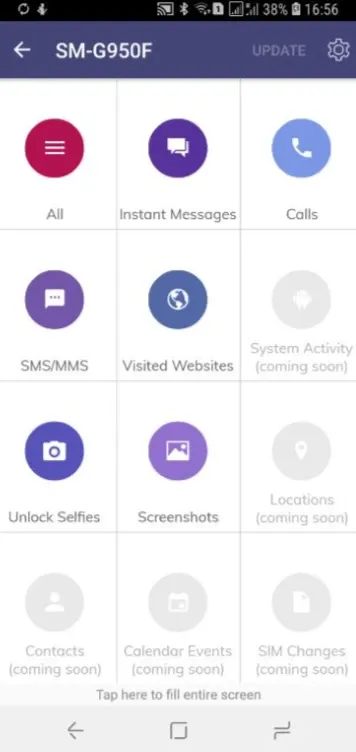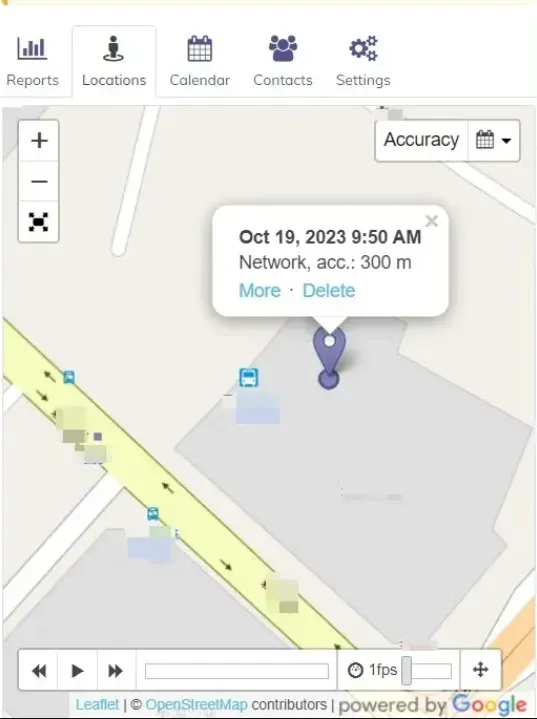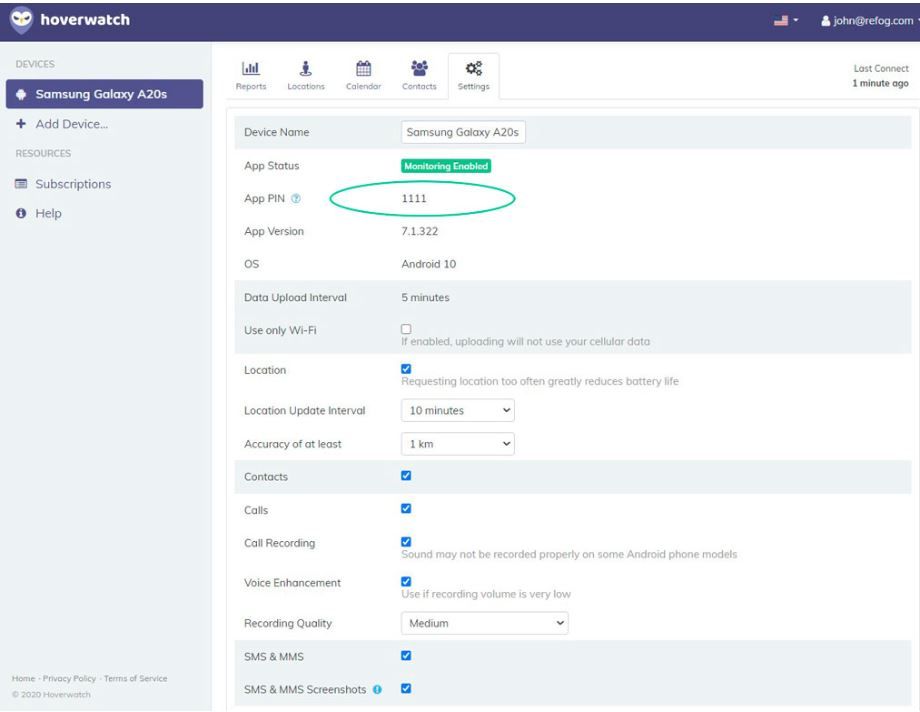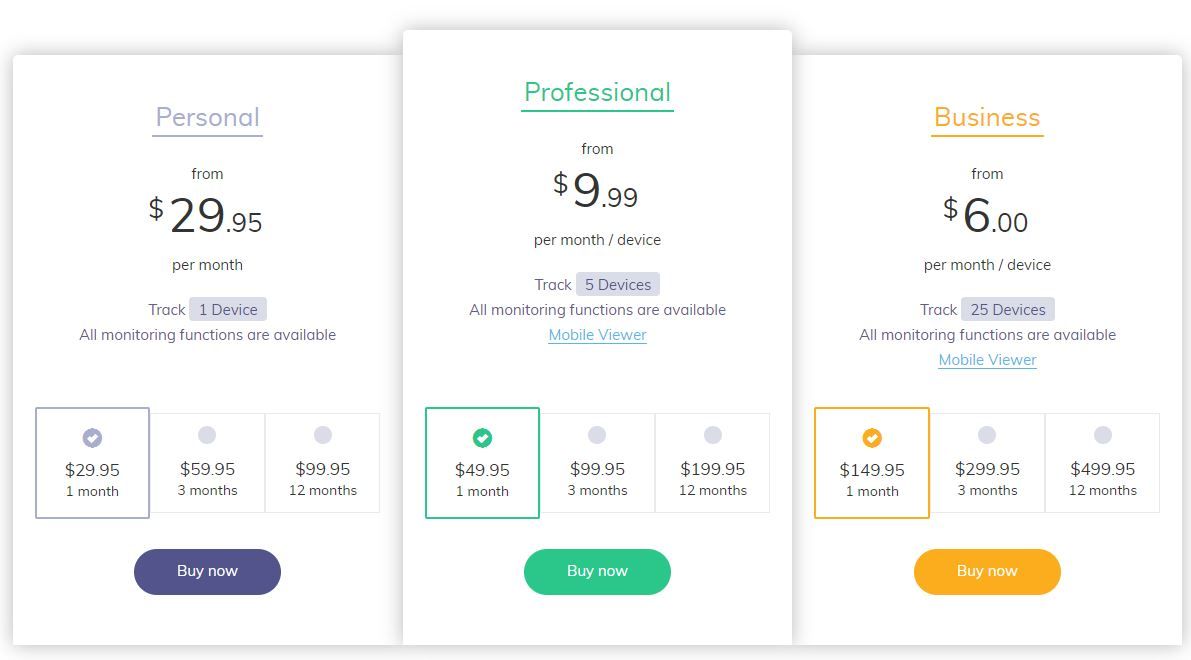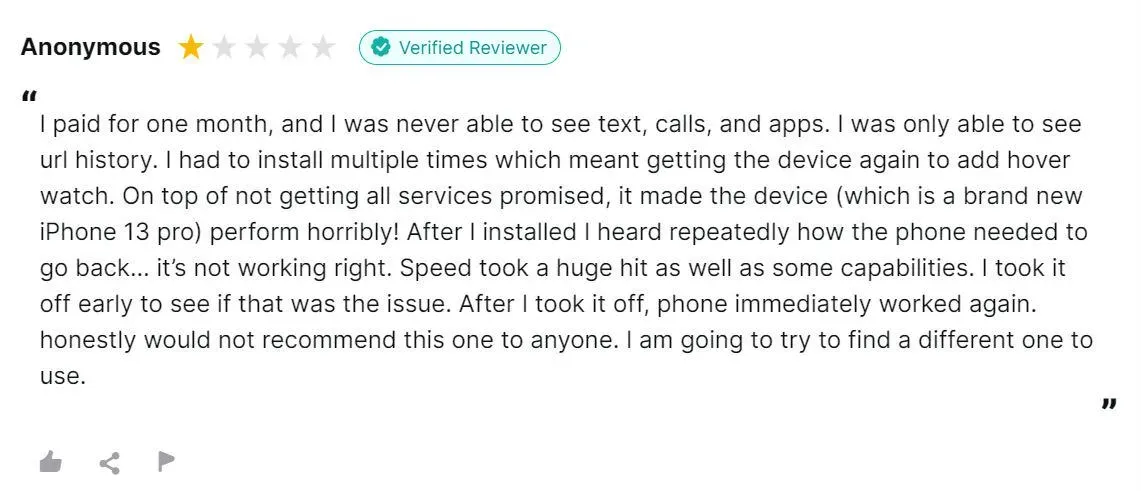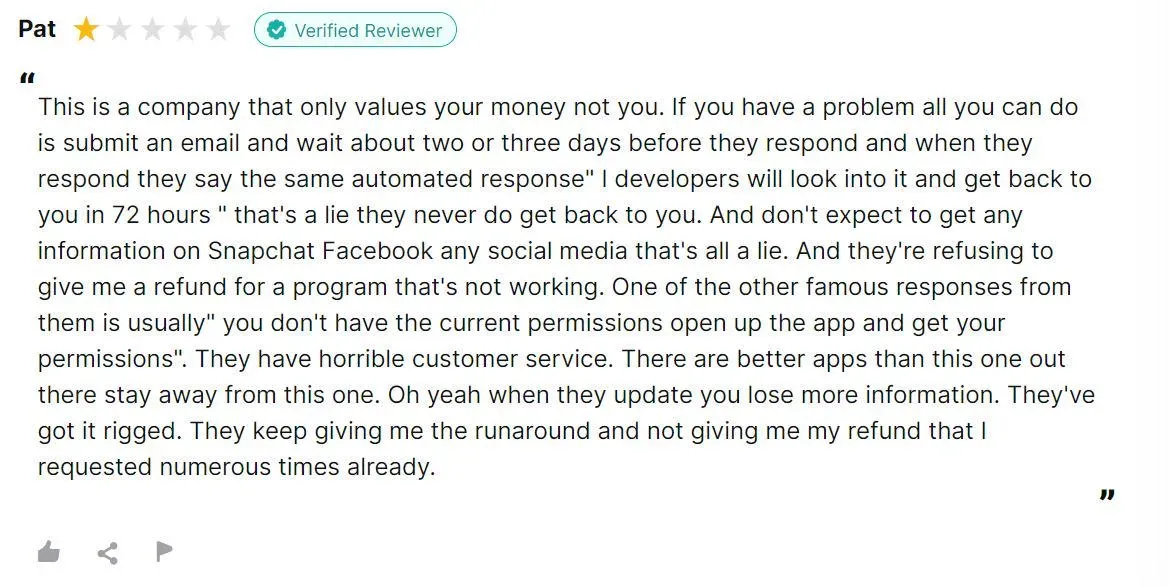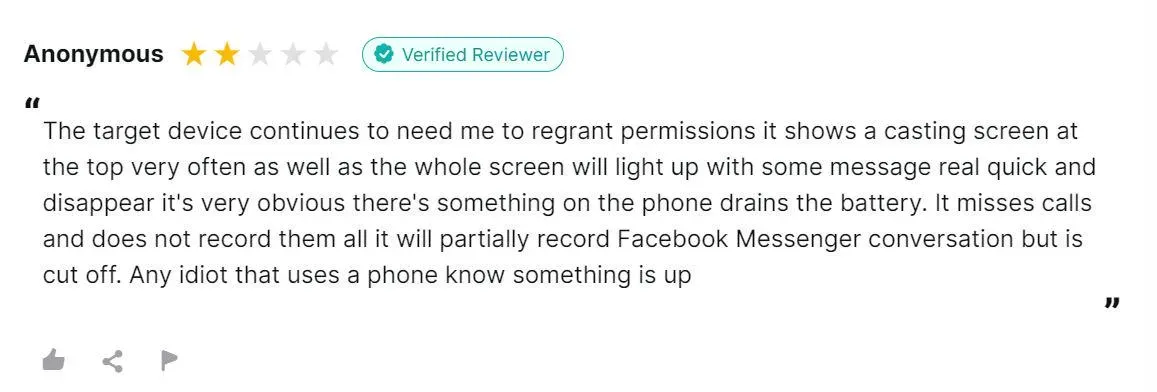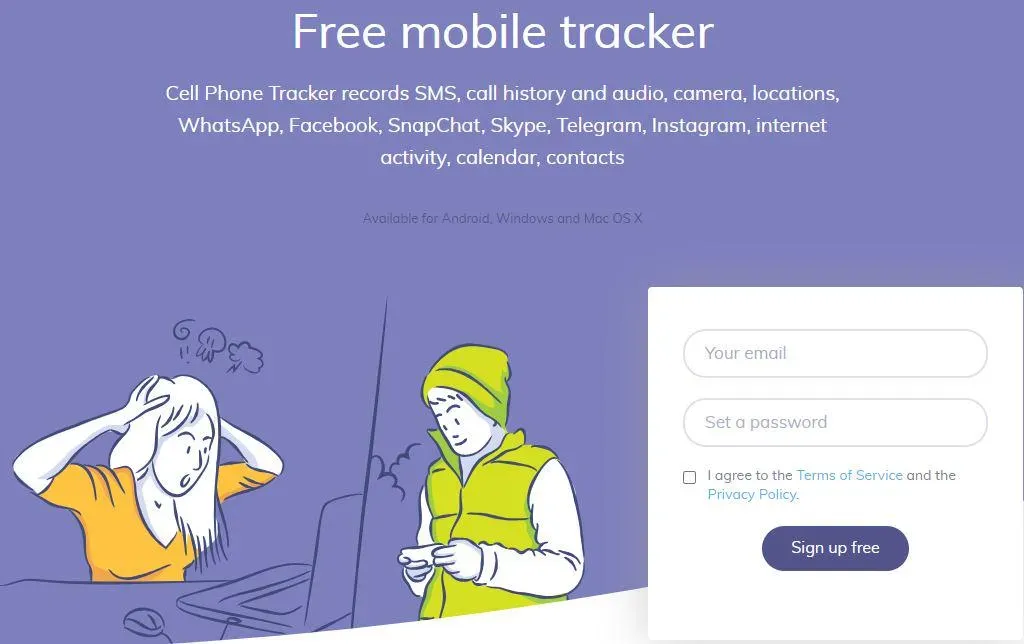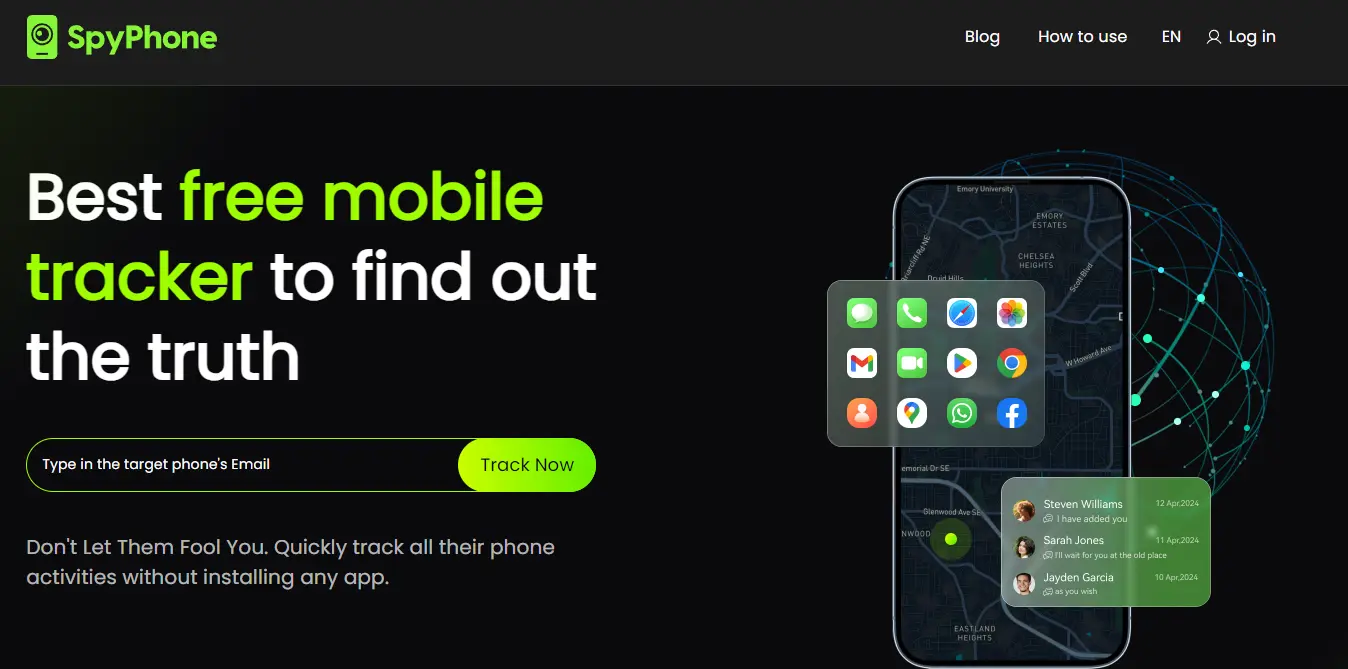With the growing number of monitoring apps on the market, finding the one that fits your needs can be challenging. Hoverwatch is one such tracking software that helps you monitor calls, messages, locations, and even social media activity discreetly.
From the efficiency of the Hoverwatch viewer to the range of its tracking capabilities, this review will help you determine if Hoverwatch is the right choice for you in 2024.
Core of the whole review
Hoverwatch claims to offer comprehensive tracking features making it one of the promising monitoring apps. However, with so many mixed reviews, it's hard to know what to believe. In this Hoverwatch review, we'll give you an honest look at what this app can really do.
Pros
- Stealth Mode: Hoverwatch operates in the background without being detected, making it ideal for discreet monitoring.
- Multi-Device Support: The app allows the tracking of multiple devices simultaneously, which is useful for businesses or families.
- Comprehensive Monitoring: It tracks a variety of activities, including calls, texts, social media, and location.
- Automatic Screenshots: The app can capture screenshots at intervals, which is useful for gathering evidence.
Cons
- Limited to Android: Hoverwatch is only available for Android devices, leaving iOS users out.
- Expensive Plans: The cost can be high, especially if you need to monitor multiple devices.
- Complex Setup: Some users find the installation and setup process to be complicated.
- Legal Concerns: There are potential legal issues around privacy, depending on how and where you use the app.
- Battery Drain: The app can drain the battery quickly when running in the background.
- Lack of Customer Support: Users have reported that customer support is not very responsive or helpful.
Part 1. How Does Hoverwatch Work
Hoverwatch viewer operates by discreetly tracking a target device after you install the app. First, you create an account on the Hoverwatch website, then download and install the app on the device you want to monitor. The installation process is designed to be quick and easy, but you need physical access to the device to get it set up.
Each step of the installation process was carefully designed to ensure a smooth user experience. It took us a long time during the whole installation process.
The installation process requires access to a number of permissions, which may trigger the alert of the target user. Therefore, it is crucial to rationalize the time and environment to ensure that the installation process is not disturbed. Please read Part 6 for specific installation and use procedures.
Once installed, Hoverwatch offers a wide range of monitoring features. Additionally, the app is limited to Android devices, leaving iOS users without support, which is a disadvantage depending on your monitoring needs.
Part 2. Hoverwatch’s Key Features
Hoverwatch comes with a wide range of features to provide comprehensive monitoring of a target device. These features include basic tracking tools as well as advanced capabilities that are as per your more specific needs. Here’s a closer look at both the general and advanced features is our Hoverwatch review.
2.1. General Features Review
Hidden Phone Tracker Hoverwatch works as a hidden phone tracker. It can monitor SMS, GPS, calls, and messages while remaining invisible on the target device. During the installation process, you can enable stealth mode by simply ticking a box, so the app remains undetectable to the device user. This feature is particularly useful for parents who want to monitor their children's phone activity without them knowing.
Call and SMS Monitoring The tracker records every incoming and outgoing call and text message, including MMS messages. You can view this data through your online account for detailed information, including call duration and images sent via MMS.
Geolocation Tracking Hoverwatch provides a geolocation feature that uses Wi-Fi signals, cell towers, and GPS to track the device's location, so you know where the target device is at all times.
2.2. Advanced Monitoring Feature Review
Front Camera Photos Among Hoverwatch’s advanced features is its ability to capture photos using the front camera each time the device's screen is unlocked. This feature adds an extra layer of monitoring by visually documenting the device user's activities. You can select specific tracking features in his settings.
SIM Card Replacement Tracking Hoverwatch tracks SIM card changes and notifies you whenever the SIM card is replaced, so you remain informed even if the user attempts to bypass monitoring.
Periodic Android Screenshots Hoverwatch can capture Android screenshots periodically, allowing you to see exactly how and when the device is being used, whether for social media, messaging, or browsing. This level of monitoring means you have a comprehensive view of the device's activities.
Multi-Device Monitoring Hoverwatch supports monitoring up to five devices simultaneously, making it a versatile tool for families and businesses alike. The app also tracks internet history, gallery content, and installed apps on the target device, giving you full insight into the user's online behavior.
Part 3. Is Hoverwatch free? Check Out Plans & Pricing
Whenever a user is considering using a service, price is always on their mind. After all, it’s the final straw in making a decision before making a purchase. So, when evaluating the Hoverwatch viewer, you should consider its performance and reliability in real-world use.
The app provides multiple monitoring functions for tracking calls, texts, GPS, and more, with different plans to suit varying needs. Each plan offers a comprehensive set of features, but the reliability of these features and the quality of customer support can significantly impact your overall experience.
Personal Plan
The Personal plan costs $29.95 per month to track one device with all features. For a better value, the three-month plan is $59.95, and the annual plan is $99.95, which offers the most savings.
Professional Plan
The Professional plan is priced at $49.95 per month for monitoring up to five devices. Opting for three months costs $99.95, while the annual plan is $199.95, providing significant cost savings.
Business Plan
The Business plan starts at $149.95 per month for tracking up to twenty-five devices. The three-month plan is $299.95, and the annual plan is $499.95, making it the most cost-effective option for extensive monitoring.
So, assessing whether the app offers good value for money involves looking at its user feedback and customer support. If the app has positive reviews, it may justify its price. You should continue to read more about user experiences and compare other options, and there are even free options. It will help you decide if Hoverwatch meets your needs and provides value for the money.
Part 4. What Real Hoverwatch Users Say
Hoverwatch has mixed reviews from its users, with many expressing dissatisfaction with its performance and customer service. Below are some critical insights from verified users based on their experiences with the software.
Review 1: The user was disappointed after paying for a month but couldn't access crucial features like text, calls, and apps. Multiple installations led to issues with a new iPhone 13 Pro, ultimately degrading the phone's performance.
Review 2: Another user, Pat, is not happy with the customer service, stating that he experienced delays in responses and unsatisfactory support, leading to frustration and requesting for a refund.
Review 3: Another user is saying that the software frequently required regranting permissions, causing noticeable drains on the phone's battery. The software also failed to record calls accurately and interrupted Facebook Messenger conversations.
It shouldn’t come as a surprise that Hoverwatch reviews don’t paint a good picture. Many users have expressed concerns about Hoverwatch's functionality and customer support, and asking for improvements in the service.
Part 5. Hoverwatch's Customer Service & Support
Hoverwatch offers a basic level of customer support, including an FAQ page that addresses common user concerns and issues.
The website provides resources for users to troubleshoot problems on their own, but there isn’t much information about the availability of live customer service representatives or support options like AI help desks.
It is the very reason that Hoverwatch reviews frequently criticize Hoverwatch's customer service, especially very long response times.
The lack of multiple communication channels and effective support leaves users feeling frustrated, particularly when facing urgent issues that require immediate assistance.
This indicates that the software's customer support may not be as robust or responsive as users hope.
Part 6. How to Use Hoverwatch – Step by Step Guide
If you want to learn how to use Hoverwatch, here’s a straightforward guide to getting started.
Step 1: Sign Up
Visit the Hoverwatch official website.
Create a free account by entering your email and setting a password.
Choose a subscription plan that best suits your monitoring needs.
Step 2: Download the App
Hoverwatch is only available for Android devices, so ensure you have access to the Android device you wish to monitor.
Download the Hoverwatch app directly from the official website.
Before installing, disable Play Protect in the Google Play Store to avoid installation issues.
Step 3: Install the App
Open the downloaded file and install it on the target Android device.
Follow the on-screen instructions to complete the setup.
The app will automatically begin monitoring in stealth mode, meaning it will not be visible on the target device.
Step 4: Configure Settings
Customize the tracking settings according to your needs (e.g., call logs, text messages, social media, GPS).
Ensure all necessary permissions are granted for optimal tracking performance.
Step 5: Access Data on Dashboard
Log in to your Hoverwatch account from any device with internet access.
Use the dashboard to view collected data. The dashboard is organized into sections such as call logs, SMS, GPS location, and more, making it easy to navigate and review information.
Please note that Hoverwatch is not available for iPhone, which limits its use to Android and some Windows/Mac devices.
Part 7. Are There Superior Choices
Hoverwatch is a popular tool for monitoring phone activities, with a range of features, but it has several limitations. For instance, Hoverwatch is not compatible with iPhones, and users must physically install the app on the target device, which is inconvenient and potentially detectable despite its stealth mode.
On the other hand, SpyPhone presents significant advantages over Hoverwatch. SpyPhone requires no installation on the target device, making it a more convenient and discreet option. It can track over 30 different phone activities, including SMS, call logs, and WhatsApp, without needing physical access to the target phone.
Furthermore, SpyPhone is 100% undetectable, with no logo or icon appearing on the monitored device. SpyPhone is perfect to track your partner's cell phone and catch evidence of cheating.
In addition to its stealth and ease of use, SpyPhone supports all phone models, including both Android and iPhone. This makes SpyPhone a superior choice if you are looking for a reliable phone monitoring solution that surpasses the limitations of Hoverwatch and Spynger.
Part 8. How We Evaluate and Test with Spyware Apps
When evaluating and testing spyware apps, our primary goal is to help consumers make informed choices by comparing the performance, features, and usability.
We identify the strengths and weaknesses of each app so that you can select the one that best suits your needs.
To conduct these tests, we utilize a range of tools to measure performance, reliability, and effectiveness across different scenarios.
The testing period can span weeks or even months, allowing us to observe how the apps perform over time, including any issues that may arise with prolonged use.
Throughout the process, we document our experiences with the apps, noting factors such as ease of use, interface design, and any challenges during usage.
Our evaluations also consider personal opinions, though we maintain an objective and fair perspective.
We share our preferences honestly, acknowledging any biases, while providing clear recommendations.
This approach helps us to offer tailored advice, suggesting which spyware apps are best suited for different user needs and situations, based on your specific requirements and budget.
Part 9. Conclusion
This evaluation highlighted the strengths and weaknesses of Hoverwatch to provide a clear picture of its performance as a monitoring tool. While Hoverwatch offers comprehensive features like stealth mode, multi-device support, and detailed activity tracking.
However, it falls short in several areas, including limited platform compatibility (Android-only), complex setup, and potential legal concerns.
These drawbacks, coupled with issues like battery drain and inadequate customer support, are critical considerations for users.
On the other hand, SpyPhone is a versatile and user-friendly option with no installation required, undetectable monitoring, and support for all phone models, including iPhones. This makes SpyPhone a superior alternative for those seeking reliable, discreet monitoring.
Moreover, you can check our reviews to determine which app is most suitable for you. We have evaluated popular apps on the market, including uMobix and mSpy.
Part 10. FAQs about Hoverwatch
Is Hoverwatch legit?
Yes, Hoverwatch is a legitimate monitoring software that allows users to track activities on Android devices. However, users should be aware of legal considerations related to privacy and ensure they use the app in compliance with local laws.
Does Hoverwatch work?
Hoverwatch works effectively for monitoring calls, messages, GPS locations, and social media activities on Android devices. However, users have reported occasional issues with data syncing and battery drain, which can impact performance.
Is Hoverwatch safe?
Hoverwatch is generally safe to use for its intended purpose, but there are concerns about its impact on device battery life and the legal implications of its use. Users must ensure they have the necessary permissions to monitor a device to avoid potential legal issues.