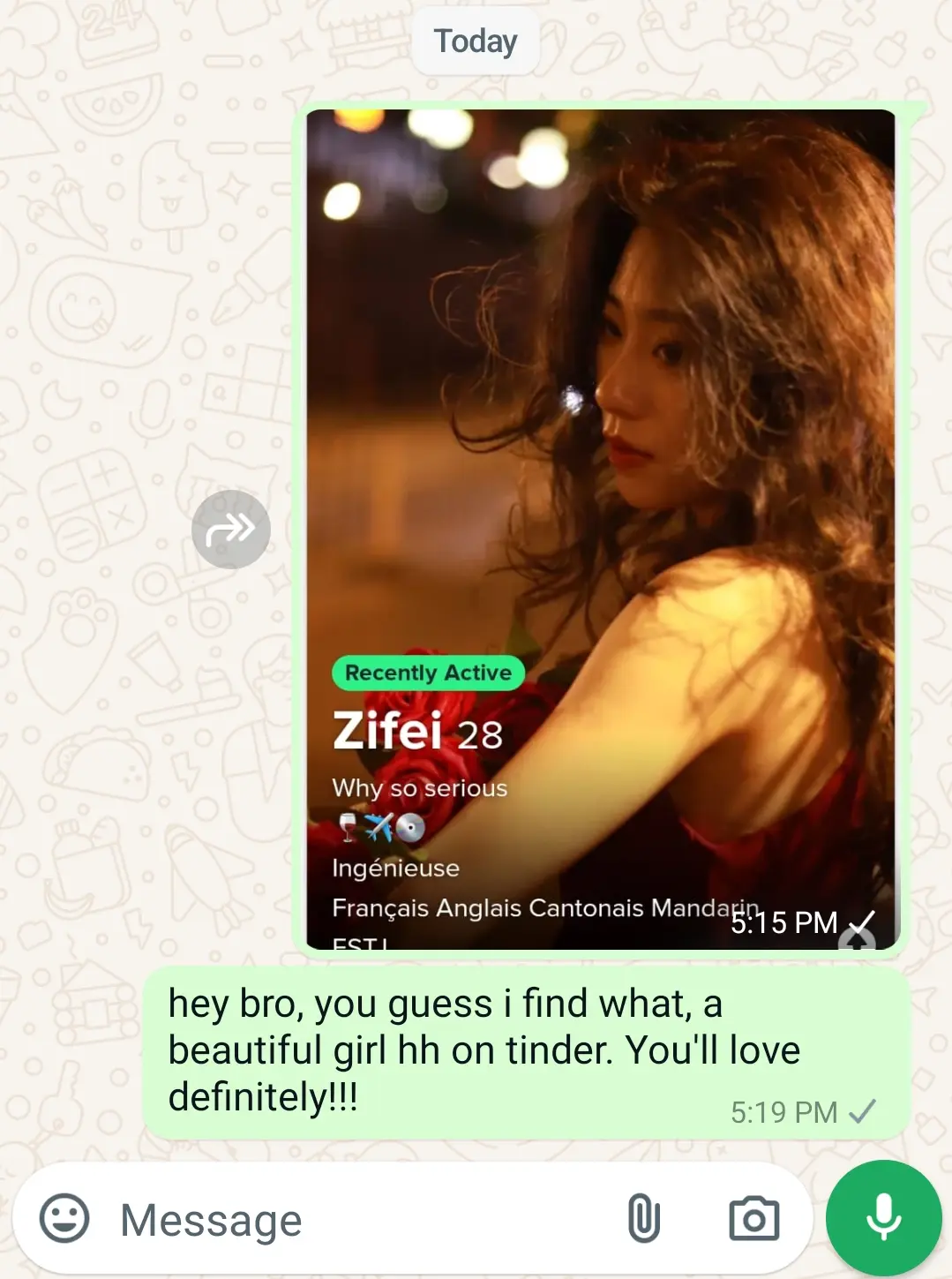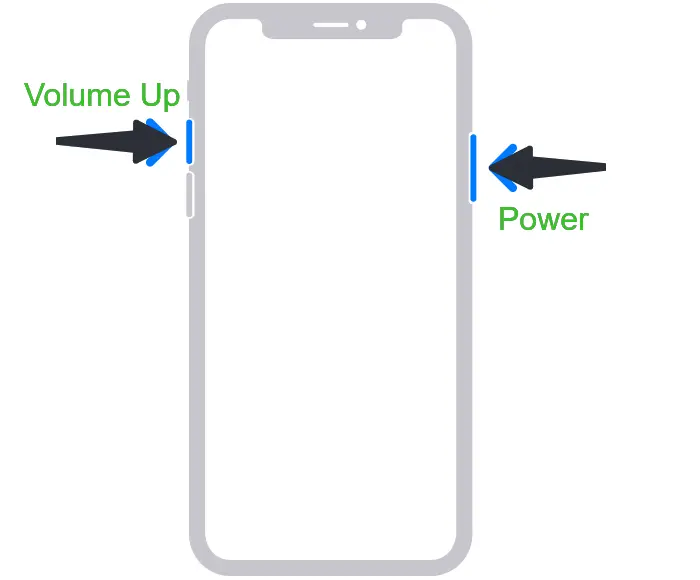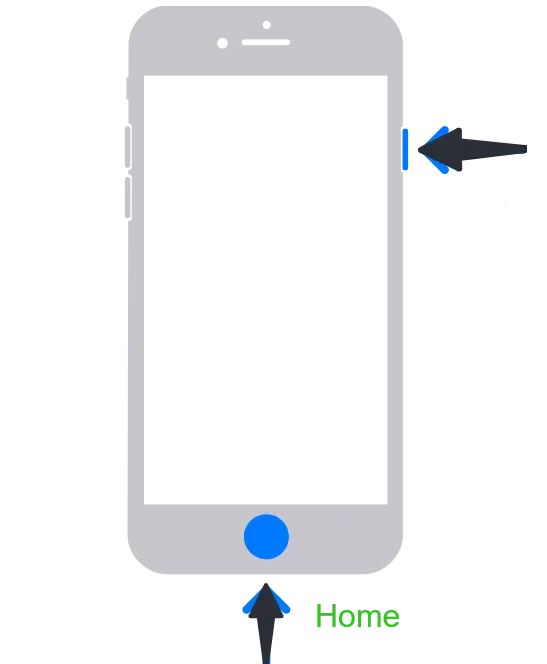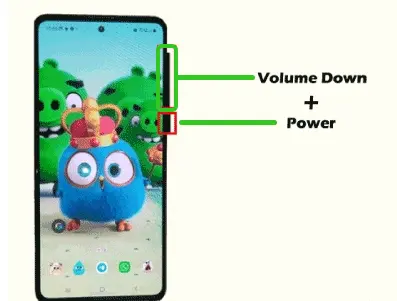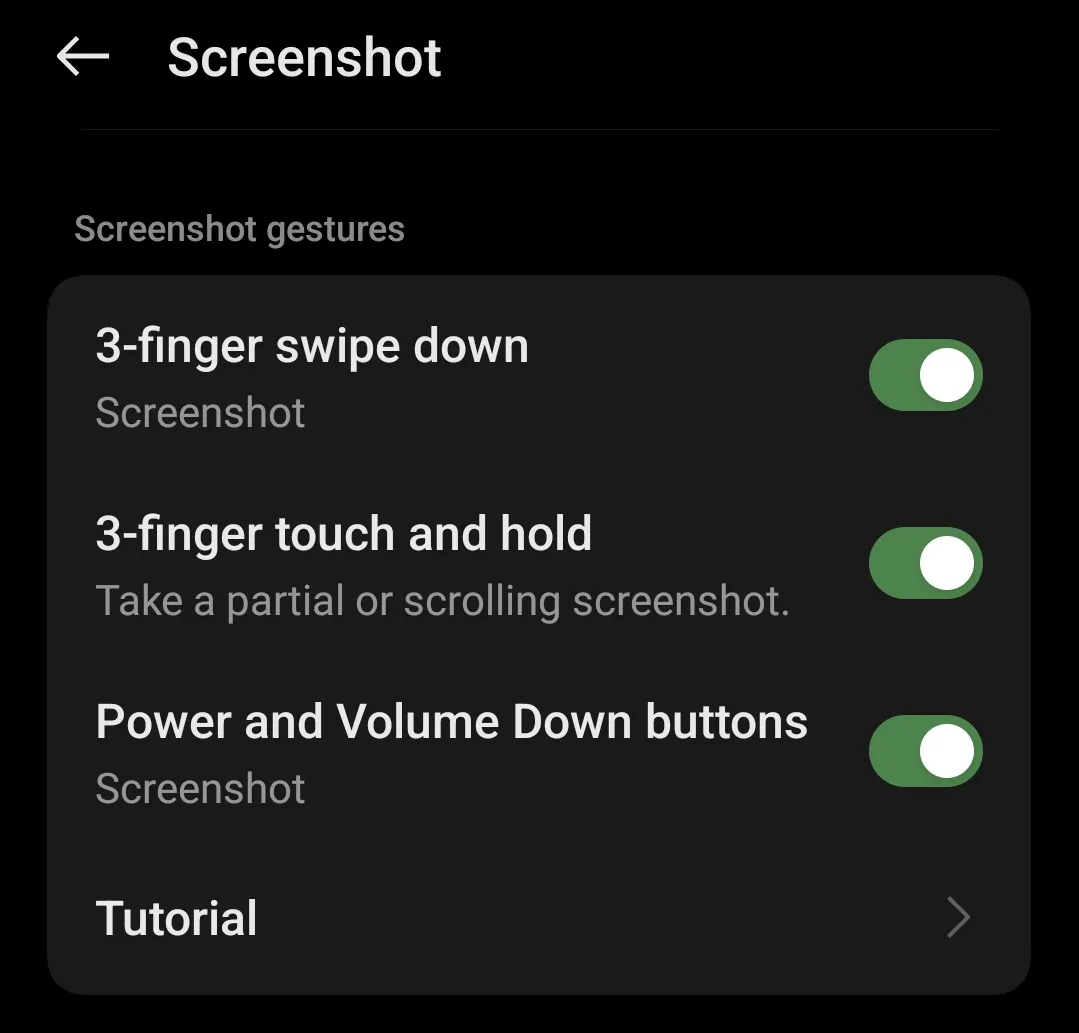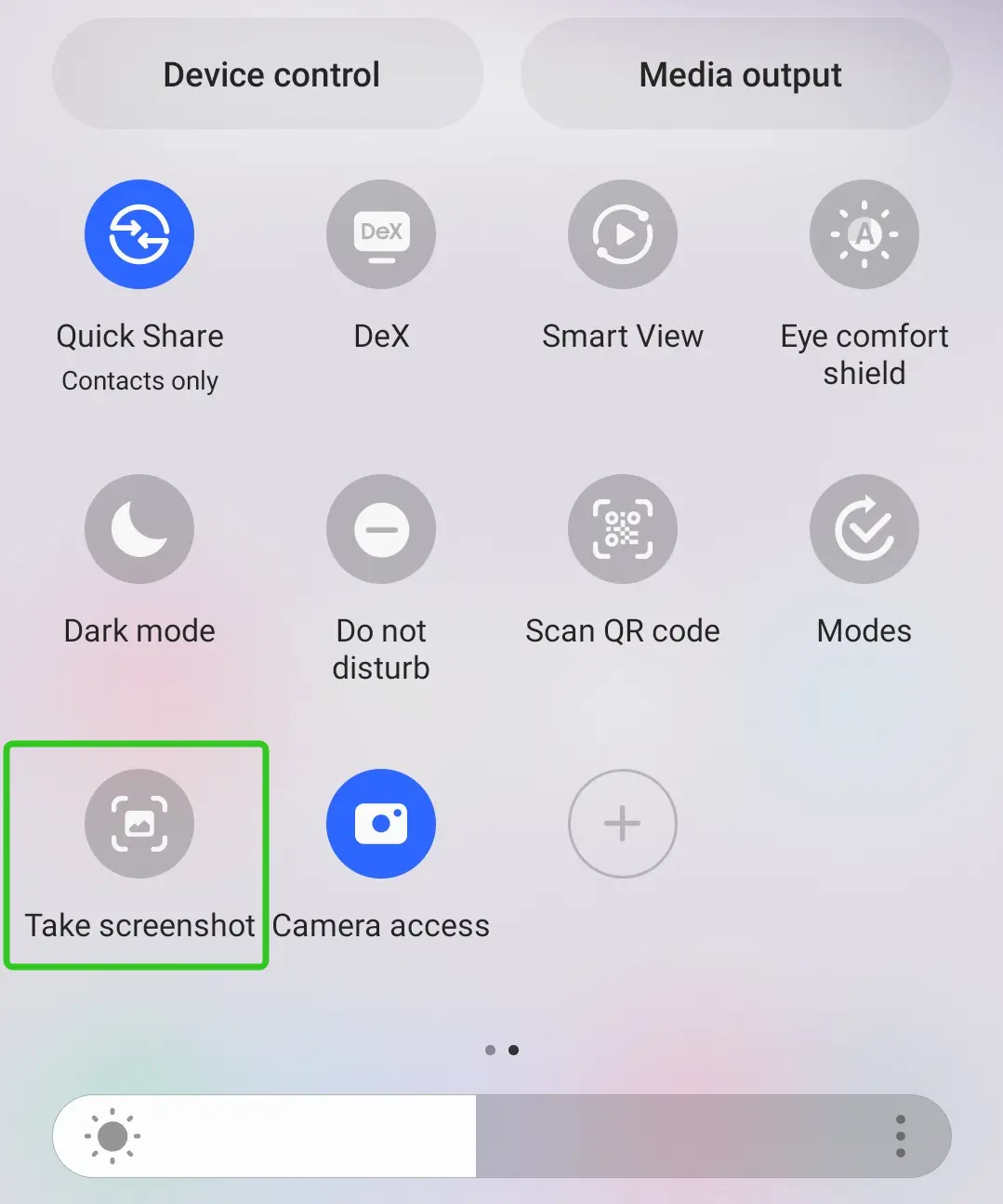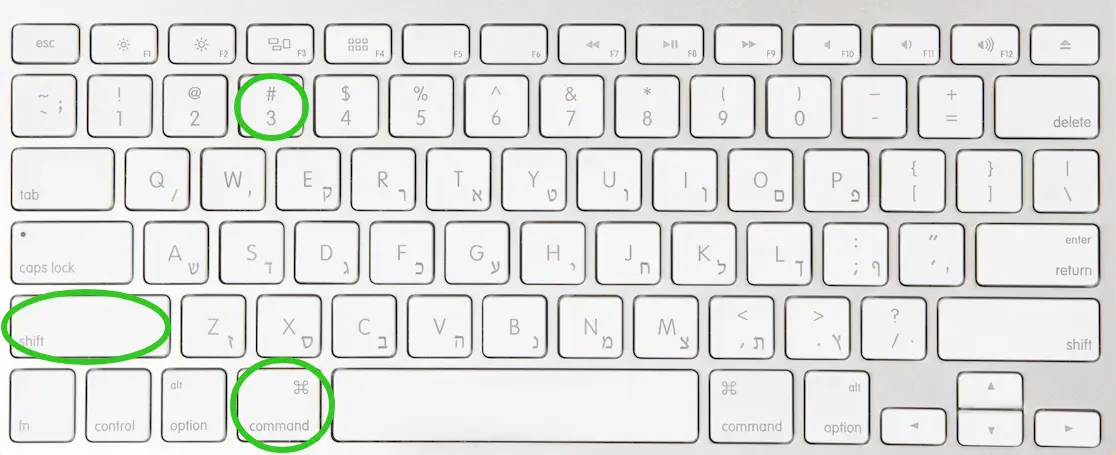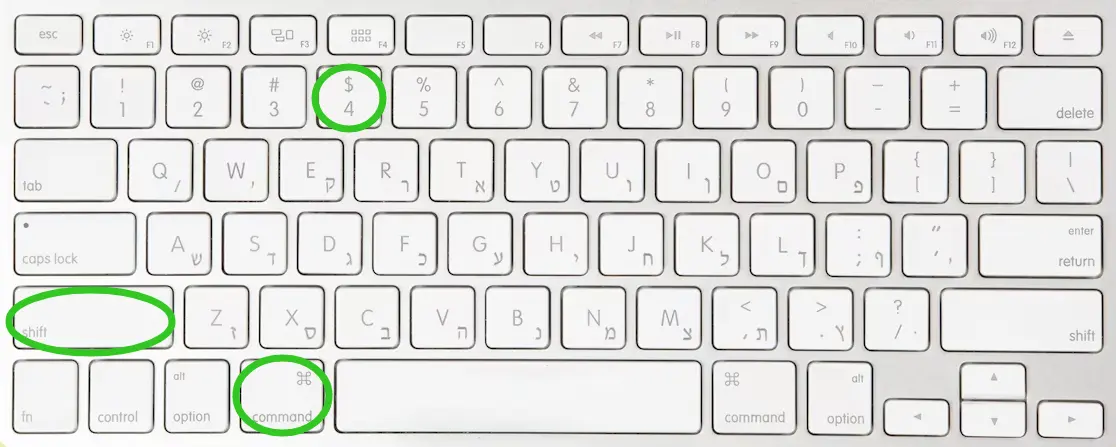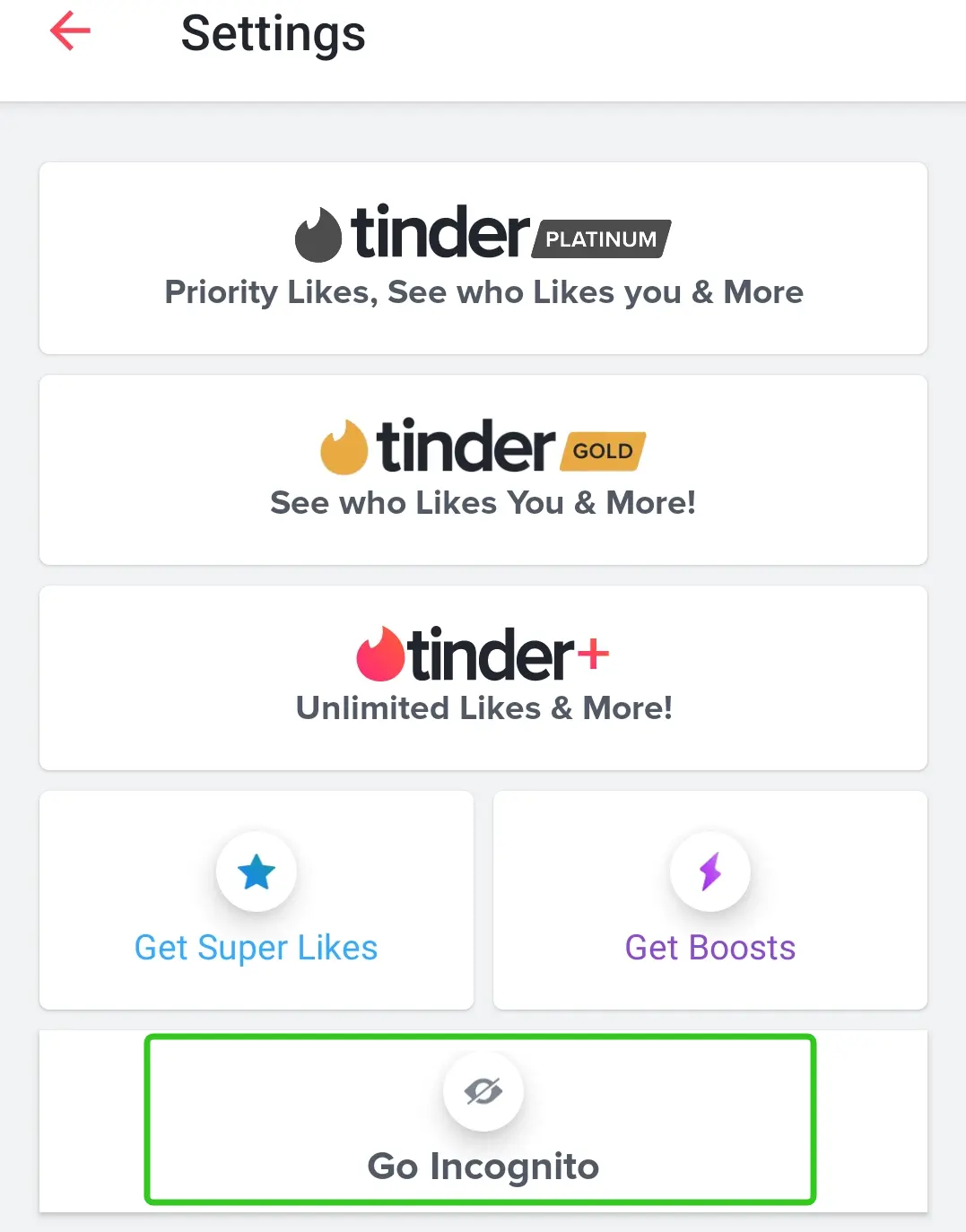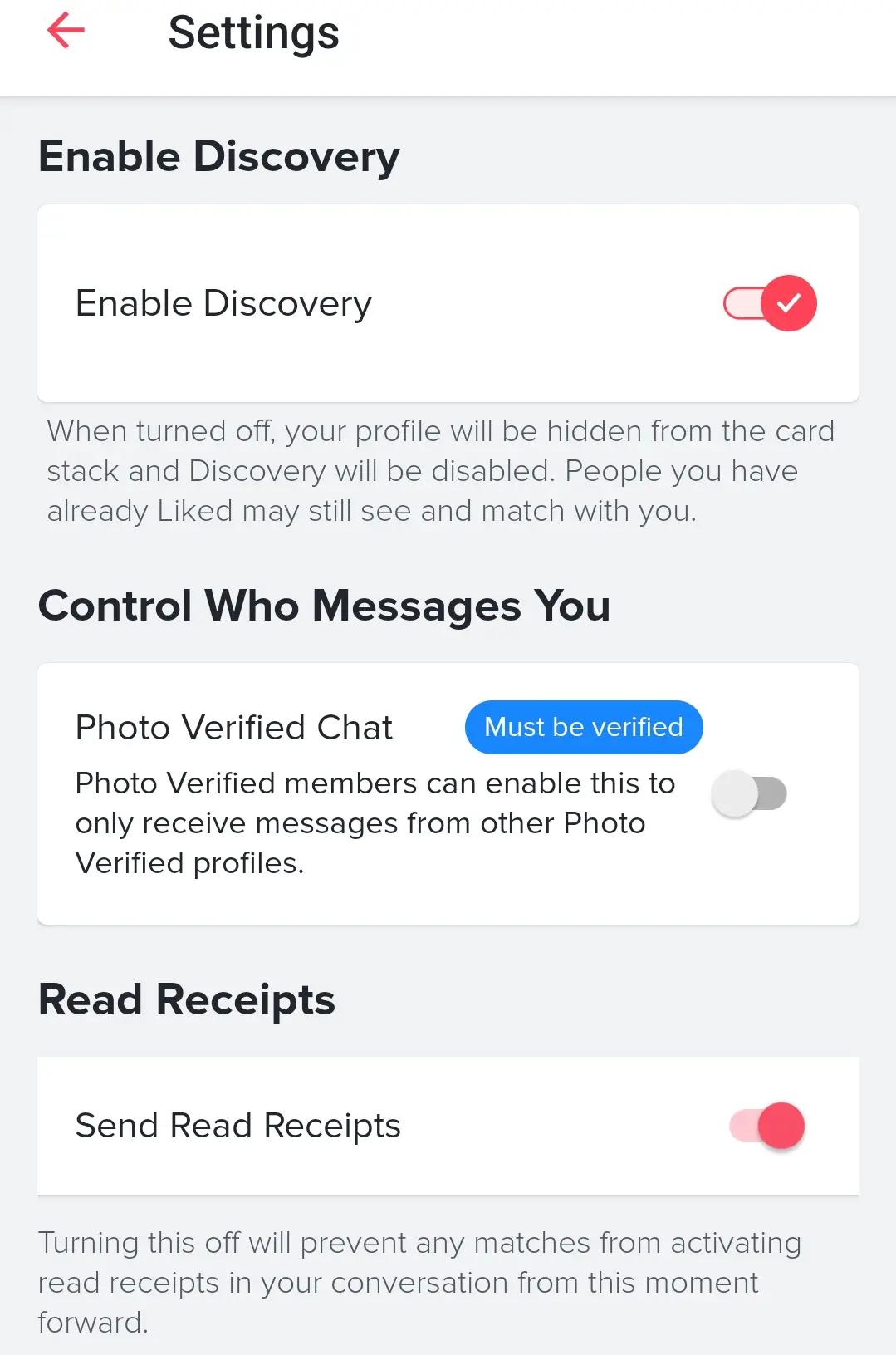Tinder is currently the most popular dating app with millions of users globally. Swiping right and left is the new way of finding your perfect mate or simply someone to have fun with. However, many users don’t just stick to liking profiles and chatting with their matches. They tend to go beyond that and snap screenshots of either photos, bios, stories, or conversations with the opposite side.
Does Tinder notify screenshots though? That is the crucial question. Does the other party get a notification when you engage in some stalking behavior? This article reveals the answer to this question. Along with some other valuable info about Tinder’s privacy features, the user’s motives behind this habit, and the ways to screengrab if you don’t happen to know.
Ready to dive deep into the Tinder screenshot field?
Part 1. Does Tinder notify screenshorts? Things you should know
- Can someone tell if you screenshot their profile?
Absolutely no! You can go on and screenshot as many profiles as you want. Does Tinder alert screenshots? Fear not friend. Your secret is safe. Although overindulging in that behavior can say something spooky about you, to be totally honest. But, this is not the place to discuss it. Back to our subject. Yes, you won’t get caught if you screen-capture a potential mate’s profile picture, story, or bio. What a relief ha!
- Can someone see if you screenshot their conversation?
The same goes for screen-grabbing their conversation. Does Tinder send screenshot notifications? Again, the answer is no! Bingo! So, feel free to capture your chats and save them on your device to either show them to your pals for a second opinion or keep them to share in the future with your offspring if the date leads to the altar. Who knows?
- Can you know if someone screenshots your Tinder?
Well, you can’t have your cake and eat it too, can you? If you are safe from this kind of notification, the other users are too. So, does Tinder notify screenshots to you when taken by others at …your expense? Guess what. No! Tinder doesn’t give you the privilege of getting an alert when someone on the other side of the app screen captures your profile’s info and conversations. Fair enough don’t you think?
- Besides Tinder, are there any apps that don’t notify screenshots?
Sure there are. Here is a quick list:
- Telegram
- OkCupid
- Bubble
- Zoosk
- Plenty Of Fish (POF)
- Hinge
- Contrary, are there social media apps that can notify screenshots?
Of course. The very popular app - Snapchat will notify you. But it’s not the only one though. Other social media with this feature (screenshot alerts) include:
- Facebook Messenger (when in Vanish Mode)
- Viber (when in Vanish Mode also)
- Instagram’s Direct Messages section (again when Vanish Mode is activated)
Part 2. Why do people want to screenshot on Tinder
Now, that you are relieved that you are not going to be exposed and accused of stalking, we can explore a bit about the roots of this habit. Why do you engage in such a behavior? Why do you Tinder screenshot? Well, there are a handful of reasons for that. To name but a few:
- Share interesting content
Let’s say you want to show a potential match’s photo or story to your pals to get an opinion. Or you are not so into the flirty chit-chat online and at some point you get stuck. Or someone sent you something funny or even weird and you just can’t help but share it.
This is when Tinder screenshots come in handy. You hold your phone, snap that screenshot, and save it for later. You can then DM the shot to your friends or show it to them directly from your photo library when hanging out drinking beers.
- Save the screenshot as a memory
Another common reason you use this Tinder feature is that you want to keep track of matches, conversations, stories, or other significant details of someone while you are swiping up. Maybe you are in a hurry and you need more time later to go back and contemplate something you saw or read. Maybe you want to keep specific info to use along the way as proof of something being said or done.
Maybe you are more of a sentimental type and you can’t easily let go of …memories. Or if you finally match well with someone, maybe you just want to share your online acquaintance with your significant other or even with your children. Sort of like “this is how I met mummy” kind of thing.
- As evidence: Maybe your partner cheated on Tinder
This is when your investigation streak is triggered. You are wondering if your spouse is using Tinder to stray. So, you will be curious to know what he chatted about on similar secret messaging apps. But to find out you need to either log in to his account or use his phone when unlocked which is not that easy.
Another way is to use monitor tools like spy apps (there are many of them on the market). These tools allow you to remote screenshots and screen recordings that can be used as evidence of cheating.
- For help and guidance
If you are using Tinder and you come across someone aggressive or harassing you may need to block and report them. But you need evidence to back up your move. Using a Tinder screenshot can be very helpful. The same goes for someone who is deceiving on the dating app.
Does Tinder notify screenshots? As already stated many times no. So, don’t be afraid to use this feature when you also need help and guidance. Let’s say you explore online dating in general and you want to keep info stored to see how people interact and show up there.
Or you need instant feedback from your buddy on a conversation or a story you came across. Nothing is more useful than a Tinder screenshot!
Part 3. How to take screenshots on Tinder
How can you screenshot on Tinder? Depending on your cell phone or other device you are using to log in to the world’s most popular dating app, the ways differ. So, check them out here:
Tinder screenshot on iPhone
With Face ID: If you want to snap a Tinder screenshot with your iPhone, just press the right side button and the volume up button simultaneously. There you have it!
With a Home Button: Alternatively, if you have a previous edition of the iPhone, one with a home button, click the side or top button and the home button at the same time.
Tinder screenshot on Android
Physical key combination: For most Android devices, you can take a Tinder screenshot by pressing the power button and the volume down button together.
Gesture screenshot: Some of the latest Android devices and versions support gesture screenshots. Usually, you slide three fingers down on the screen to take a screenshot. This feature needs to be enabled in the settings.
Notification bar screenshot button: On some Android devices, you may see a "Screenshot" button after pulling down the notification bar. You can directly click the button to take a screenshot.
Tinder screenshot on Windows
The PrtScn (Print Screen) key is your path to capture a screenshot when using the Tinder app on your Windows PC. You press it and you (Tinder) screenshot. Simple as that. You’ll find it in the top row or near the Function keys. Beware that on some laptops, you may need to first hold the Function key (Fn) and then press PrtScn to generate your screenies.
For Windows 10 and above, you can also press Windows key + Shift + S to choose to capture the entire screen, a rectangular screenshot, or a custom screenshot.
Tinder screenshot on Mac
Full screen screenshot: If you are a Mac user instead, you need to press Shift + Command (⌘) + 3 to have the whole Mac screen captured.
Partial screenshot: On the contrary, to snap a portion of the screen, press Shift + Command (⌘) + 4. If you want to cancel the screenshot, press the Esc key.
Part 4. Extra tips: How to protect privacy on Tinder
Since Tinder doesn’t notify screenshots you want to make the most of its privacy features to protect your info. Here are some extra tips to help you:
- Turn off location services
This move can prevent the dating app from tracking your locations constantly. Thus, your location won't be shown to other users, especially the ones that live nearby.
- Turn on Tinder incognito mode
This option is available for Tinder Plus, Gold, or Platinum. By going Tinder Incognito, your profile is only visible to the users you like. So, you avoid offensive users or stalkers from screenshotting you.
How To: Press the "Settings" button on the Tinder profile page and then tap the "Go Incognito” button.
- Manage Active Status
If you want to avoid someone detecting when you are online using the dating app, you can manage your Active Status accordingly. Tinder depicts a green dot next to your profile for being active during the last 24 hours. Hiding that will enhance your privacy.
How To: Via Tinder’s settings, find the “Active Status” and tap "Settings" under it. Disable both "Show Active Status" and "Show Recently Active Status.
- Manage who can message you
To avoid unwanted messages and thus unwanted Tinder screenshots you can filter the users who can message you. Allow only verified users. The app lets you control your preferences.
How To: Verify your profile first. Then go under Tinder settings and manage who can message you.
- Turn off the Send Read Receipts option
By doing that, the other party won’t know if you’ve read their message. You won’t feel pressured to answer it immediately. And you’ll have more control over your appearance online.
How to: Once again, visit Tinder settings, and scroll down to switch off the "Send Read Receipts" option. Simple as that.
Part 5. FAQs
Q1. How to know if someone unmatched you on Tinder?
The short answer is that the person will disappear from your matches list. If you suddenly can't find a particular match in your list, oops, they likely have unmatched you. Other signs include that your conversation (if you had one) vanishes or their profile is out of sight (even when using Tinder’s search function if available).
Q2. How to unmatch on tinder?
Well, it’s a pretty simple process. Here is what to do:
- Open Tinder. Log in if necessary.
- Go to Your Matches List: Tap on the chat icon at the top of the screen to open your list of matches and messages.
- Select the Match: Find the match you want to unmatch and tap on it. Your chat conversation with them will open.
- Open the Profile Options: Tap on their profile icon or their name at the top of the chat screen to open their profile.
- Unmatch: Once you see their profile, tap on the three dots (menu icon) in the top right corner of the screen. From the menu that appears, select “Unmatch" and confirm your choice.
Q3. What does swipe left mean on Tinder?
In a nutshell: “Not for Me”. Or, “Sorry, I’ll pass”. Or, “Nah”. Or, Not in a Million Years!”. Got it? Swiping left on Tinder means you are not interested in the person whose profile you are viewing. So, you won’t be matched with that person. Their profile will disappear from your card stack, and you will move on to view the next one.
Q4. Does Tinder show the same person twice?
Yes, it’s possible. But, under some specific circumstances like the following:
- You disliked them (swiping left). If you swiped left on someone and they haven't done the same to you, their profile might reappear in your feed after some time, especially if there are limited users in your area or your preferences are quite strict.
- You reset your account. If you delete and afterward reactivate your account, someone’s profile may reappear in your card stack as a new user.
- Tinder adjusted its algorithm. Sometimes Tinder may reintroduce the same profiles just in case you want to reconsider matching them.
- Users updated their profile (significantly). If someone updates their profile significantly, Tinder may send them again on your path even if you had previously swiped them left.
Q5. Can I find out if my boyfriend is on Tinder?
Bet you don’t want to go straightforward and ask him, right? Well, the simplest way is to create a Tinder account for yourself, narrow your preferences, and start swiping. Another way, although a more sneaky one, is to use a monitor tool (spy app) and detect his moves on Tinder (or any other Social Media Platform).
Part 6. Conclusion
Finally, does Tinder notify screenshots? No, No, No! Meaning screenshots of any kind. Either of profiles, bios, stories, or conversations. You can rest assured and keep screen-grabbing. No one will get an alert. You included.
Whether you want to capture a funny conversation to share with your buddies, keep it in case you feel nostalgic and want to review some content, or even create a photo library of your matches separately on your device, no one will know nor will accuse you of stalking.
However, you should be careful with any Tinder screenshots you get and respect each other's privacy. You can also try using Spyphone tracker to discover your friend's Tinder dating profile.